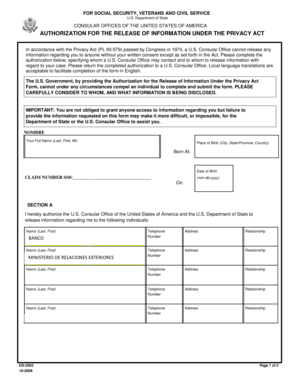
Ds5505 Form


What is the DS-5505?
The DS-5505 form, also known as the "Application for a U.S. Passport Card," is a document used by U.S. citizens to apply for a passport card, which is a wallet-sized travel document that can be used for land and sea travel to Canada, Mexico, the Caribbean, and Bermuda. It is an alternative to the traditional passport book and is particularly useful for individuals who frequently travel to neighboring countries. The form collects essential personal information, including the applicant's name, date of birth, and contact details, as well as information regarding the applicant's citizenship status.
How to use the DS-5505
Using the DS-5505 form involves several steps to ensure that the application is completed correctly. Applicants should first download the form from the official website or obtain a physical copy from a passport acceptance facility. After filling out the required fields, applicants must gather supporting documents, such as proof of citizenship and identification. Once the form is completed and all documents are ready, applicants can submit their application in person or by mail, depending on their preference and the specific instructions provided on the form.
Steps to complete the DS-5505
Completing the DS-5505 form requires careful attention to detail. Here are the steps to follow:
- Download or obtain the DS-5505 form.
- Fill out the form with accurate personal information, including your full name, date of birth, and contact details.
- Provide proof of U.S. citizenship, such as a birth certificate or naturalization certificate.
- Include a recent passport-sized photograph that meets the specified requirements.
- Sign and date the form to certify the information provided is true and correct.
- Submit the completed form along with the required documents and payment to the appropriate address.
Legal use of the DS-5505
The DS-5505 form is legally recognized as a valid application for obtaining a U.S. passport card. To ensure its legal validity, applicants must adhere to all instructions provided on the form and submit accurate information. Misrepresentation or failure to provide required documentation can lead to delays or denial of the application. It is essential to keep a copy of the submitted form and any supporting documents for personal records.
Required Documents
When applying with the DS-5505 form, several documents are required to support your application. These typically include:
- Proof of U.S. citizenship (e.g., birth certificate, naturalization certificate).
- A government-issued photo ID (e.g., driver's license).
- A recent passport-sized photograph that meets the official specifications.
- Payment for the application fee, which can vary based on processing options.
Form Submission Methods
The DS-5505 can be submitted through various methods, each offering different advantages. Applicants can choose to submit their forms:
- By mail: Send the completed form and supporting documents to the designated address provided in the instructions.
- In person: Visit a passport acceptance facility to submit the application directly, which may expedite processing.
Quick guide on how to complete ds5505
Prepare Ds5505 effortlessly on any device
Digital document management has become increasingly popular among businesses and individuals. It offers an ideal environmentally friendly alternative to conventional printed and signed documents, as you can access the right form and securely store it online. airSlate SignNow equips you with all the necessary tools to create, modify, and electronically sign your documents swiftly without delays. Manage Ds5505 on any device using airSlate SignNow's Android or iOS applications and enhance any document-driven process today.
How to modify and electronically sign Ds5505 with ease
- Find Ds5505 and click on Get Form to begin.
- Utilize the tools we offer to complete your document.
- Emphasize important sections of your documents or redact sensitive information with the tools specifically provided by airSlate SignNow for that purpose.
- Create your signature using the Sign tool, which takes moments and holds the same legal validity as a traditional wet ink signature.
- Review the information and click on the Done button to save your changes.
- Choose your preferred method to send your form, whether by email, SMS, or invite link, or download it to your computer.
Eliminate concerns about lost or misplaced documents, tedious form searches, or errors that necessitate printing new copies. airSlate SignNow meets your document management needs in a few clicks from any device you choose. Modify and electronically sign Ds5505 and guarantee effective communication at every step of the document preparation process with airSlate SignNow.
Create this form in 5 minutes or less
Create this form in 5 minutes!
How to create an eSignature for the ds5505
How to create an electronic signature for a PDF online
How to create an electronic signature for a PDF in Google Chrome
How to create an e-signature for signing PDFs in Gmail
How to create an e-signature right from your smartphone
How to create an e-signature for a PDF on iOS
How to create an e-signature for a PDF on Android
People also ask
-
What is the ds 5505 document and how does airSlate SignNow support it?
The ds 5505 is a versatile document used primarily for signature gathering and information verification. With airSlate SignNow, users can easily upload, send, and eSign the ds 5505 document, ensuring a streamlined and efficient workflow. The platform's user-friendly interface simplifies the signing process for both senders and signers.
-
What are the pricing options for airSlate SignNow for processing the ds 5505?
airSlate SignNow offers competitive pricing plans tailored for businesses of all sizes, which include options for processing the ds 5505 document. Customers can choose from monthly or annual subscriptions for added savings, and they can easily scale their plan according to their document signing needs. The transparent pricing ensures that users can manage costs effectively while utilizing the ds 5505.
-
What features of airSlate SignNow enhance the handling of ds 5505 documents?
airSlate SignNow includes several features that enhance the handling of ds 5505 documents, such as real-time collaboration, automated reminder notifications, and customizable templates. These features allow users to efficiently manage the signing process, ensure timely completions, and minimize errors. By leveraging these tools, businesses can optimize their operations involving the ds 5505.
-
How does airSlate SignNow ensure the security of ds 5505 documents?
Security is a top priority for airSlate SignNow, especially when dealing with sensitive documents like the ds 5505. The platform uses industry-standard encryption and secure cloud storage to protect documents from unauthorized access. Additionally, users have the ability to set permissions and access controls, ensuring that only authorized individuals can view or sign the ds 5505.
-
Can I integrate airSlate SignNow with other tools for processing ds 5505 documents?
Yes, airSlate SignNow offers robust integration capabilities with various applications, making it easy to handle the ds 5505 document alongside your existing tools. Popular integrations include CRM systems, cloud storage services, and project management software. These integrations enable smooth workflows and data transfer, enhancing productivity when working with the ds 5505.
-
What benefits does using airSlate SignNow provide for businesses handling the ds 5505?
Using airSlate SignNow for handling the ds 5505 provides numerous benefits, including time savings, cost efficiency, and improved accuracy. The platform automates many manual processes, allowing teams to focus on higher-value tasks while ensuring documents are signed promptly. Additionally, airSlate SignNow's intuitive design creates a better experience for both senders and signers.
-
Is there a mobile app for airSlate SignNow to manage ds 5505 documents on the go?
Yes, airSlate SignNow provides a mobile app that allows users to manage ds 5505 documents from virtually anywhere. The app enables users to send, sign, and track documents seamlessly on their smartphones or tablets. This mobility ensures that business can be conducted without delays, regardless of location.
Get more for Ds5505
Find out other Ds5505
- How Can I Electronic signature Oklahoma Doctors Document
- How Can I Electronic signature Alabama Finance & Tax Accounting Document
- How To Electronic signature Delaware Government Document
- Help Me With Electronic signature Indiana Education PDF
- How To Electronic signature Connecticut Government Document
- How To Electronic signature Georgia Government PDF
- Can I Electronic signature Iowa Education Form
- How To Electronic signature Idaho Government Presentation
- Help Me With Electronic signature Hawaii Finance & Tax Accounting Document
- How Can I Electronic signature Indiana Government PDF
- How Can I Electronic signature Illinois Finance & Tax Accounting PPT
- How To Electronic signature Maine Government Document
- How To Electronic signature Louisiana Education Presentation
- How Can I Electronic signature Massachusetts Government PDF
- How Do I Electronic signature Montana Government Document
- Help Me With Electronic signature Louisiana Finance & Tax Accounting Word
- How To Electronic signature Pennsylvania Government Document
- Can I Electronic signature Texas Government PPT
- How To Electronic signature Utah Government Document
- How To Electronic signature Washington Government PDF