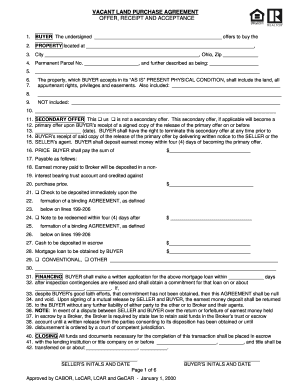
Offer and Acceptance Form for Raw Land Oklahoma


What is the offer and acceptance form for raw land oklahoma
The offer and acceptance form for raw land in Oklahoma is a legal document used in real estate transactions. It outlines the terms under which one party offers to sell a piece of raw land, and the other party accepts that offer. This form is crucial for establishing a mutual agreement between the buyer and seller, ensuring that both parties are aware of their rights and obligations. It typically includes details such as the property description, purchase price, and any contingencies that must be met for the sale to proceed.
How to use the offer and acceptance form for raw land oklahoma
Using the offer and acceptance form for raw land in Oklahoma involves several steps. First, the buyer must fill out the form with accurate information regarding the property and the terms of the sale. This includes the seller's name, the buyer's name, and the legal description of the land. Once completed, the buyer presents the form to the seller for review. If the seller agrees to the terms, they will sign the document, indicating acceptance. It is advisable for both parties to retain a copy for their records.
Key elements of the offer and acceptance form for raw land oklahoma
Several key elements are essential in the offer and acceptance form for raw land in Oklahoma. These include:
- Property Description: A detailed legal description of the land being sold.
- Purchase Price: The agreed-upon price for the property.
- Contingencies: Any conditions that must be met for the sale to be finalized, such as financing or inspections.
- Signatures: Signatures of both the buyer and seller, which indicate acceptance of the terms.
- Date: The date on which the offer is made and accepted.
Steps to complete the offer and acceptance form for raw land oklahoma
Completing the offer and acceptance form for raw land in Oklahoma involves a systematic approach. Here are the steps to follow:
- Gather necessary information about the property, including its legal description.
- Fill out the form with the buyer's and seller's details, including full names and contact information.
- Specify the purchase price and any contingencies that may apply.
- Review the form for accuracy and completeness.
- Present the form to the seller for their review and signature.
- Once signed by both parties, ensure that each has a copy for their records.
Legal use of the offer and acceptance form for raw land oklahoma
The offer and acceptance form for raw land in Oklahoma is legally binding once both parties have signed it. This means that the terms agreed upon in the document must be followed. It is essential to ensure that the form complies with Oklahoma real estate laws to avoid any legal issues. Consulting with a real estate attorney can provide additional assurance that the form is legally sound and that both parties' rights are protected.
State-specific rules for the offer and acceptance form for raw land oklahoma
Oklahoma has specific rules governing the use of the offer and acceptance form for raw land transactions. These rules include requirements for disclosures about the property, such as any known defects or zoning issues. Additionally, the form must comply with state laws regarding real estate transactions, including the need for clear language and the proper execution of signatures. Familiarity with these regulations is crucial for both buyers and sellers to ensure a smooth transaction.
Quick guide on how to complete offer and acceptance form for raw land oklahoma
Effortlessly Prepare Offer And Acceptance Form For Raw Land Oklahoma on Any Device
Digital document management has become increasingly popular among businesses and individuals. It offers an excellent eco-friendly substitute for conventional printed and signed documents, allowing you to obtain the correct form and securely keep it online. airSlate SignNow equips you with all the tools necessary to create, modify, and eSign your documents swiftly without delays. Handle Offer And Acceptance Form For Raw Land Oklahoma on any device using the airSlate SignNow apps for Android or iOS and enhance any document-driven process today.
The Easiest Way to Alter and eSign Offer And Acceptance Form For Raw Land Oklahoma Effortlessly
- Obtain Offer And Acceptance Form For Raw Land Oklahoma and click Get Form to begin.
- Utilize the tools we provide to fill out your form.
- Emphasize important parts of your documents or redact sensitive information with tools that airSlate SignNow offers specifically for that purpose.
- Craft your signature with the Sign feature, which takes seconds and holds the same legal validity as a traditional wet ink signature.
- Review the details and click the Done button to save your modifications.
- Select your preferred method for submitting your form, whether by email, SMS, or invitation link, or download it to your computer.
Say goodbye to missing or lost documents, tedious form searching, or errors that necessitate printing new document copies. airSlate SignNow fulfills all your document management needs with just a few clicks from any device you choose. Modify and eSign Offer And Acceptance Form For Raw Land Oklahoma to ensure exceptional communication throughout your form preparation process with airSlate SignNow.
Create this form in 5 minutes or less
Create this form in 5 minutes!
How to create an eSignature for the offer and acceptance form for raw land oklahoma
How to create an electronic signature for a PDF online
How to create an electronic signature for a PDF in Google Chrome
How to create an e-signature for signing PDFs in Gmail
How to create an e-signature right from your smartphone
How to create an e-signature for a PDF on iOS
How to create an e-signature for a PDF on Android
People also ask
-
What is an offer and acceptance form for raw land in Oklahoma?
An offer and acceptance form for raw land in Oklahoma is a legal document that outlines the terms of purchase between a buyer and seller. This form is crucial for ensuring clarity in a land transaction, detailing price, property description, and conditions of the sale.
-
How can I create an offer and acceptance form for raw land in Oklahoma using airSlate SignNow?
Creating an offer and acceptance form for raw land in Oklahoma with airSlate SignNow is straightforward. You can start by customizing a template or building a form from scratch within our platform, making it easy to capture necessary information and signatures.
-
Is there a cost associated with using airSlate SignNow for my offer and acceptance form for raw land Oklahoma?
Yes, airSlate SignNow offers various pricing plans to accommodate different needs. Each plan includes access to tools for creating and managing your offer and acceptance form for raw land in Oklahoma, with options for both individuals and businesses.
-
What are the benefits of using airSlate SignNow for my land purchase documents?
Using airSlate SignNow for your offer and acceptance form for raw land in Oklahoma simplifies the signing process. The platform is user-friendly, ensuring all parties can sign documents electronically from any device, saving time and reducing complications in land transactions.
-
Can I integrate airSlate SignNow with other software I use for real estate transactions?
Absolutely! airSlate SignNow seamlessly integrates with various tools commonly used in real estate, allowing for smoother workflows. This means you can easily connect your offer and acceptance form for raw land Oklahoma with your existing software for enhanced efficiency.
-
How do I ensure my offer and acceptance form for raw land in Oklahoma is legally binding?
To ensure your offer and acceptance form for raw land in Oklahoma is legally binding, it's important to follow all state regulations regarding land sales. Using airSlate SignNow helps facilitate compliance by providing templates that adhere to legal standards, along with secure e-signature features.
-
What features does airSlate SignNow provide for drafting my offer and acceptance forms?
AirSlate SignNow offers a variety of features for drafting your offer and acceptance form for raw land in Oklahoma, including customizable templates, document sharing, and collaboration tools. These features make it easy to manage your paperwork and ensure all parties have access to the latest version.
Get more for Offer And Acceptance Form For Raw Land Oklahoma
Find out other Offer And Acceptance Form For Raw Land Oklahoma
- eSign Mississippi Government LLC Operating Agreement Easy
- eSign Ohio High Tech Letter Of Intent Later
- eSign North Dakota High Tech Quitclaim Deed Secure
- eSign Nebraska Healthcare / Medical LLC Operating Agreement Simple
- eSign Nebraska Healthcare / Medical Limited Power Of Attorney Mobile
- eSign Rhode Island High Tech Promissory Note Template Simple
- How Do I eSign South Carolina High Tech Work Order
- eSign Texas High Tech Moving Checklist Myself
- eSign Texas High Tech Moving Checklist Secure
- Help Me With eSign New Hampshire Government Job Offer
- eSign Utah High Tech Warranty Deed Simple
- eSign Wisconsin High Tech Cease And Desist Letter Fast
- eSign New York Government Emergency Contact Form Online
- eSign North Carolina Government Notice To Quit Now
- eSign Oregon Government Business Plan Template Easy
- How Do I eSign Oklahoma Government Separation Agreement
- How Do I eSign Tennessee Healthcare / Medical Living Will
- eSign West Virginia Healthcare / Medical Forbearance Agreement Online
- eSign Alabama Insurance LLC Operating Agreement Easy
- How Can I eSign Alabama Insurance LLC Operating Agreement