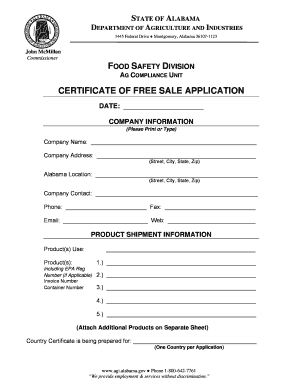
Certificate of Sale Form


What is the Certificate of Sale
The certificate of sale is a legal document that serves as proof of the transfer of ownership of a specific item, typically in a sale transaction. This document is commonly used in various contexts, such as real estate transactions, vehicle sales, and personal property transfers. It outlines essential details, including the names of the buyer and seller, a description of the item being sold, the sale price, and the date of the transaction. In the United States, this document is crucial for establishing legal ownership and may be required for registration or titling purposes.
Key Elements of the Certificate of Sale
A well-structured certificate of sale includes several key elements that ensure its validity and comprehensiveness. These elements typically encompass:
- Buyer and Seller Information: Full names and addresses of both parties involved in the transaction.
- Description of the Item: Detailed information about the item being sold, including its make, model, year, and identification numbers if applicable.
- Sale Price: The agreed-upon amount for the sale of the item.
- Date of Sale: The official date when the transaction occurs.
- Signatures: Signatures of both the buyer and seller, which may need to be notarized depending on state laws.
Steps to Complete the Certificate of Sale
Completing a certificate of sale involves several straightforward steps to ensure that all necessary information is accurately captured. Here are the steps to follow:
- Gather Information: Collect all relevant details about the buyer, seller, and the item being sold.
- Fill Out the Document: Use a template or create a document that includes all key elements mentioned earlier.
- Review for Accuracy: Double-check all information for accuracy and completeness to avoid any legal issues.
- Sign the Document: Both parties should sign the certificate of sale. Depending on state requirements, notarization may be necessary.
- Distribute Copies: Provide copies of the signed document to both the buyer and seller for their records.
Legal Use of the Certificate of Sale
The certificate of sale has significant legal implications, as it serves as evidence of the transfer of ownership. In many jurisdictions, this document is essential for registering the item with relevant authorities, such as the Department of Motor Vehicles for vehicles or local government offices for real estate. It is important to ensure that the certificate complies with state laws to avoid disputes or complications in the future. Failure to use a properly executed certificate of sale may result in challenges to ownership and potential legal repercussions.
How to Obtain the Certificate of Sale
Obtaining a certificate of sale can vary based on the type of transaction and state regulations. Generally, the following methods can be used:
- Template Download: Many online resources offer downloadable templates that can be customized for specific transactions.
- Legal Professionals: Consulting with a lawyer or legal expert can provide tailored assistance and ensure compliance with local laws.
- State Agencies: Some states provide official forms that can be requested or downloaded from government websites.
Examples of Using the Certificate of Sale
The certificate of sale can be utilized in various scenarios, including:
- Vehicle Sales: When buying or selling a car, a certificate of sale is often required to transfer ownership.
- Real Estate Transactions: This document is essential in property sales to confirm the transfer of ownership from seller to buyer.
- Personal Property Transfers: For items like furniture or equipment, a certificate can clarify ownership and protect both parties.
Quick guide on how to complete certificate of sale
Effortlessly Prepare Certificate Of Sale on Any Device
The management of online documents has gained traction among businesses and individuals alike. It offers an ideal eco-friendly substitute to traditional printed and signed paperwork, as you can easily locate the necessary form and securely store it online. airSlate SignNow equips you with all the essential tools to quickly create, alter, and eSign your documents without any delays. Handle Certificate Of Sale on any device using the airSlate SignNow apps for Android or iOS, and streamline any document-centric process today.
The Easiest Method to Modify and eSign Certificate Of Sale Effortlessly
- Find Certificate Of Sale and then click Get Form to initiate the process.
- Utilize the tools we offer to complete your form.
- Emphasize pertinent sections of the documents or obscure sensitive information with the tools provided by airSlate SignNow specifically for that purpose.
- Generate your signature using the Sign tool, which takes mere seconds and carries the same legal validity as a conventional wet ink signature.
- Review all details thoroughly, then click on the Done button to save your modifications.
- Select your preferred method of sharing your form: via email, text (SMS), or invitation link, or download it to your computer.
Eliminate concerns about misplaced documents, tedious form navigation, or mistakes that necessitate printing additional copies. airSlate SignNow meets your document management needs in just a few clicks from any device you prefer. Modify and eSign Certificate Of Sale to ensure outstanding communication at every stage of the form preparation process with airSlate SignNow.
Create this form in 5 minutes or less
Create this form in 5 minutes!
How to create an eSignature for the certificate of sale
How to create an electronic signature for a PDF online
How to create an electronic signature for a PDF in Google Chrome
How to create an e-signature for signing PDFs in Gmail
How to create an e-signature right from your smartphone
How to create an e-signature for a PDF on iOS
How to create an e-signature for a PDF on Android
People also ask
-
What is a certificate of sale?
A certificate of sale is a legal document that validates the transfer of ownership from a seller to a buyer. It serves as proof of purchase and is often required for vehicle sales and real estate transactions. Using airSlate SignNow, you can easily create, send, and eSign your certificate of sale with convenience.
-
How can airSlate SignNow help me create a certificate of sale?
airSlate SignNow provides an intuitive platform for crafting a certificate of sale. You can customize templates, fill out necessary details, and ensure all signatures are securely captured. This streamlines the process, saving you time and maintaining accuracy for your sales transactions.
-
Is there a cost associated with using airSlate SignNow for a certificate of sale?
Yes, there are different pricing plans for using airSlate SignNow, which includes features for document handling, eSigning, and template creation. The plans are designed to be cost-effective, ensuring you get the best value for managing your certificate of sale efficiently. Check our pricing page for more details.
-
Are there any integrations available for using a certificate of sale?
airSlate SignNow offers seamless integrations with various business applications, enabling you to manage your certificate of sale alongside other tools you use. Whether you're working in CRM systems or project management tools, these integrations enhance workflow efficiency. This connectivity allows for smoother business operations.
-
What are the benefits of using airSlate SignNow for my certificate of sale?
Utilizing airSlate SignNow for your certificate of sale offers numerous benefits, including enhanced security, ease of use, and quick turnaround times. You can track the status of your documents and ensure compliance with legal standards. This facilitates a hassle-free transaction experience for both buyers and sellers.
-
Can multiple parties eSign the certificate of sale using airSlate SignNow?
Absolutely! airSlate SignNow allows multiple parties to eSign a certificate of sale seamlessly. This feature ensures all necessary stakeholders can review and sign the document from anywhere, eliminating the need for physical meetings and optimizing the signing process.
-
Is it safe to store my certificate of sale documents using airSlate SignNow?
Yes, airSlate SignNow prioritizes the security of your documents, including your certificate of sale. It employs advanced encryption and secure cloud storage to safeguard your information. You can have peace of mind knowing that your documents are stored safely and are easily accessible whenever needed.
Get more for Certificate Of Sale
- Eagle scout service project workbook boy scout troop 370 troop370 form
- Dependent student household worksheet new jersey higher hesaa form
- Lien payoff request form rev 1038
- Zoning board of adjustment fee schedule florham park florhamparkboro form
- Disabled toll permit form
- Ord01 02 local preferencedoc skagway form
- Wee play lawrence family jcc lfjcc form
- Mdcn house officers form doctors copy
Find out other Certificate Of Sale
- How Can I Sign California Lawers Lease Agreement
- Sign Colorado Lawers Operating Agreement Later
- Sign Connecticut Lawers Limited Power Of Attorney Online
- Sign Hawaii Lawers Cease And Desist Letter Easy
- Sign Kansas Insurance Rental Lease Agreement Mobile
- Sign Kansas Insurance Rental Lease Agreement Free
- Sign Kansas Insurance Rental Lease Agreement Fast
- Sign Kansas Insurance Rental Lease Agreement Safe
- How To Sign Kansas Insurance Rental Lease Agreement
- How Can I Sign Kansas Lawers Promissory Note Template
- Sign Kentucky Lawers Living Will Free
- Sign Kentucky Lawers LLC Operating Agreement Mobile
- Sign Louisiana Lawers Quitclaim Deed Now
- Sign Massachusetts Lawers Quitclaim Deed Later
- Sign Michigan Lawers Rental Application Easy
- Sign Maine Insurance Quitclaim Deed Free
- Sign Montana Lawers LLC Operating Agreement Free
- Sign Montana Lawers LLC Operating Agreement Fast
- Can I Sign Nevada Lawers Letter Of Intent
- Sign Minnesota Insurance Residential Lease Agreement Fast