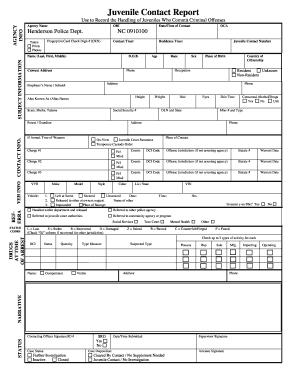
Juvenile Contact Report Form


What is the Juvenile Contact Report
The Juvenile Contact Report is an official document used by law enforcement agencies to record interactions with minors. This report serves as a crucial tool in documenting incidents involving juveniles, including arrests, detentions, and other significant encounters. It is essential for maintaining accurate records that can be referenced in future legal proceedings or investigations.
How to use the Juvenile Contact Report
Utilizing the Juvenile Contact Report involves several key steps. First, law enforcement officers must complete the report accurately, ensuring all relevant details are included. This includes the date, time, location, and nature of the incident, as well as the personal information of the juvenile involved. Once completed, the report should be submitted to the appropriate agency for processing and archiving. It is important for officers to understand the implications of the report, as it can impact the juvenile’s future interactions with the legal system.
Steps to complete the Juvenile Contact Report
Completing the Juvenile Contact Report requires attention to detail and adherence to specific guidelines. Follow these steps for accurate completion:
- Gather all necessary information about the juvenile, including name, age, and contact details.
- Document the circumstances of the encounter, including the reason for contact and any actions taken.
- Ensure that all fields in the report are filled out completely and accurately.
- Review the report for any errors or omissions before submission.
- Submit the report to the designated department for review and filing.
Legal use of the Juvenile Contact Report
The Juvenile Contact Report has significant legal implications. It can serve as evidence in court proceedings, influencing decisions regarding the juvenile’s case. For the report to be legally binding, it must comply with local and state regulations governing juvenile records. Proper documentation and adherence to legal standards are essential to ensure the report is recognized in legal contexts.
Key elements of the Juvenile Contact Report
Several key elements must be included in the Juvenile Contact Report to ensure its effectiveness and legality. These elements typically include:
- Identifying information of the juvenile, such as name, age, and address.
- The date and time of the incident.
- A detailed description of the incident and actions taken by law enforcement.
- Signatures of the officers involved in the report.
- Any additional notes or observations relevant to the case.
State-specific rules for the Juvenile Contact Report
Each state may have unique regulations and requirements concerning the Juvenile Contact Report. It is crucial for law enforcement agencies to be familiar with these rules to ensure compliance. This may include specific formats for the report, required signatures, and guidelines for data retention. Understanding state-specific rules helps maintain the integrity of the reporting process and protects the rights of juveniles involved.
Quick guide on how to complete juvenile contact report
Effortlessly Prepare Juvenile Contact Report on Any Device
Digital document management has gained traction among businesses and individuals. It serves as an ideal eco-friendly alternative to traditional printed and signed paperwork, allowing you to locate the necessary template and securely save it online. airSlate SignNow equips you with all the resources you need to design, modify, and eSign your documents swiftly without any holdups. Manage Juvenile Contact Report on any platform using airSlate SignNow's Android or iOS applications and streamline any document-related task today.
How to Edit and eSign Juvenile Contact Report with Ease
- Obtain Juvenile Contact Report and then select Get Form to begin.
- Utilize the tools we offer to complete your document.
- Highlight important parts of your documents or obscure confidential information with tools specifically designed by airSlate SignNow for that purpose.
- Generate your signature using the Sign feature, which takes mere seconds and holds the same legal validity as a conventional wet ink signature.
- Review the details and click on the Done button to save your modifications.
- Select your preferred method to send your form, whether by email, text message (SMS), invite link, or download it to your computer.
Eliminate concerns about lost or misplaced files, exhausting document searches, or mistakes that necessitate printing new copies. airSlate SignNow fulfills your document management needs with just a few clicks from any device you prefer. Modify and eSign Juvenile Contact Report to guarantee exceptional communication during every stage of your form preparation process with airSlate SignNow.
Create this form in 5 minutes or less
Create this form in 5 minutes!
How to create an eSignature for the juvenile contact report
How to create an electronic signature for a PDF online
How to create an electronic signature for a PDF in Google Chrome
How to create an e-signature for signing PDFs in Gmail
How to create an e-signature right from your smartphone
How to create an e-signature for a PDF on iOS
How to create an e-signature for a PDF on Android
People also ask
-
What is a juvenile report and why is it important?
A juvenile report is a formal document that records incidents involving minors, often including details about the event and the parties involved. It is important as it helps authorities to monitor trends, address juvenile delinquency, and ensure proper legal follow-up.
-
How does airSlate SignNow help with managing juvenile reports?
airSlate SignNow provides an efficient platform for creating, signing, and managing juvenile reports digitally. Its easy-to-use interface ensures that your documents are processed quickly and securely, minimizing the time spent on paperwork.
-
Is there a cost to use airSlate SignNow for juvenile reports?
Yes, airSlate SignNow offers various pricing plans tailored to different business needs. We provide a cost-effective solution that allows businesses to manage juvenile reports efficiently without excessive expenses.
-
What features does airSlate SignNow offer for processing juvenile reports?
The platform includes features such as eSignature capabilities, customizable templates, and real-time document tracking, all of which are beneficial for managing juvenile reports. These tools streamline the documentation process and enhance overall workflow efficiency.
-
Can I integrate airSlate SignNow with other tools for juvenile report management?
Absolutely! airSlate SignNow integrates with various third-party tools, such as CRM systems and document management software, allowing for seamless management of juvenile reports. This integration helps maintain a centralized system for your documentation.
-
What are the benefits of using airSlate SignNow for juvenile report documentation?
Using airSlate SignNow for juvenile report documentation streamlines the entire process, maintains compliance, and enhances collaboration. This efficiency ultimately saves time and resources while ensuring accuracy and security in your reporting.
-
Is airSlate SignNow secure for handling juvenile reports?
Yes, security is a priority for airSlate SignNow. The platform employs advanced encryption and authentication measures to ensure that all juvenile reports remain confidential and protected from unauthorized access.
Get more for Juvenile Contact Report
- Counterfeit note report example form
- Statement of non ownership of vehicle florida form
- Affidavit for efiling application form
- Empire life claim form pdf
- New zealand customs service form
- Authorization for direct deposit employee form mcalister
- Cornea and contact lens institute of minnesota form
- For your protection and privacy press the clear t form
Find out other Juvenile Contact Report
- eSign Michigan Equipment Rental Agreement Template Later
- Help Me With eSignature Washington IOU
- eSign Indiana Home Improvement Contract Myself
- eSign North Dakota Architectural Proposal Template Online
- How To eSignature Alabama Mechanic's Lien
- Can I eSign Alabama Car Insurance Quotation Form
- eSign Florida Car Insurance Quotation Form Mobile
- eSign Louisiana Car Insurance Quotation Form Online
- Can I eSign Massachusetts Car Insurance Quotation Form
- eSign Michigan Car Insurance Quotation Form Online
- eSign Michigan Car Insurance Quotation Form Mobile
- eSignature Massachusetts Mechanic's Lien Online
- eSignature Massachusetts Mechanic's Lien Free
- eSign Ohio Car Insurance Quotation Form Mobile
- eSign North Dakota Car Insurance Quotation Form Online
- eSign Pennsylvania Car Insurance Quotation Form Mobile
- eSignature Nevada Mechanic's Lien Myself
- eSign California Life-Insurance Quote Form Online
- How To eSignature Ohio Mechanic's Lien
- eSign Florida Life-Insurance Quote Form Online