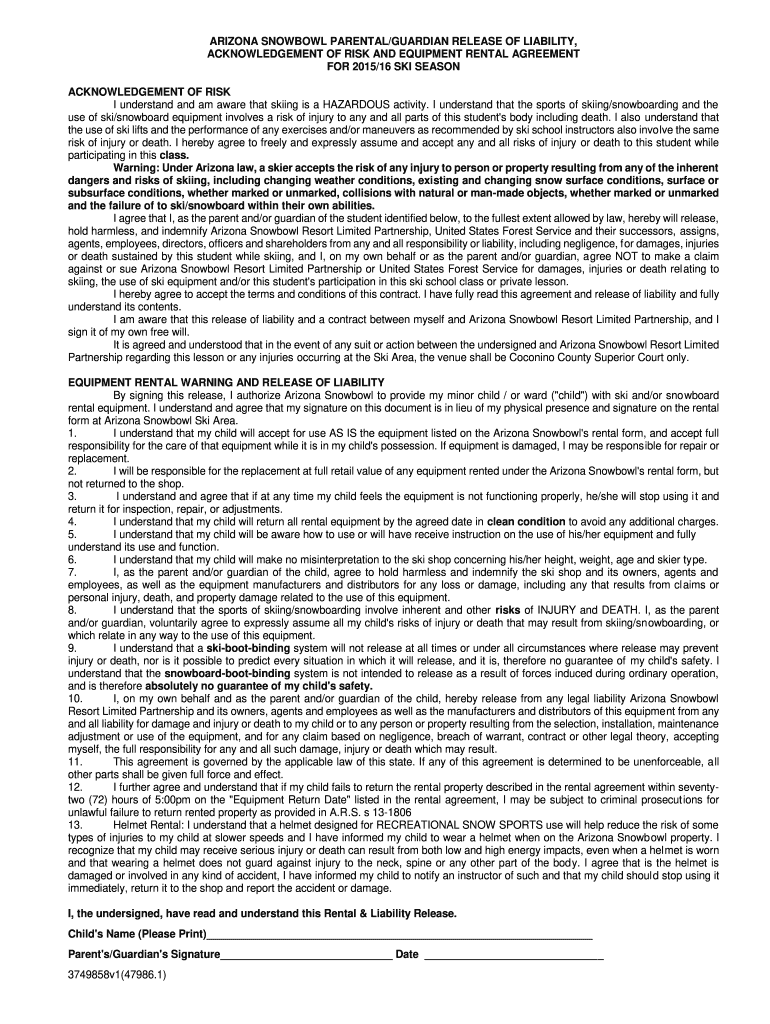
Parental Waiver Form Arizona Snowbowl


What is the Parental Waiver Form Arizona Snowbowl
The Parental Waiver Form Arizona Snowbowl is a legal document designed to protect the interests of the Arizona Snowbowl ski resort while allowing minors to participate in various activities, such as skiing or snowboarding. This form is crucial for parents or guardians, as it requires them to acknowledge the inherent risks associated with these activities and to waive certain legal rights. By signing this form, parents confirm that they understand the potential dangers and agree not to hold the resort liable for any injuries that may occur.
How to use the Parental Waiver Form Arizona Snowbowl
Using the Parental Waiver Form Arizona Snowbowl involves several straightforward steps. First, parents or guardians must obtain the form, which can typically be found on the Arizona Snowbowl's official website or at the resort itself. After obtaining the form, it should be filled out completely, ensuring that all required information is provided, including the minor's name, date of birth, and emergency contact details. Once completed, the form must be signed by the parent or guardian in the designated area. It is important to keep a copy of the signed form for personal records and to present it at the resort when necessary.
Steps to complete the Parental Waiver Form Arizona Snowbowl
Completing the Parental Waiver Form Arizona Snowbowl is a simple process that includes the following steps:
- Obtain the form from the Arizona Snowbowl website or on-site.
- Fill in the minor's personal information, including their full name and date of birth.
- Provide emergency contact information for the parent or guardian signing the form.
- Read through the waiver carefully to understand the risks involved.
- Sign and date the form in the appropriate section.
- Keep a copy of the signed form for your records.
Legal use of the Parental Waiver Form Arizona Snowbowl
The legal use of the Parental Waiver Form Arizona Snowbowl hinges on its compliance with state laws and regulations regarding waivers and liability. For the form to be considered valid, it must be signed voluntarily by a parent or legal guardian, without any coercion. Additionally, the language used in the waiver should be clear and unambiguous, ensuring that the signer fully understands what rights they are relinquishing. Courts generally uphold such waivers if they meet these criteria, making it essential for the Arizona Snowbowl to ensure that their form adheres to legal standards.
Key elements of the Parental Waiver Form Arizona Snowbowl
The Parental Waiver Form Arizona Snowbowl contains several key elements that are essential for its effectiveness. These include:
- Identification of the minor: Full name and date of birth of the child participating in activities.
- Risk acknowledgment: A clear statement outlining the risks associated with skiing or snowboarding.
- Liability waiver: A clause that releases the Arizona Snowbowl from liability for injuries sustained during activities.
- Emergency contact information: Details of a person to contact in case of an emergency.
- Signature of parent or guardian: A required signature to validate the waiver.
State-specific rules for the Parental Waiver Form Arizona Snowbowl
State-specific rules regarding the Parental Waiver Form Arizona Snowbowl may vary, particularly concerning the enforceability of waivers for minors. In Arizona, courts generally recognize the validity of parental waivers, but they must comply with specific legal standards. This includes ensuring that the waiver is not overly broad and that it does not violate public policy. Additionally, parents should be aware of any recent changes in state laws that may affect the use of waivers in recreational settings, as these can influence the legal standing of the form.
Quick guide on how to complete parental waiver form arizona snowbowl
Prepare Parental Waiver Form Arizona Snowbowl effortlessly on any device
Digital document management has become increasingly popular among businesses and individuals. It offers an ideal eco-friendly substitute for traditional printed and signed documents, as you can acquire the correct form and securely store it online. airSlate SignNow equips you with all the tools necessary to create, modify, and eSign your documents promptly without delays. Manage Parental Waiver Form Arizona Snowbowl on any device using airSlate SignNow Android or iOS applications and enhance any document-centric process today.
The easiest way to modify and eSign Parental Waiver Form Arizona Snowbowl without hassle
- Locate Parental Waiver Form Arizona Snowbowl and click Get Form to begin.
- Utilize the tools we provide to complete your document.
- Emphasize important sections of your documents or obscure sensitive information with tools that airSlate SignNow offers specifically for that purpose.
- Generate your eSignature using the Sign tool, which takes seconds and has the same legal authority as a conventional wet ink signature.
- Review the details and click on the Done button to save your changes.
- Choose how you wish to deliver your form, via email, text message (SMS), invitation link, or download it to your computer.
Eliminate concerns about lost or misplaced files, tedious form searches, or errors that necessitate printing new document copies. airSlate SignNow fulfills all your document management needs in just a few clicks from any device of your choice. Edit and eSign Parental Waiver Form Arizona Snowbowl and ensure outstanding communication at every stage of your form preparation process with airSlate SignNow.
Create this form in 5 minutes or less
Create this form in 5 minutes!
How to create an eSignature for the parental waiver form arizona snowbowl
How to create an electronic signature for a PDF online
How to create an electronic signature for a PDF in Google Chrome
How to create an e-signature for signing PDFs in Gmail
How to create an e-signature right from your smartphone
How to create an e-signature for a PDF on iOS
How to create an e-signature for a PDF on Android
People also ask
-
What is the Parental Waiver Form Arizona Snowbowl?
The Parental Waiver Form Arizona Snowbowl is a legal document that allows parents or guardians to grant permission for their children to participate in skiing or snowboarding activities at Arizona Snowbowl. This form helps protect the resort from liability while ensuring that the guardians are aware of the risks involved.
-
How can I obtain the Parental Waiver Form Arizona Snowbowl?
You can easily obtain the Parental Waiver Form Arizona Snowbowl through the official Arizona Snowbowl website or directly at the resort. Additionally, using airSlate SignNow, you can access and complete the form digitally for convenience and efficiency.
-
Is there a fee associated with the Parental Waiver Form Arizona Snowbowl?
There is generally no fee to access the Parental Waiver Form Arizona Snowbowl. However, if you choose to use airSlate SignNow for signing and eSigning the document, there may be associated costs for using their services, depending on your plan.
-
What features does airSlate SignNow offer for the Parental Waiver Form Arizona Snowbowl?
airSlate SignNow offers features such as easy document uploading, customizable templates, and electronic signatures, making it easier to manage the Parental Waiver Form Arizona Snowbowl. With its user-friendly interface, you can quickly send and track the form's status.
-
How can airSlate SignNow benefit me when handling the Parental Waiver Form Arizona Snowbowl?
Using airSlate SignNow for the Parental Waiver Form Arizona Snowbowl provides benefits such as faster processing times, secure storage of documents, and ease of access for both parents and guardians. It ensures that the form is completed efficiently, allowing for a seamless experience at the resort.
-
Can I integrate airSlate SignNow with other applications for the Parental Waiver Form Arizona Snowbowl?
Yes, airSlate SignNow offers integrations with various applications that can enhance your experience with the Parental Waiver Form Arizona Snowbowl. You can connect it with your favorite CRM systems, cloud storage services, and many others for better workflow automation.
-
What if I need to make changes to the Parental Waiver Form Arizona Snowbowl after signing?
If you need to make changes after signing the Parental Waiver Form Arizona Snowbowl, you will typically have to create a new form. However, airSlate SignNow allows you to easily modify templates for future use, ensuring that all necessary adjustments can be made promptly.
Get more for Parental Waiver Form Arizona Snowbowl
- I love lucy word search form
- Form i 918 supplement b u nonimmigrant status uscis uscis
- Converting group life insurance to individual cigna form
- Scout planning worksheet form
- Burial society membership form 284029587
- Tsp form oc 01 10
- Instructions for form 2555 instructions for form 2555 foreign earned income 767976010
- Ia 1065 partnership return of income 41 016 430108159 form
Find out other Parental Waiver Form Arizona Snowbowl
- Can I eSignature Louisiana Courts Document
- How To Electronic signature Arkansas Banking Document
- How Do I Electronic signature California Banking Form
- How Do I eSignature Michigan Courts Document
- Can I eSignature Missouri Courts Document
- How Can I Electronic signature Delaware Banking PDF
- Can I Electronic signature Hawaii Banking Document
- Can I eSignature North Carolina Courts Presentation
- Can I eSignature Oklahoma Courts Word
- How To Electronic signature Alabama Business Operations Form
- Help Me With Electronic signature Alabama Car Dealer Presentation
- How Can I Electronic signature California Car Dealer PDF
- How Can I Electronic signature California Car Dealer Document
- How Can I Electronic signature Colorado Car Dealer Form
- How To Electronic signature Florida Car Dealer Word
- How Do I Electronic signature Florida Car Dealer Document
- Help Me With Electronic signature Florida Car Dealer Presentation
- Can I Electronic signature Georgia Car Dealer PDF
- How Do I Electronic signature Georgia Car Dealer Document
- Can I Electronic signature Georgia Car Dealer Form