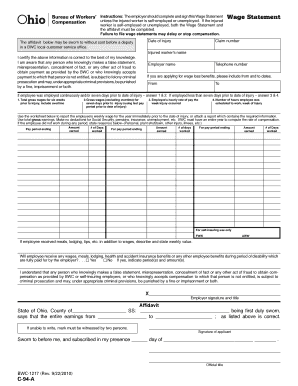
Wage Statement Template 2010


What is the wage statement template
The wage statement template is a structured document used by employers to provide employees with a detailed summary of their earnings and deductions for a specific pay period. This template typically includes essential information such as the employee's name, pay period dates, gross wages, net pay, and various deductions, including taxes and benefits. It serves as an official record of compensation and is crucial for both employees and employers to ensure transparency and compliance with labor laws.
How to use the wage statement template
Using the wage statement template involves filling in the necessary details accurately to reflect the employee's earnings for the pay period. Employers should begin by entering the employee's personal information, including their name and identification number. Next, specify the pay period dates and the total hours worked. Following this, calculate the gross wages based on the employee's hourly rate or salary. Finally, list all deductions, such as federal and state taxes, social security, and any other withholdings, to arrive at the net pay. Once completed, the wage statement should be distributed to the employee, either electronically or in printed form.
Key elements of the wage statement template
Several key elements are essential to include in a wage statement template to ensure it meets legal and informational requirements. These elements typically consist of:
- Employee Information: Name, address, and identification number.
- Employer Information: Company name and address.
- Pay Period: Start and end dates of the pay period.
- Hours Worked: Total hours worked during the pay period.
- Gross Wages: Total earnings before deductions.
- Deductions: Itemized list of all deductions, including taxes and benefits.
- Net Pay: Total amount received by the employee after deductions.
Steps to complete the wage statement template
Completing the wage statement template involves a series of straightforward steps to ensure accuracy and compliance. Begin by gathering all necessary information related to the employee's work hours and pay rate. Next, follow these steps:
- Fill in employee and employer details.
- Specify the pay period dates.
- Calculate total hours worked.
- Determine gross wages based on the pay rate.
- List all applicable deductions.
- Calculate net pay by subtracting total deductions from gross wages.
- Review the completed template for accuracy before distribution.
Legal use of the wage statement template
The legal use of the wage statement template is governed by federal and state labor laws, which require employers to provide accurate wage statements to their employees. These statements must reflect the employee's earnings and deductions clearly to ensure compliance with regulations such as the Fair Labor Standards Act (FLSA). Failure to provide accurate wage statements can result in penalties for employers, making it essential to use the template correctly and maintain records of all issued statements.
Examples of using the wage statement template
Employers can utilize the wage statement template in various scenarios to ensure transparency and compliance. For instance, a small business owner may use the template to provide weekly wage statements to part-time employees, detailing hours worked and deductions for taxes. Similarly, a large corporation could implement the template for salaried employees, ensuring that each statement reflects bonuses or overtime pay accurately. These examples illustrate the versatility of the wage statement template across different business sizes and structures.
Quick guide on how to complete wage statement template 156579
Complete Wage Statement Template effortlessly on any device
Digital document management has become increasingly popular among businesses and individuals. It serves as an ideal eco-friendly substitute for conventional printed and signed papers, allowing you to obtain the necessary form and safely store it online. airSlate SignNow equips you with all the tools needed to create, edit, and electronically sign your documents rapidly without delays. Manage Wage Statement Template on any device using airSlate SignNow's Android or iOS applications and simplify any document-related procedure today.
How to edit and electronically sign Wage Statement Template with ease
- Obtain Wage Statement Template and click Get Form to begin.
- Make use of the tools we provide to complete your form.
- Emphasize pertinent sections of your documents or redact sensitive information with the features that airSlate SignNow has specifically designed for that purpose.
- Generate your eSignature using the Sign feature, which takes mere seconds and carries the same legal validity as a conventional ink signature.
- Review all the details and click the Done button to save your changes.
- Choose how you want to send your form: via email, text message (SMS), invitation link, or download it to your computer.
Say goodbye to lost or misplaced documents, tedious form searching, or errors that necessitate printing new document copies. airSlate SignNow meets your document management needs within a few clicks from any device you prefer. Edit and electronically sign Wage Statement Template and ensure seamless communication at any stage of your form preparation process with airSlate SignNow.
Create this form in 5 minutes or less
Find and fill out the correct wage statement template 156579
Create this form in 5 minutes!
How to create an eSignature for the wage statement template 156579
How to create an electronic signature for a PDF online
How to create an electronic signature for a PDF in Google Chrome
How to create an e-signature for signing PDFs in Gmail
How to create an e-signature right from your smartphone
How to create an e-signature for a PDF on iOS
How to create an e-signature for a PDF on Android
People also ask
-
What is a wage statement template?
A wage statement template is a pre-formatted document that helps businesses outline employee compensation details, including hours worked, wages earned, and deductions. Using a wage statement template ensures compliance with labor laws and provides transparency to employees regarding their pay.
-
How can I customize a wage statement template with airSlate SignNow?
AirSlate SignNow allows you to easily customize your wage statement template by adding your company logo, changing fonts, and altering any fields to fit your needs. The intuitive interface makes it straightforward to ensure that your wage statement reflects your brand and meets legal requirements.
-
Is there a cost associated with using a wage statement template in airSlate SignNow?
AirSlate SignNow offers a range of pricing plans to suit different business needs. You can create and manage a wage statement template as part of your subscription plan, ensuring that you have access to all the necessary features without hidden fees.
-
What are the benefits of using a wage statement template?
Utilizing a wage statement template can save time, reduce errors, and ensure compliance with regulatory requirements. It simplifies payroll processes, allowing businesses to focus on their core operations while providing clear communication to employees regarding their earnings.
-
Can I integrate my wage statement template with other software?
Yes, airSlate SignNow offers seamless integrations with various software applications such as payroll and accounting systems. This allows you to automate the workflow associated with your wage statement template, making it easy to manage employee compensation records efficiently.
-
Is it easy to share a completed wage statement template with employees?
Absolutely! AirSlate SignNow makes it simple to share your completed wage statement template with employees via email or secure links. Once shared, employees can review, sign, and store their wage statements electronically, enhancing convenience for both you and your staff.
-
What support does airSlate SignNow offer for users of the wage statement template?
AirSlate SignNow provides comprehensive support for users, including tutorials, FAQs, and customer service to assist with any questions regarding the wage statement template. Our team is dedicated to ensuring that you have all the resources needed to maximize the use of your templates.
Get more for Wage Statement Template
- Apsc capstone experience proposal animal and poultry sciences form
- Student progress report form waubonsee community college waubonsee
- Filliomission college santa clara nursefillable mission college santa clara nurse assistant form
- Verification form dependent studentpdf priority submission deadline
- Academic transcripts fort hays state universityacademic transcripts fort hays state universityacademic transcripts fort hays form
- 6 use of racial and ethnic dataaspe aspeoffice of form
- Animal and plant cells worksheet pdf form
- Eton bursaries form
Find out other Wage Statement Template
- eSignature Alaska Debt Settlement Agreement Template Safe
- eSignature New Jersey Debt Settlement Agreement Template Simple
- eSignature New Mexico Debt Settlement Agreement Template Free
- eSignature Tennessee Debt Settlement Agreement Template Secure
- eSignature Wisconsin Debt Settlement Agreement Template Safe
- Can I eSignature Missouri Share Transfer Agreement Template
- eSignature Michigan Stock Purchase Agreement Template Computer
- eSignature California Indemnity Agreement Template Online
- eSignature New Mexico Promissory Note Template Now
- eSignature Pennsylvania Promissory Note Template Later
- Help Me With eSignature North Carolina Bookkeeping Contract
- eSignature Georgia Gym Membership Agreement Mobile
- eSignature Michigan Internship Contract Computer
- Can I eSignature Nebraska Student Data Sheet
- How To eSignature Michigan Application for University
- eSignature North Carolina Weekly Class Evaluation Now
- eSignature Colorado Medical Power of Attorney Template Fast
- Help Me With eSignature Florida Medical Power of Attorney Template
- eSignature Iowa Medical Power of Attorney Template Safe
- eSignature Nevada Medical Power of Attorney Template Secure