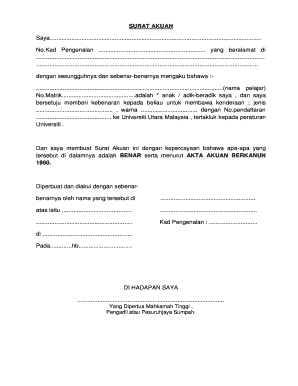
Surat Akuan Form


What is the surat akuan?
The surat akuan is a formal declaration or affidavit used in various legal and administrative contexts. It serves as a written statement that is sworn to be true, often required for immigration, legal proceedings, or official documentation. This document is essential for individuals who need to affirm their identity, status, or other significant facts in a legally binding manner.
How to use the surat akuan
Using the surat akuan involves several steps to ensure it meets legal requirements. First, identify the specific purpose of the surat akuan, as different situations may require different information. Next, gather all necessary supporting documents that validate the claims made in the surat akuan. Once the form is completed, it should be signed in the presence of a notary public or an authorized official, depending on the jurisdiction. This process helps ensure that the document holds legal weight.
Steps to complete the surat akuan
Completing the surat akuan involves a systematic approach:
- Begin by clearly stating the purpose of the surat akuan.
- Provide personal details, including your full name, address, and identification number.
- Clearly outline the facts or declarations you are affirming.
- Sign the document in the presence of a witness or notary public.
- Ensure that the document is dated and includes any necessary seals or stamps.
Legal use of the surat akuan
The surat akuan is legally recognized when it adheres to specific regulations and guidelines. It is crucial to comply with local laws regarding the execution and witnessing of the document. This ensures that the surat akuan can be presented in court or to government agencies as a valid statement. The legal standing of the surat akuan is reinforced by the presence of a notary or authorized official during its signing.
Key elements of the surat akuan
Several key elements must be included in the surat akuan to ensure its validity:
- Title: Clearly label the document as a surat akuan.
- Declarant Information: Include the full name and contact details of the individual making the declaration.
- Statement of Facts: Provide a detailed account of the facts being affirmed.
- Signature: The declarant must sign the document in the presence of a witness or notary.
- Date: Include the date of signing to establish a timeline.
Examples of using the surat akuan
The surat akuan can be used in various scenarios, such as:
- Affirming identity for immigration purposes.
- Providing a sworn statement in legal disputes.
- Declaring financial status for loan applications.
- Confirming residency or employment for official documentation.
Quick guide on how to complete surat akuan
Complete Surat Akuan effortlessly on any device
Online document management has gained popularity among businesses and individuals. It offers an excellent environmentally friendly alternative to traditional printed and signed documents, allowing you to access the right form and securely save it online. airSlate SignNow provides all the necessary tools to create, modify, and eSign your documents swiftly without delays. Manage Surat Akuan on any platform with airSlate SignNow's Android or iOS applications and enhance any document-focused operation today.
How to edit and eSign Surat Akuan with ease
- Find Surat Akuan and click Get Form to begin.
- Utilize the tools we offer to complete your document.
- Emphasize important sections of your documents or redact sensitive information with tools that airSlate SignNow provides specifically for that purpose.
- Create your eSignature using the Sign tool, which takes seconds and holds the same legal validity as a conventional wet ink signature.
- Review the information and click the Done button to save your changes.
- Select your preferred method for sending your form, whether by email, text message (SMS), invitation link, or download it to your computer.
Eliminate concerns about lost or misplaced files, tedious form searches, or mistakes that necessitate printing new document copies. airSlate SignNow satisfies your document management needs in just a few clicks from any device you choose. Edit and eSign Surat Akuan and guarantee outstanding communication at every stage of your form preparation process with airSlate SignNow.
Create this form in 5 minutes or less
Create this form in 5 minutes!
How to create an eSignature for the surat akuan
How to create an electronic signature for a PDF online
How to create an electronic signature for a PDF in Google Chrome
How to create an e-signature for signing PDFs in Gmail
How to create an e-signature right from your smartphone
How to create an e-signature for a PDF on iOS
How to create an e-signature for a PDF on Android
People also ask
-
What is a surat akuan and how is it used in business?
A surat akuan is a formal declaration or acknowledgment often used in various business transactions. It serves as evidence of certain facts, such as authenticity or the completion of a task, and can be essential for legal and administrative purposes. Using airSlate SignNow to create and send your surat akuan streamlines the process and ensures document security.
-
How does airSlate SignNow help in creating a surat akuan?
With airSlate SignNow, you can easily create a surat akuan using customizable templates that fit your specific needs. The platform allows users to add fields, such as signatures and dates, ensuring that all necessary information is captured authentically. This makes the creation of your surat akuan both efficient and secure.
-
What are the pricing plans for using airSlate SignNow for surat akuan?
airSlate SignNow offers flexible pricing plans tailored to different business needs, including options for individuals and larger teams. Each plan provides access to essential features for creating and managing your surat akuan, with added benefits at higher tiers such as advanced integrations and enhanced support. Explore our website for detailed pricing information.
-
Can I electronically sign a surat akuan using airSlate SignNow?
Yes, you can electronically sign your surat akuan using airSlate SignNow's secure eSignature functionality. This feature is legally binding and compliant with regulations, making it a reliable option for businesses. It saves time and eliminates the need for physical paperwork.
-
What security features does airSlate SignNow offer for surat akuan documents?
airSlate SignNow prioritizes document security with features such as end-to-end encryption, secure cloud storage, and compliance with regulatory standards. When creating and sharing your surat akuan, you can be confident that your sensitive information remains protected. This emphasis on security helps you maintain trust with your clients and partners.
-
Are there integrations available with airSlate SignNow for surat akuan?
Absolutely! airSlate SignNow allows seamless integrations with popular applications like Google Workspace, Microsoft Office, and various CRM platforms. These integrations enhance the utility of your surat akuan by facilitating document access and management directly within your existing workflow, making the process smoother and more efficient.
-
What benefits can businesses expect from using airSlate SignNow for surat akuan?
Businesses can experience numerous benefits when using airSlate SignNow for their surat akuan, including increased efficiency, reduced processing times, and lower costs associated with paper handling. The platform's user-friendly interface makes it accessible for everyone, while the automated signature collection speeds up transactions. Ultimately, this can lead to improved client satisfaction and better operational flow.
Get more for Surat Akuan
Find out other Surat Akuan
- How Can I eSignature Wisconsin Orthodontists Word
- How Do I eSignature Arizona Real Estate PDF
- How To eSignature Arkansas Real Estate Document
- How Do I eSignature Oregon Plumbing PPT
- How Do I eSignature Connecticut Real Estate Presentation
- Can I eSignature Arizona Sports PPT
- How Can I eSignature Wisconsin Plumbing Document
- Can I eSignature Massachusetts Real Estate PDF
- How Can I eSignature New Jersey Police Document
- How Can I eSignature New Jersey Real Estate Word
- Can I eSignature Tennessee Police Form
- How Can I eSignature Vermont Police Presentation
- How Do I eSignature Pennsylvania Real Estate Document
- How Do I eSignature Texas Real Estate Document
- How Can I eSignature Colorado Courts PDF
- Can I eSignature Louisiana Courts Document
- How To Electronic signature Arkansas Banking Document
- How Do I Electronic signature California Banking Form
- How Do I eSignature Michigan Courts Document
- Can I eSignature Missouri Courts Document