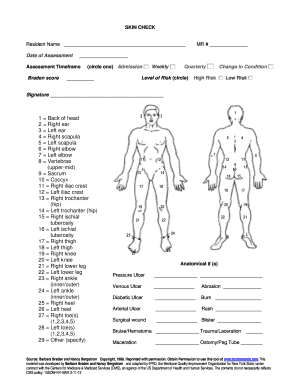
Body Check Form


What is the Body Check Form
The body check form is a vital document used primarily in healthcare settings to assess the physical condition of patients. This form is often utilized by nurses and healthcare providers to document skin assessments, check for any abnormalities, and ensure comprehensive patient care. It serves as a standardized way to gather essential information regarding a patient's health status, particularly focusing on skin integrity and overall body condition.
How to Use the Body Check Form
Using the body check form involves several key steps to ensure accurate and thorough documentation. First, healthcare providers should familiarize themselves with the specific sections of the form, which typically include areas for patient identification, date of assessment, and detailed observations. During the assessment, providers should carefully examine the patient's body, noting any irregularities such as rashes, lesions, or pressure sores. Each observation should be recorded clearly and concisely to facilitate effective communication among healthcare team members.
Steps to Complete the Body Check Form
Completing the body check form requires a systematic approach to ensure all relevant information is captured. Follow these steps:
- Begin by entering the patient's personal information, including name, date of birth, and medical record number.
- Document the date and time of the assessment to maintain an accurate timeline of care.
- Conduct a thorough physical examination, focusing on the skin and body areas as indicated on the form.
- Record any findings, ensuring to note the location, size, and characteristics of any abnormalities.
- Sign and date the form to validate the assessment, ensuring compliance with legal and healthcare standards.
Key Elements of the Body Check Form
The body check form includes several critical elements that contribute to its effectiveness. Key components typically consist of:
- Patient Information: Essential details about the patient, including demographics and medical history.
- Assessment Areas: Designated sections for various body parts, allowing for detailed observations.
- Findings: Space to document any abnormalities or concerns identified during the assessment.
- Signature: A section for the healthcare provider's signature, confirming the accuracy of the documentation.
Legal Use of the Body Check Form
The body check form must adhere to specific legal standards to ensure its validity. In the United States, electronic signatures on such forms are considered legally binding when they comply with the ESIGN Act and UETA. It is crucial for healthcare providers to maintain confidentiality and comply with HIPAA regulations while handling patient information. Proper use of the body check form not only enhances patient care but also protects healthcare providers from potential legal issues.
Digital vs. Paper Version
Both digital and paper versions of the body check form have their advantages. Digital forms offer convenience, allowing for easy storage, retrieval, and sharing among healthcare professionals. They often include features such as automated reminders and digital signatures, enhancing efficiency. Conversely, paper forms may be preferred in settings where technology is limited or for patients who are more comfortable with traditional documentation methods. Regardless of the format, it is essential that the form is completed accurately and comprehensively.
Quick guide on how to complete body check form 56712962
Easily Prepare Body Check Form on Any Device
Managing documents online has become increasingly popular among businesses and individuals alike. It offers an ideal environmentally-friendly substitute for conventional printed and signed forms, allowing you to access the right document and securely store it online. airSlate SignNow equips you with all the resources necessary to create, modify, and electronically sign your documents rapidly without delays. Process Body Check Form on any device using the airSlate SignNow applications for Android or iOS and simplify any document-related task today.
Edit and Electronically Sign Body Check Form Effortlessly
- Locate Body Check Form and click Get Form to initiate.
- Utilize the tools we provide to complete your form.
- Emphasize relevant parts of the documents or obscure sensitive data with specialized tools that airSlate SignNow offers for this purpose.
- Create your electronic signature using the Sign tool, which takes mere seconds and carries the same legal validity as a traditional handwritten signature.
- Review all the details and click the Done button to save your modifications.
- Select your preferred method for delivering your form, via email, SMS, invitation link, or download it to your computer.
Put an end to missing or lost documents, tedious form hunts, or mistakes that necessitate reprinting new document copies. airSlate SignNow addresses all your document management needs with just a few clicks from your chosen device. Adjust and electronically sign Body Check Form while ensuring excellent communication at any phase of your document preparation process using airSlate SignNow.
Create this form in 5 minutes or less
Create this form in 5 minutes!
How to create an eSignature for the body check form 56712962
How to create an electronic signature for a PDF online
How to create an electronic signature for a PDF in Google Chrome
How to create an e-signature for signing PDFs in Gmail
How to create an e-signature right from your smartphone
How to create an e-signature for a PDF on iOS
How to create an e-signature for a PDF on Android
People also ask
-
What is a printable body check form?
A printable body check form is a document designed to facilitate the collection of personal health information during assessments. It can be easily filled out by patients and printed for convenience. This form is essential for ensuring that all necessary health details are accurately recorded.
-
How can I create a printable body check form using airSlate SignNow?
Creating a printable body check form with airSlate SignNow is simple. You can use our template library or start from scratch to customize your form to meet your specific needs. After completion, your form can be easily printed or sent digitally for eSignature.
-
Is the printable body check form secure?
Absolutely! The printable body check form created through airSlate SignNow is secured to protect sensitive personal information. We prioritize data privacy and compliance, ensuring that all documents are securely stored and accessed only by authorized personnel.
-
Can I integrate the printable body check form with other software?
Yes, airSlate SignNow allows seamless integration with various third-party applications. You can easily connect your printable body check form with CRM systems and other tools to streamline your workflow and maintain data consistency across platforms.
-
What are the benefits of using a printable body check form?
Using a printable body check form helps save time and reduces paperwork errors. It allows for efficient information collection and can be integrated with digital signature capabilities, enabling swift approvals. Additionally, it provides a clear record of health assessments.
-
Are there any costs associated with using the printable body check form on airSlate SignNow?
While airSlate SignNow offers a free trial, access to features like the printable body check form may involve subscription fees. Pricing plans are competitive and tailored to fit businesses of all sizes, ensuring cost-effective solutions for document management.
-
Can I customize the printable body check form for my specific needs?
Yes, airSlate SignNow offers customizable templates that allow you to tailor the printable body check form to your requirements. You can add or remove fields, change the layout, and even include your branding to ensure it meets your specific needs.
Get more for Body Check Form
Find out other Body Check Form
- eSign Pennsylvania Property management lease agreement Secure
- eSign Hawaii Rental agreement for house Fast
- Help Me With eSign Virginia Rental agreement contract
- eSign Alaska Rental lease agreement Now
- How To eSign Colorado Rental lease agreement
- How Can I eSign Colorado Rental lease agreement
- Can I eSign Connecticut Rental lease agreement
- eSign New Hampshire Rental lease agreement Later
- Can I eSign North Carolina Rental lease agreement
- How Do I eSign Pennsylvania Rental lease agreement
- How To eSign South Carolina Rental lease agreement
- eSign Texas Rental lease agreement Mobile
- eSign Utah Rental agreement lease Easy
- How Can I eSign North Dakota Rental lease agreement forms
- eSign Rhode Island Rental lease agreement forms Now
- eSign Georgia Rental lease agreement template Simple
- Can I eSign Wyoming Rental lease agreement forms
- eSign New Hampshire Rental lease agreement template Online
- eSign Utah Rental lease contract Free
- eSign Tennessee Rental lease agreement template Online