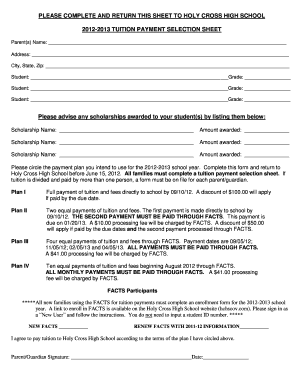
School Payment Plan Form 2012-2026


What is the School Payment Plan Form
The School Payment Plan Form is a structured document that outlines an agreement between a school and a student or parent regarding the payment of tuition or fees over a specified period. This form is essential for those who wish to manage their educational expenses through installment payments rather than a lump-sum payment. It typically includes details such as the total amount owed, payment schedule, and any applicable interest or fees. By using this form, both parties can ensure clarity and mutual understanding of the financial obligations involved.
How to use the School Payment Plan Form
To effectively use the School Payment Plan Form, begin by filling in the necessary personal and financial information, including the names of the parties involved and the total amount due. Next, specify the payment schedule, detailing the amount due for each installment and the due dates. It is crucial to review the terms of the agreement, ensuring both parties understand their responsibilities. Once completed, both the school representative and the signer must eSign the document to make it legally binding. Utilizing a reliable eSignature solution can streamline this process, ensuring compliance with legal standards.
Key elements of the School Payment Plan Form
The School Payment Plan Form encompasses several key elements that are vital for its effectiveness. These include:
- Parties Involved: Names and contact information of the student or parent and the school.
- Total Amount: The total tuition or fees that need to be paid.
- Payment Schedule: Specific dates and amounts for each installment.
- Interest and Fees: Any additional charges that may apply to the payment plan.
- Signatures: Required signatures from both parties to validate the agreement.
Including these elements ensures that the payment plan is clear and legally enforceable.
Steps to complete the School Payment Plan Form
Completing the School Payment Plan Form involves several straightforward steps:
- Gather Information: Collect all necessary details, including personal information and financial data.
- Fill Out the Form: Enter the required information accurately, ensuring clarity in the payment schedule.
- Review Terms: Carefully read through the terms of the agreement to confirm understanding.
- Sign the Document: Use an eSignature solution to sign the document electronically.
- Submit the Form: Return the completed form to the school as instructed.
Following these steps helps ensure that the form is completed correctly and efficiently.
Legal use of the School Payment Plan Form
The legal use of the School Payment Plan Form is governed by specific regulations that ensure its validity. For the form to be legally binding, it must comply with the Electronic Signatures in Global and National Commerce (ESIGN) Act and the Uniform Electronic Transactions Act (UETA). This means that both parties must consent to use electronic signatures, and the form must include all necessary terms and conditions. Additionally, maintaining a record of the signed document is essential for legal protection in case of disputes.
Examples of using the School Payment Plan Form
There are various scenarios in which the School Payment Plan Form can be utilized effectively:
- Tuition Payments: Parents may use the form to arrange monthly payments for their child's tuition fees.
- Extracurricular Activities: Schools can implement payment plans for fees associated with sports, music, or other activities.
- Textbook Purchases: The form can be used to manage payments for required educational materials.
These examples demonstrate the flexibility of the payment plan agreement in accommodating various educational expenses.
Quick guide on how to complete school payment plan form
Effortlessly Complete School Payment Plan Form on Any Device
Managing documents online has gained traction among businesses and individuals alike. It serves as an ideal eco-friendly substitute for traditional printed and signed papers, as you can easily locate the right form and securely store it in the cloud. airSlate SignNow equips you with all the tools necessary to create, modify, and eSign your documents quickly and efficiently. Control School Payment Plan Form across any platform using the airSlate SignNow apps for Android or iOS and enhance any document-related task today.
The Easiest Way to Modify and eSign School Payment Plan Form with Ease
- Obtain School Payment Plan Form and click Get Form to begin.
- Utilize the tools we offer to complete your document.
- Highlight important sections of your documents or redact sensitive information with tools that airSlate SignNow specifically provides for that purpose.
- Generate your eSignature using the Sign feature, which takes mere seconds and carries the same legal validity as a traditional handwritten signature.
- Review the details and click on the Done button to save your modifications.
- Choose your preferred method of sharing your form, whether by email, SMS, or invitation link, or download it to your computer.
Say goodbye to lost or misplaced paperwork, tedious form searches, or mistakes that require printing new copies. airSlate SignNow meets your document management needs in just a few clicks from any device you prefer. Modify and eSign School Payment Plan Form to ensure effective communication at every stage of your form preparation process with airSlate SignNow.
Create this form in 5 minutes or less
Create this form in 5 minutes!
How to create an eSignature for the school payment plan form
How to create an electronic signature for a PDF online
How to create an electronic signature for a PDF in Google Chrome
How to create an e-signature for signing PDFs in Gmail
How to create an e-signature right from your smartphone
How to create an e-signature for a PDF on iOS
How to create an e-signature for a PDF on Android
People also ask
-
What is a payment plan agreement doc?
A payment plan agreement doc is a legal document outlining the terms and conditions under which one party agrees to pay another party over time. It typically includes the payment amount, frequency, and duration of the agreement. Using airSlate SignNow, businesses can easily create, customize, and send these documents for eSignature.
-
How can I create a payment plan agreement doc using airSlate SignNow?
Creating a payment plan agreement doc with airSlate SignNow is simple. You can start by choosing a template or creating one from scratch using our intuitive editor. Once customized, you can send the document for eSignature directly through our platform, ensuring a seamless workflow.
-
What features does airSlate SignNow offer for payment plan agreement docs?
airSlate SignNow offers a variety of features to streamline the creation and management of payment plan agreement docs. You can automate reminders, set up payment schedules, and track document statuses. These features enhance efficiency and keep all parties informed throughout the process.
-
Is airSlate SignNow a cost-effective solution for businesses managing payment plan agreements?
Yes, airSlate SignNow is designed to be a cost-effective solution for businesses of all sizes. By facilitating the electronic signing and management of payment plan agreement docs, it reduces the need for physical paperwork and the associated costs, such as printing and mailing.
-
Can I integrate airSlate SignNow with other software for managing payment plan agreement docs?
Absolutely! airSlate SignNow integrates seamlessly with various software applications, including CRMs, project management tools, and payment processing systems. This allows businesses to manage their payment plan agreement docs alongside other essential workflows, increasing overall productivity.
-
How does airSlate SignNow ensure the security of my payment plan agreement docs?
Security is a top priority at airSlate SignNow. We utilize advanced encryption methods to protect your payment plan agreement docs during transmission and storage. Additionally, we offer features like two-factor authentication and secure access controls to keep your sensitive information safe.
-
What are the benefits of using an eSignature for payment plan agreement docs?
Using an eSignature for payment plan agreement docs hastens the signing process signNowly. It allows all parties to sign from any location, thereby reducing delays and speeding up transactions. Furthermore, it provides a legally binding signature that is compliant with global eSignature laws.
Get more for School Payment Plan Form
Find out other School Payment Plan Form
- eSign Delaware Insurance Work Order Later
- eSign Delaware Insurance Credit Memo Mobile
- eSign Insurance PPT Georgia Computer
- How Do I eSign Hawaii Insurance Operating Agreement
- eSign Hawaii Insurance Stock Certificate Free
- eSign New Hampshire Lawers Promissory Note Template Computer
- Help Me With eSign Iowa Insurance Living Will
- eSign North Dakota Lawers Quitclaim Deed Easy
- eSign Ohio Lawers Agreement Computer
- eSign North Dakota Lawers Separation Agreement Online
- How To eSign North Dakota Lawers Separation Agreement
- eSign Kansas Insurance Moving Checklist Free
- eSign Louisiana Insurance Promissory Note Template Simple
- eSign Texas Lawers Contract Fast
- eSign Texas Lawers Lease Agreement Free
- eSign Maine Insurance Rental Application Free
- How Can I eSign Maryland Insurance IOU
- eSign Washington Lawers Limited Power Of Attorney Computer
- eSign Wisconsin Lawers LLC Operating Agreement Free
- eSign Alabama Legal Quitclaim Deed Online