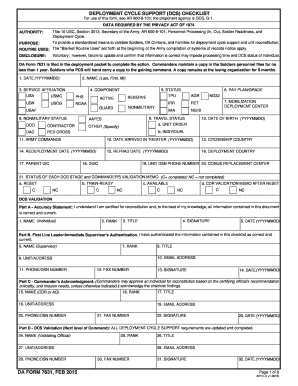
Da Form 7631


What is the DA Form 7631?
The DA Form 7631, also known as the "Request for Change of Address," is a document used by the United States Army. This form is essential for service members and their families who need to update their official address records. It facilitates the accurate maintenance of personnel records and ensures that important correspondence reaches the correct location. Understanding the purpose of this form is crucial for anyone in the military or associated with military personnel, as it helps maintain communication and logistical efficiency.
How to Use the DA Form 7631
Using the DA Form 7631 involves several straightforward steps. First, ensure that you have the latest version of the form, which can be obtained from official military resources. Next, fill out the required fields accurately, including your current address and the new address you wish to register. It is important to double-check the information for accuracy to avoid any delays. Once completed, submit the form to the appropriate personnel office or unit administrator, who will process the change and update your records accordingly.
Steps to Complete the DA Form 7631
Completing the DA Form 7631 requires attention to detail. Follow these steps:
- Obtain the DA Form 7631 from an official source.
- Fill in your personal information, including your name, rank, and current address.
- Provide the new address where you wish to receive correspondence.
- Sign and date the form to certify the accuracy of the information.
- Submit the completed form to your unit’s personnel office for processing.
Legal Use of the DA Form 7631
The DA Form 7631 is legally binding when filled out and submitted correctly. It serves as an official request to update your address in military records, which is essential for maintaining accurate communication and logistical support. Compliance with the submission process ensures that your request is processed in accordance with military regulations, safeguarding your rights and responsibilities as a service member.
Key Elements of the DA Form 7631
Several key elements are essential when filling out the DA Form 7631:
- Personal Information: This includes your full name, rank, and current address.
- New Address: Clearly state the address to which you are relocating.
- Signature: Your signature is required to validate the request.
- Date: Include the date of submission to ensure timely processing.
Who Issues the Form?
The DA Form 7631 is issued by the United States Army and is typically available through military personnel offices or official Army websites. It is important to use the most current version of the form to ensure compliance with any updates in regulations or procedures. Service members should consult their unit's administrative office for guidance on obtaining and submitting the form.
Quick guide on how to complete da form 7631
Prepare Da Form 7631 effortlessly on any device
Digital document management has gained traction among businesses and individuals. It offers an ideal eco-friendly alternative to traditional printed and signed documents, as you can access the necessary form and securely store it online. airSlate SignNow provides you with all the tools required to create, edit, and electronically sign your documents swiftly without delays. Manage Da Form 7631 on any platform using airSlate SignNow's Android or iOS applications and enhance any document-related process today.
The easiest way to edit and electronically sign Da Form 7631 without hassle
- Obtain Da Form 7631 and click Get Form to begin.
- Use the tools we provide to fill out your document.
- Emphasize important parts of your documents or obscure sensitive information using the tools specifically designed for that purpose by airSlate SignNow.
- Create your electronic signature with the Sign feature, which takes mere seconds and holds the same legal validity as a conventional handwritten signature.
- Verify all the details and hit the Done button to save your changes.
- Choose how you wish to send your form, whether by email, SMS, invitation link, or download it to your computer.
Eliminate concerns about lost or misplaced files, tedious form searching, or errors that require new document copies. airSlate SignNow meets all your document management requirements in just a few clicks from any device you prefer. Modify and electronically sign Da Form 7631 and ensure outstanding communication at every stage of the form preparation process with airSlate SignNow.
Create this form in 5 minutes or less
Create this form in 5 minutes!
How to create an eSignature for the da form 7631
How to create an electronic signature for a PDF online
How to create an electronic signature for a PDF in Google Chrome
How to create an e-signature for signing PDFs in Gmail
How to create an e-signature right from your smartphone
How to create an e-signature for a PDF on iOS
How to create an e-signature for a PDF on Android
People also ask
-
What is the da form 7631 and how is it used?
The da form 7631 is a document used by the military to request and track personnel actions. It serves as a formal request for specific administrative actions and is essential for maintaining accurate records. Using airSlate SignNow, you can easily eSign the da form 7631 and ensure that all necessary parties receive the document promptly.
-
How does airSlate SignNow streamline the signing process for da form 7631?
airSlate SignNow simplifies the signing process for the da form 7631 by allowing users to eSign documents securely and efficiently. The intuitive platform provides templates and workflows that reduce the time it takes to get approvals. This ensures that your da form 7631 is processed quickly, helping you meet critical deadlines.
-
Is there a cost associated with using airSlate SignNow for the da form 7631?
Yes, airSlate SignNow offers competitive pricing plans tailored to meet the needs of different users. While the cost may vary depending on the plan you choose, the investment ensures you have access to a robust eSigning solution for managing documents like the da form 7631. There are also free trials available so you can test features before committing.
-
What are the key features of airSlate SignNow for managing the da form 7631?
Key features of airSlate SignNow include customizable templates for the da form 7631, secure cloud storage, and automated notifications for signers. These features enhance the overall efficiency of managing the document, making it easier to handle multiple signatures and track the status of the da form 7631.
-
Can I integrate airSlate SignNow with other tools to manage the da form 7631?
Yes, airSlate SignNow offers various integrations with popular productivity tools such as Google Drive, Salesforce, and Microsoft Office. This allows for seamless management of the da form 7631 alongside other documents and workflows in your existing systems. Integration simplifies data exchange and elevates overall efficiency.
-
What benefits does airSlate SignNow offer for organizations handling the da form 7631?
By using airSlate SignNow for the da form 7631, organizations can signNowly reduce the time spent on document management and increase compliance with administrative regulations. The platform enhances collaboration and visibility across team members, helping ensure all necessary approvals are obtained swiftly. This results in greater productivity and fewer delays.
-
Is airSlate SignNow secure for handling the da form 7631?
Absolutely! airSlate SignNow prioritizes security, implementing robust encryption measures and compliance with industry standards to protect sensitive information on documents like the da form 7631. You can rest assured that your data remains safe during the signing process and beyond, with access controls available to safeguard user permissions.
Get more for Da Form 7631
- New jersey birth certificate sample form
- Diligent effort form
- Tennessee subpoena form
- Passport application nz form
- Delegation of services agreements physician assistant board pac ca form
- Nrcs telework policy form
- Department of public safety division of fire safety fire form
- Maryland poultry registration form pdf maryland department of mda maryland
Find out other Da Form 7631
- Electronic signature Colorado Non disclosure agreement sample Computer
- Can I Electronic signature Illinois Non disclosure agreement sample
- Electronic signature Kentucky Non disclosure agreement sample Myself
- Help Me With Electronic signature Louisiana Non disclosure agreement sample
- How To Electronic signature North Carolina Non disclosure agreement sample
- Electronic signature Ohio Non disclosure agreement sample Online
- How Can I Electronic signature Oklahoma Non disclosure agreement sample
- How To Electronic signature Tennessee Non disclosure agreement sample
- Can I Electronic signature Minnesota Mutual non-disclosure agreement
- Electronic signature Alabama Non-disclosure agreement PDF Safe
- Electronic signature Missouri Non-disclosure agreement PDF Myself
- How To Electronic signature New York Non-disclosure agreement PDF
- Electronic signature South Carolina Partnership agreements Online
- How Can I Electronic signature Florida Rental house lease agreement
- How Can I Electronic signature Texas Rental house lease agreement
- eSignature Alabama Trademark License Agreement Secure
- Electronic signature Maryland Rental agreement lease Myself
- How To Electronic signature Kentucky Rental lease agreement
- Can I Electronic signature New Hampshire Rental lease agreement forms
- Can I Electronic signature New Mexico Rental lease agreement forms