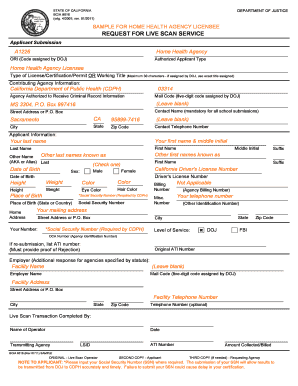
Bcia 8016 Sample Form


What is the BCIA 8016 Sample
The BCIA 8016 sample is a form used primarily for background checks in various contexts, including employment and licensing. It serves as a request for a live scan fingerprinting service, which is often required for specific professions or activities that necessitate a thorough background investigation. This sample form outlines the necessary information that individuals must provide to facilitate the fingerprinting process.
Steps to Complete the BCIA 8016 Sample
Completing the BCIA 8016 sample involves several key steps:
- Gather necessary personal information, including your full name, date of birth, and contact details.
- Provide identification details, such as your driver's license number or social security number.
- Indicate the purpose of the background check, which may vary based on your specific needs.
- Sign and date the form to confirm that the information provided is accurate and complete.
Legal Use of the BCIA 8016 Sample
The BCIA 8016 sample is legally binding when completed accurately and submitted to the appropriate agency. It is essential to ensure that all information is truthful and that the form is signed, as this validates the request for a background check. Compliance with state and federal regulations regarding background checks is crucial to avoid any legal repercussions.
Key Elements of the BCIA 8016 Sample
Several key elements are essential to the BCIA 8016 sample:
- Personal Information: Full name, date of birth, and contact information.
- Identification Details: Driver's license number or social security number.
- Purpose of Request: Clear indication of why the background check is necessary.
- Signature: Required to validate the form and confirm accuracy.
Form Submission Methods
The BCIA 8016 sample can typically be submitted through various methods, including:
- Online: Many agencies allow electronic submission through secure portals.
- Mail: The completed form can be sent via postal service to the designated agency.
- In-Person: Individuals may also submit the form directly at designated locations, often accompanied by fingerprinting services.
Who Issues the Form
The BCIA 8016 sample is issued by the California Department of Justice. This agency oversees the processing of background checks and ensures compliance with applicable laws and regulations. Individuals seeking to complete this form should refer to the Department of Justice for the most current version and specific instructions related to their background check needs.
Quick guide on how to complete bcia 8016 sample
Complete Bcia 8016 Sample easily on any device
Online document management has gained traction among organizations and individuals. It offers an ideal eco-friendly substitute for traditional printed and signed documents, allowing you to obtain the correct form and securely store it online. airSlate SignNow equips you with all the tools necessary to create, modify, and eSign your documents swiftly with no delays. Handle Bcia 8016 Sample on any platform using airSlate SignNow's Android or iOS applications and streamline any document-related process today.
The easiest way to modify and eSign Bcia 8016 Sample effortlessly
- Acquire Bcia 8016 Sample and click on Get Form to begin.
- Make use of the tools we provide to complete your document.
- Emphasize important sections of your documents or obscure sensitive information with tools that airSlate SignNow provides specifically for that purpose.
- Generate your eSignature using the Sign tool, which takes only seconds and carries the same legal significance as a traditional wet ink signature.
- Verify all the details and press the Done button to save your changes.
- Select how you prefer to send your form: via email, text message (SMS), invitation link, or download it to your computer.
Eliminate concerns about lost or misplaced files, tedious form searches, or errors that necessitate printing new document copies. airSlate SignNow fulfills your document management needs in just a few clicks from any device you choose. Modify and eSign Bcia 8016 Sample and guarantee excellent communication at any stage of the form preparation process with airSlate SignNow.
Create this form in 5 minutes or less
Create this form in 5 minutes!
How to create an eSignature for the bcia 8016 sample
How to create an electronic signature for a PDF online
How to create an electronic signature for a PDF in Google Chrome
How to create an e-signature for signing PDFs in Gmail
How to create an e-signature right from your smartphone
How to create an e-signature for a PDF on iOS
How to create an e-signature for a PDF on Android
People also ask
-
What are the bcia 8016 instructions?
The bcia 8016 instructions provide detailed guidance on how to complete the BCIA 8016 form, which is essential for specific compliance requirements. Following these instructions ensures accuracy and helps streamline the document submission process, allowing users to easily navigate the requirements.
-
How can airSlate SignNow assist with BCIA 8016 form submissions?
airSlate SignNow simplifies the BCIA 8016 form submission process by enabling users to fill out and sign documents electronically. It also provides templates and automated workflows that integrate seamlessly with the bcia 8016 instructions, making compliance more manageable.
-
Are there costs associated with using airSlate SignNow for BCIA 8016-related documents?
Yes, airSlate SignNow offers various pricing plans to accommodate different business needs. These plans provide access to powerful features that simplify the completion and management of documents, including those requiring bcia 8016 instructions.
-
What features does airSlate SignNow offer for handling the BCIA 8016 form?
airSlate SignNow includes features like electronic signatures, document templates, and real-time collaboration, all designed to enhance the user experience. These features are particularly useful for ensuring that users adhere to the bcia 8016 instructions effectively.
-
Can I integrate airSlate SignNow with other software for managing BCIA 8016 documents?
Absolutely! airSlate SignNow offers integrations with numerous business applications, facilitating seamless workflows when managing BCIA 8016 documents. This means users can easily leverage the bcia 8016 instructions alongside their existing tools.
-
What are the benefits of using airSlate SignNow for BCIA 8016 compliance?
Using airSlate SignNow for BCIA 8016 compliance provides numerous benefits, including increased efficiency, reduced paperwork, and enhanced security. With integrated bcia 8016 instructions, businesses can ensure compliance without the hassle of traditional methods.
-
Is airSlate SignNow user-friendly for those unfamiliar with the BCIA 8016 instructions?
Yes, airSlate SignNow is designed with user-friendliness in mind, making it accessible even for those who are new to the BCIA 8016 instructions. Its intuitive interface allows users to easily navigate the document preparation and submission processes.
Get more for Bcia 8016 Sample
Find out other Bcia 8016 Sample
- Electronic signature California Business Operations Promissory Note Template Fast
- How Do I Electronic signature Arkansas Car Dealer Claim
- Electronic signature Colorado Car Dealer Arbitration Agreement Mobile
- Electronic signature California Car Dealer Rental Lease Agreement Fast
- Electronic signature Connecticut Car Dealer Lease Agreement Now
- Electronic signature Connecticut Car Dealer Warranty Deed Computer
- Electronic signature New Mexico Banking Job Offer Online
- How Can I Electronic signature Delaware Car Dealer Purchase Order Template
- How To Electronic signature Delaware Car Dealer Lease Template
- Electronic signature North Carolina Banking Claim Secure
- Electronic signature North Carolina Banking Separation Agreement Online
- How Can I Electronic signature Iowa Car Dealer Promissory Note Template
- Electronic signature Iowa Car Dealer Limited Power Of Attorney Myself
- Electronic signature Iowa Car Dealer Limited Power Of Attorney Fast
- How Do I Electronic signature Iowa Car Dealer Limited Power Of Attorney
- Electronic signature Kentucky Car Dealer LLC Operating Agreement Safe
- Electronic signature Louisiana Car Dealer Lease Template Now
- Electronic signature Maine Car Dealer Promissory Note Template Later
- Electronic signature Maryland Car Dealer POA Now
- Electronic signature Oklahoma Banking Affidavit Of Heirship Mobile