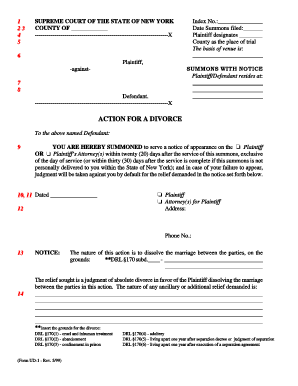
Summons with Notice Sample Form


What is the Summons With Notice Sample
A summons with notice is a legal document that informs a defendant that a lawsuit has been filed against them. This document outlines the nature of the claim and provides essential details about the case. The summons with notice sample serves as a template to guide individuals in creating their own summons, ensuring that all necessary information is included. This document is crucial in the legal process, as it initiates the court proceedings and notifies the involved parties of their obligations.
Key Elements of the Summons With Notice Sample
Understanding the key elements of a summons with notice sample is essential for its effective use. The primary components typically include:
- Caption: This includes the names of the parties involved and the court where the case is filed.
- Notice: A clear statement indicating that a lawsuit has been initiated.
- Summary of the Claim: A brief description of the nature of the lawsuit.
- Response Time: Information on how long the defendant has to respond to the summons.
- Contact Information: Details for the attorney or party filing the summons.
Incorporating these elements accurately is vital for the document's validity and effectiveness.
Steps to Complete the Summons With Notice Sample
Completing a summons with notice sample involves several important steps to ensure that it meets legal standards. Follow these steps:
- Gather Information: Collect all necessary details about the parties involved and the nature of the lawsuit.
- Fill Out the Caption: Include the names of the plaintiff and defendant, along with the court's name.
- Draft the Notice: Clearly state that a lawsuit has been filed and summarize the claim.
- Specify Response Time: Indicate the timeframe within which the defendant must respond.
- Review for Accuracy: Ensure all information is correct and complete before finalizing the document.
Following these steps helps ensure that the summons is properly prepared and legally sound.
Legal Use of the Summons With Notice Sample
The legal use of a summons with notice sample is governed by specific regulations and requirements. It is important to understand that this document must be filed in accordance with local court rules. The summons serves as the official notification to the defendant, allowing them to prepare a response. Failure to properly issue a summons can result in delays or dismissal of the case. Therefore, using a reliable template and adhering to legal standards is crucial for effective legal proceedings.
Examples of Using the Summons With Notice Sample
Practical examples of using a summons with notice sample can provide clarity on its application. For instance, in a civil lawsuit regarding a contract dispute, a plaintiff may use the summons to notify the defendant of the claim. Another example could involve a family law case where one party seeks a divorce; the summons would inform the other party of the legal action taken. These examples illustrate how the summons with notice can vary based on the nature of the lawsuit while maintaining its fundamental purpose.
Who Issues the Form
The summons with notice is typically issued by the plaintiff, who is the party initiating the lawsuit. It is essential for the plaintiff to prepare and file this document with the appropriate court. After filing, the plaintiff is responsible for serving the summons to the defendant, ensuring that they receive proper notification of the legal action. This process is a critical step in the litigation process, as it establishes the court's jurisdiction over the parties involved.
Quick guide on how to complete summons with notice sample
Effortlessly Prepare Summons With Notice Sample on Any Device
Digital document management has become increasingly popular among businesses and individuals. It serves as an ideal environmentally friendly alternative to conventional printed and signed documents, allowing you to locate the correct form and securely store it online. airSlate SignNow provides you with all the tools necessary to create, modify, and electronically sign your documents swiftly and without hassle. Manage Summons With Notice Sample on any device using airSlate SignNow's Android or iOS applications and enhance any document-centric process today.
How to Edit and Electronically Sign Summons With Notice Sample with Ease
- Obtain Summons With Notice Sample and click Access Form to begin.
- Utilize the tools we provide to complete your form.
- Highlight important sections of your documents or redact sensitive details with the tools that airSlate SignNow specifically offers for that purpose.
- Create your signature using the Sign feature, which takes mere seconds and carries the same legal validity as a traditional signature.
- Review the information and click on the Complete button to save your modifications.
- Choose how you wish to share your form: via email, SMS, invitation link, or download it to your computer.
Eliminate worries about lost or misplaced files, tedious form searching, or mistakes that require reprinting new document copies. airSlate SignNow meets your document management needs in just a few clicks from any device you prefer. Edit and electronically sign Summons With Notice Sample and guarantee excellent communication at every stage of the form preparation process with airSlate SignNow.
Create this form in 5 minutes or less
Create this form in 5 minutes!
How to create an eSignature for the summons with notice sample
How to create an electronic signature for a PDF online
How to create an electronic signature for a PDF in Google Chrome
How to create an e-signature for signing PDFs in Gmail
How to create an e-signature right from your smartphone
How to create an e-signature for a PDF on iOS
How to create an e-signature for a PDF on Android
People also ask
-
What is a notice of summons and how can airSlate SignNow help with it?
A notice of summons is a legal document that notifies an individual or entity of a legal action against them. With airSlate SignNow, you can easily prepare and eSign your notice of summons, ensuring that all parties receive it promptly and securely. This streamlines the process and helps maintain compliance with legal requirements.
-
How much does airSlate SignNow cost for handling documents like a notice of summons?
airSlate SignNow offers a variety of pricing plans to fit different business needs, starting from an affordable monthly rate. These plans allow users to send and eSign documents, including notices of summons, without breaking the bank. The cost-effectiveness of our solution makes it easy for small and large businesses alike to manage their legal documents.
-
What features does airSlate SignNow provide for creating a notice of summons?
airSlate SignNow includes features such as customizable templates, document editing, and secure eSigning capabilities that are crucial for creating a notice of summons. You can easily fill in necessary details, attach files, and send it out for signatures in just a few clicks. This enhances the efficiency of your legal document management.
-
Is airSlate SignNow secure for sending sensitive documents like notice of summons?
Yes, airSlate SignNow employs advanced security measures, including encryption and authentication, to protect sensitive documents like notices of summons. We prioritize user data and ensure that all signed documents remain confidential. Trust in our platform to handle your legal documentation securely.
-
Can airSlate SignNow integrate with other tools for managing notices of summons?
Certainly! airSlate SignNow offers integrations with various third-party applications, enabling seamless document management workflows. You can connect your favorite CRM or cloud storage services to streamline the process of creating and sending your notice of summons. This enhances your overall operational efficiency.
-
What are the benefits of using airSlate SignNow for legal documents like notice of summons?
Using airSlate SignNow for legal documents, including notices of summons, brings numerous benefits such as increased efficiency, reduced processing times, and enhanced tracking of document status. This ensures you never miss important deadlines and can manage your legal obligations with ease. Enjoy the convenience of eSigning from anywhere.
-
How do I get started with airSlate SignNow for preparing a notice of summons?
Getting started with airSlate SignNow is easy! Simply sign up for an account, choose from our library of customizable templates, and begin preparing your notice of summons. Our user-friendly interface guides you through each step, allowing you to focus on getting your legal documents sent quickly.
Get more for Summons With Notice Sample
- Uk responsible person agreement template form
- Nesrea permit 83605322 form
- Bc blue shield ny child health plus renewal forms
- Complete the 15 sentences with the words on the left form
- Ie361 form
- Vt dmv form vg 116
- No no download needed needed and no install needed mavis beacon form
- Closure contract template form
Find out other Summons With Notice Sample
- Electronic signature Connecticut Finance & Tax Accounting Executive Summary Template Myself
- Can I Electronic signature California Government Stock Certificate
- Electronic signature California Government POA Simple
- Electronic signature Illinois Education Business Plan Template Secure
- How Do I Electronic signature Colorado Government POA
- Electronic signature Government Word Illinois Now
- Can I Electronic signature Illinois Government Rental Lease Agreement
- Electronic signature Kentucky Government Promissory Note Template Fast
- Electronic signature Kansas Government Last Will And Testament Computer
- Help Me With Electronic signature Maine Government Limited Power Of Attorney
- How To Electronic signature Massachusetts Government Job Offer
- Electronic signature Michigan Government LLC Operating Agreement Online
- How To Electronic signature Minnesota Government Lease Agreement
- Can I Electronic signature Minnesota Government Quitclaim Deed
- Help Me With Electronic signature Mississippi Government Confidentiality Agreement
- Electronic signature Kentucky Finance & Tax Accounting LLC Operating Agreement Myself
- Help Me With Electronic signature Missouri Government Rental Application
- Can I Electronic signature Nevada Government Stock Certificate
- Can I Electronic signature Massachusetts Education Quitclaim Deed
- Can I Electronic signature New Jersey Government LLC Operating Agreement