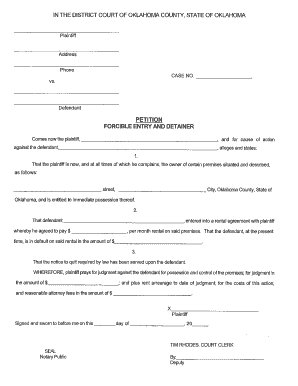
Forcible Entry and Detainer Oklahoma Form 2013-2026


What is the Forcible Entry and Detainer Oklahoma Form
The forcible entry and detainer Oklahoma form is a legal document used by landlords to initiate eviction proceedings against tenants who have not vacated the property after their lease has ended or after receiving an eviction notice. This form outlines the reasons for eviction and provides a formal request for the court to grant possession of the property back to the landlord. Understanding the specifics of this form is crucial for both landlords and tenants to ensure that the eviction process follows legal protocols and protects the rights of all parties involved.
How to Use the Forcible Entry and Detainer Oklahoma Form
To effectively use the forcible entry and detainer Oklahoma form, landlords must complete it accurately, providing all required information, such as the tenant's name, the property address, and the grounds for eviction. Once filled out, the form must be filed with the appropriate court in the jurisdiction where the property is located. It is important to serve the tenant with a copy of the filed form, ensuring they are aware of the legal action being taken against them. Proper use of this form can help streamline the eviction process and minimize potential legal disputes.
Steps to Complete the Forcible Entry and Detainer Oklahoma Form
Completing the forcible entry and detainer Oklahoma form involves several key steps:
- Gather necessary information, including tenant details and lease agreements.
- Clearly state the reasons for eviction, referencing any relevant lease violations.
- Fill out the form with accurate and complete information.
- Review the form for any errors or omissions before submission.
- File the form with the appropriate local court and pay any required filing fees.
- Serve the tenant with a copy of the filed form to notify them of the eviction proceedings.
Legal Use of the Forcible Entry and Detainer Oklahoma Form
The legal use of the forcible entry and detainer Oklahoma form is governed by state laws that dictate the eviction process. Landlords must ensure that they follow all legal requirements, including providing proper notice to tenants and adhering to timelines specified by law. Failure to comply with these regulations can result in delays or dismissal of the eviction case. It is essential for landlords to familiarize themselves with Oklahoma's eviction laws to ensure that their use of this form is legally sound.
Key Elements of the Forcible Entry and Detainer Oklahoma Form
Key elements of the forcible entry and detainer Oklahoma form include:
- The names and addresses of both the landlord and tenant.
- A detailed description of the property subject to eviction.
- The specific grounds for eviction, such as non-payment of rent or lease violations.
- The date by which the tenant must vacate the property.
- Signature of the landlord or their representative, certifying the accuracy of the information.
State-Specific Rules for the Forcible Entry and Detainer Oklahoma Form
Oklahoma has specific rules regarding the forcible entry and detainer process that landlords must follow. These include requirements for notice periods, which typically involve a minimum of five days' notice for non-payment of rent. Additionally, landlords must ensure that they file the form in the correct court and comply with any local court rules. Understanding these state-specific rules is vital to avoid legal complications and ensure a smooth eviction process.
Quick guide on how to complete forcible entry and detainer oklahoma form
Complete Forcible Entry And Detainer Oklahoma Form effortlessly on any device
Virtual document management has gained traction among organizations and individuals. It offers an ideal eco-friendly substitute to conventional printed and signed papers, allowing you to obtain the appropriate form and securely store it online. airSlate SignNow equips you with all the resources necessary to create, modify, and eSign your documents quickly and without delays. Handle Forcible Entry And Detainer Oklahoma Form on any platform using airSlate SignNow Android or iOS applications and enhance any document-centric operation today.
How to edit and eSign Forcible Entry And Detainer Oklahoma Form with ease
- Obtain Forcible Entry And Detainer Oklahoma Form and click on Get Form to begin.
- Employ the tools we provide to fill out your form.
- Emphasize relevant sections of your documents or obscure sensitive details with tools that airSlate SignNow offers specifically for this purpose.
- Create your eSignature using the Sign tool, which takes mere seconds and bears the same legal significance as a conventional wet ink signature.
- Review the details and click on the Done button to save your modifications.
- Choose how you wish to send your form, via email, SMS, or invite link, or download it to your computer.
Forget about lost or mislaid files, tedious form searches, or errors that necessitate printing new document copies. airSlate SignNow fulfills all your document management needs in just a few clicks from any device you prefer. Edit and eSign Forcible Entry And Detainer Oklahoma Form and ensure seamless communication at every step of the form preparation process with airSlate SignNow.
Create this form in 5 minutes or less
Create this form in 5 minutes!
How to create an eSignature for the forcible entry and detainer oklahoma form
How to create an electronic signature for a PDF online
How to create an electronic signature for a PDF in Google Chrome
How to create an e-signature for signing PDFs in Gmail
How to create an e-signature right from your smartphone
How to create an e-signature for a PDF on iOS
How to create an e-signature for a PDF on Android
People also ask
-
What is forcible entry and detainer?
Forcible entry and detainer is a legal process used by landlords to regain possession of a rental property. It often involves eviction procedures when a tenant fails to comply with lease agreements. Understanding the intricacies of this process is crucial for landlords looking to protect their rights and streamline operations.
-
How can airSlate SignNow assist with forcible entry and detainer processes?
airSlate SignNow provides a robust eSigning solution that simplifies the documentation required for forcible entry and detainer cases. By allowing landlords to quickly create, send, and sign lease agreements and eviction notices, the platform saves time and enhances compliance. This efficiency is vital for landlords managing multiple properties or dealing with numerous tenants.
-
What are the pricing options for airSlate SignNow?
airSlate SignNow offers flexible pricing plans tailored to meet various business needs, including those dealing with forcible entry and detainer situations. Potential customers can choose from monthly or annual subscriptions, and customized plans may also be available for larger businesses. This cost-effective solution greatly benefits landlords operating under tight budgets.
-
Are there any integrations available with airSlate SignNow?
Yes, airSlate SignNow integrates seamlessly with a variety of applications to enhance the experience for users dealing with forcible entry and detainer. Popular integrations include productivity tools like Google Workspace, Microsoft Office, and customer relationship management (CRM) systems. This flexibility allows users to incorporate eSigning into their existing workflows effortlessly.
-
What are the key features of airSlate SignNow for landlords?
The key features of airSlate SignNow include secure eSigning, document templates tailored for forcible entry and detainer, and real-time tracking of document status. These features empower landlords to manage their leasing documents efficiently and ensure compliance with legal requirements. Additionally, users can enjoy enhanced security and audit trails for peace of mind.
-
How does airSlate SignNow enhance tenant communication?
airSlate SignNow fosters better tenant communication by facilitating the swift sharing of important documents related to forcible entry and detainer. With real-time notifications and reminders, landlords can keep tenants informed about lease renewals or eviction notices. This transparent communication can help prevent misunderstandings and foster positive landlord-tenant relationships.
-
Is airSlate SignNow secure for managing sensitive documents?
Absolutely, airSlate SignNow prioritizes the security of all documents, which is particularly important for sensitive topics like forcible entry and detainer. The platform employs bank-level encryption and advanced security measures to ensure that both landlords and tenants’ information remains confidential and protected. This commitment to security reinforces users' trust in the digitization of their processes.
Get more for Forcible Entry And Detainer Oklahoma Form
Find out other Forcible Entry And Detainer Oklahoma Form
- Sign Alaska Plumbing Moving Checklist Later
- Sign Arkansas Plumbing Business Plan Template Secure
- Sign Arizona Plumbing RFP Mobile
- Sign Arizona Plumbing Rental Application Secure
- Sign Colorado Plumbing Emergency Contact Form Now
- Sign Colorado Plumbing Emergency Contact Form Free
- How Can I Sign Connecticut Plumbing LLC Operating Agreement
- Sign Illinois Plumbing Business Plan Template Fast
- Sign Plumbing PPT Idaho Free
- How Do I Sign Wyoming Life Sciences Confidentiality Agreement
- Sign Iowa Plumbing Contract Safe
- Sign Iowa Plumbing Quitclaim Deed Computer
- Sign Maine Plumbing LLC Operating Agreement Secure
- How To Sign Maine Plumbing POA
- Sign Maryland Plumbing Letter Of Intent Myself
- Sign Hawaii Orthodontists Claim Free
- Sign Nevada Plumbing Job Offer Easy
- Sign Nevada Plumbing Job Offer Safe
- Sign New Jersey Plumbing Resignation Letter Online
- Sign New York Plumbing Cease And Desist Letter Free