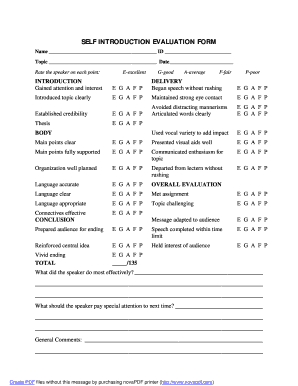
Self Introduction Form


What is the self introduction form?
The self introduction form is a document designed to gather essential information about an individual, often used in professional settings. It serves as a means for individuals to present themselves, detailing their background, skills, and interests. This form is particularly useful in environments such as job applications, networking events, or educational institutions, where a concise overview of a person's qualifications and experiences is required.
How to use the self introduction form
Using the self introduction form involves filling out various sections that typically include personal details, educational background, work experience, and skills. Each section should be completed thoughtfully to ensure that the information presented is both accurate and relevant. When filling out the form, consider the audience and tailor the content to highlight aspects of your background that align with their interests or needs.
Steps to complete the self introduction
Completing the self introduction form can be straightforward if approached methodically. Here are some steps to consider:
- Gather information: Collect all necessary details about your education, work history, and skills.
- Follow the structure: Adhere to the form's layout, ensuring each section is filled out in the order presented.
- Be concise: Use clear and straightforward language to convey your points without unnecessary elaboration.
- Review: After completing the form, take the time to proofread for any errors or omissions.
Legal use of the self introduction form
The legal use of the self introduction form hinges on its accuracy and the context in which it is employed. While the form itself may not have stringent legal requirements, the information provided must be truthful and not misleading. Misrepresentation can lead to consequences, especially in professional settings, where integrity is paramount. It is advisable to understand the implications of the information shared and ensure compliance with any relevant regulations.
Key elements of the self introduction
Key elements of the self introduction form typically include:
- Name: Your full name as it appears on official documents.
- Contact Information: Phone number and email address for follow-up communication.
- Professional Background: A summary of your work experience and relevant skills.
- Education: Details of your academic qualifications.
- Personal Interests: Optional section to share hobbies or interests that may resonate with the audience.
Examples of using the self introduction
The self introduction form can be utilized in various contexts. For instance, in a job interview, candidates may be asked to submit this form to provide hiring managers with a quick overview of their qualifications. Similarly, in educational settings, students may be required to complete a self introduction form to help instructors understand their backgrounds and learning styles. Networking events also often encourage participants to share their self introductions to foster connections.
Quick guide on how to complete self introduction
Effortlessly Prepare Self Introduction on Any Device
Digital document management has gained traction among businesses and individuals alike. It offers an ideal eco-friendly substitute for conventional printed and signed documents, allowing you to locate the necessary form and securely keep it online. airSlate SignNow provides all the resources you require to create, modify, and electronically sign your documents swiftly without any holdups. Manage Self Introduction across any platform using airSlate SignNow's Android or iOS applications and streamline your document-centric procedures today.
The Easiest Way to Modify and Electrically Sign Self Introduction
- Find Self Introduction and click on Get Form to begin.
- Utilize the tools we offer to complete your form.
- Emphasize pertinent sections of your documents or conceal sensitive information using tools that airSlate SignNow provides specifically for that purpose.
- Create your electronic signature with the Sign tool, which takes mere seconds and holds the same legal validity as a traditional handwritten signature.
- Review the information and click the Done button to save your modifications.
- Choose how you wish to send your form: via email, text message (SMS), an invitation link, or download it to your computer.
Wave goodbye to lost or misplaced files, cumbersome form hunting, or errors that require printing new document copies. airSlate SignNow meets your document management needs in just a few clicks from any device of your choice. Modify and electronically sign Self Introduction to ensure effective communication at any stage of the form preparation process with airSlate SignNow.
Create this form in 5 minutes or less
Create this form in 5 minutes!
How to create an eSignature for the self introduction
How to create an electronic signature for a PDF online
How to create an electronic signature for a PDF in Google Chrome
How to create an e-signature for signing PDFs in Gmail
How to create an e-signature right from your smartphone
How to create an e-signature for a PDF on iOS
How to create an e-signature for a PDF on Android
People also ask
-
What is a self introduction form and how does it work?
A self introduction form is a structured document that allows individuals to present themselves and their background. With airSlate SignNow, you can easily create and customize these forms to gather essential information from new employees or clients, streamlining the onboarding process.
-
How do I create a self introduction form using airSlate SignNow?
Creating a self introduction form with airSlate SignNow is simple and intuitive. Simply use our drag-and-drop interface to add fields for names, contact details, and other relevant information, then save and share the form via email or a secure link.
-
Are there any costs associated with using a self introduction form?
airSlate SignNow offers a range of pricing plans tailored to different business needs. Creating and managing self introduction forms is included in all plans, ensuring you get a cost-effective solution for your document management requirements.
-
Can I integrate the self introduction form with other tools?
Yes, airSlate SignNow allows seamless integration with popular applications like Google Drive, Salesforce, and Zapier. This means you can automate the handling of self introduction forms and sync data across various platforms effortlessly.
-
What are the benefits of using a self introduction form?
Using a self introduction form simplifies the collection of personal and professional information, making onboarding easier. This process not only enhances efficiency but also provides a professional approach to assimilating new members into your organization.
-
Is the self introduction form mobile-friendly?
Absolutely! The self introduction form created with airSlate SignNow is fully responsive and accessible on all devices, including smartphones and tablets. This ensures that users can complete the forms anytime, anywhere, enhancing user experience.
-
How can I ensure my self introduction form is secure?
airSlate SignNow prioritizes security, using encryption and secure cloud storage to protect your data. You can rest assured that the information submitted through your self introduction form will be kept safe from unauthorized access.
Get more for Self Introduction
Find out other Self Introduction
- How Do I eSign Hawaii Government Contract
- eSign Hawaii Government Contract Now
- Help Me With eSign Hawaii Government Contract
- eSign Hawaii Government Contract Later
- Help Me With eSign California Healthcare / Medical Lease Agreement
- Can I eSign California Healthcare / Medical Lease Agreement
- How To eSign Hawaii Government Bill Of Lading
- How Can I eSign Hawaii Government Bill Of Lading
- eSign Hawaii Government Promissory Note Template Now
- eSign Hawaii Government Work Order Online
- eSign Delaware Healthcare / Medical Living Will Now
- eSign Healthcare / Medical Form Florida Secure
- eSign Florida Healthcare / Medical Contract Safe
- Help Me With eSign Hawaii Healthcare / Medical Lease Termination Letter
- eSign Alaska High Tech Warranty Deed Computer
- eSign Alaska High Tech Lease Template Myself
- eSign Colorado High Tech Claim Computer
- eSign Idaho Healthcare / Medical Residential Lease Agreement Simple
- eSign Idaho Healthcare / Medical Arbitration Agreement Later
- How To eSign Colorado High Tech Forbearance Agreement