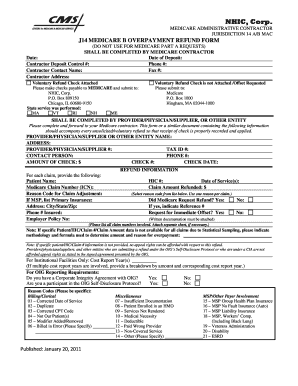
Nhic J14 Mac Form


What is the J14 Form?
The J14 form, officially known as the NHIC J14 MAC form, is a document used primarily for Medicare claims processing. It is essential for healthcare providers seeking reimbursement for services rendered to Medicare beneficiaries. This form collects critical information about the patient, the services provided, and the provider's details, ensuring that claims are processed accurately and efficiently. Understanding the purpose and requirements of the J14 form is crucial for healthcare professionals navigating the complexities of Medicare billing.
How to Use the J14 Form
Using the J14 form involves several steps to ensure compliance with Medicare regulations. First, gather all necessary patient information, including the Medicare number and details of the services provided. Next, complete the form by accurately filling in the required fields, such as diagnosis codes and procedure codes. It is important to double-check all entries for accuracy before submission. Once completed, the form can be submitted electronically or via mail, depending on the provider's preference and the specific requirements of the Medicare Administrative Contractor (MAC) handling the claim.
Steps to Complete the J14 Form
Completing the J14 form requires careful attention to detail. Follow these steps to ensure accuracy:
- Gather patient information, including full name, Medicare number, and date of birth.
- Document the services provided, including dates and relevant procedure codes.
- Fill in the form, ensuring all required fields are completed accurately.
- Review the form for any errors or missing information.
- Submit the form according to your MAC's guidelines, either electronically or by mail.
Legal Use of the J14 Form
The J14 form must be used in compliance with federal regulations governing Medicare claims. This includes ensuring that all information provided is truthful and accurate. Misrepresentation or fraudulent claims can lead to severe penalties, including fines and loss of billing privileges. Therefore, it is essential for providers to understand the legal implications of submitting the J14 form and to maintain thorough documentation to support all claims made.
Key Elements of the J14 Form
Several key elements must be included in the J14 form to ensure its validity:
- Patient Information: Full name, Medicare number, and date of birth.
- Provider Information: Name, NPI number, and contact details.
- Service Details: Dates of service, diagnosis codes, and procedure codes.
- Signature: The provider's signature certifying the information is accurate.
Form Submission Methods
Providers can submit the J14 form through various methods, depending on their preferences and the requirements of their MAC. Common submission methods include:
- Electronic Submission: Many providers opt for electronic submission through secure portals, which can expedite processing times.
- Mail Submission: Providers may also choose to mail the completed form to the appropriate MAC address.
- In-Person Submission: In some cases, providers can deliver the form in person at designated MAC offices.
Quick guide on how to complete nhic j14 mac form
Effortlessly prepare Nhic J14 Mac Form on any device
Digital document management has become increasingly favored by companies and individuals alike. It serves as an ideal environmentally-friendly substitute for conventional printed and signed forms, allowing you to locate the appropriate document and securely store it online. airSlate SignNow equips you with all the tools necessary to create, modify, and electronically sign your documents quickly and without hurdles. Manage Nhic J14 Mac Form across any platform using the airSlate SignNow applications for Android or iOS and enhance any document-centric task today.
How to modify and electronically sign Nhic J14 Mac Form with ease
- Locate Nhic J14 Mac Form and click on Get Form to begin.
- Utilize the tools we offer to complete your document.
- Emphasize relevant sections of the documents or redact sensitive information with tools that airSlate SignNow provides specifically for that purpose.
- Generate your eSignature using the Sign feature, which takes mere seconds and holds the same legal validity as a traditional ink signature.
- Review the details and click on the Done button to save your changes.
- Choose how you'd like to send your form, via email, SMS, or a sharing link, or download it to your computer.
Eliminate concerns about lost or misplaced documents, the hassle of searching for forms, or mistakes that require new copies to be printed. airSlate SignNow fulfills all your document management needs with just a few clicks from any device you prefer. Modify and electronically sign Nhic J14 Mac Form and guarantee seamless communication throughout your form preparation process with airSlate SignNow.
Create this form in 5 minutes or less
Create this form in 5 minutes!
How to create an eSignature for the nhic j14 mac form
How to create an electronic signature for a PDF online
How to create an electronic signature for a PDF in Google Chrome
How to create an e-signature for signing PDFs in Gmail
How to create an e-signature right from your smartphone
How to create an e-signature for a PDF on iOS
How to create an e-signature for a PDF on Android
People also ask
-
What is a j14 form and how do I use it with airSlate SignNow?
A j14 form is a specific document utilized in various business contexts, including contracts and agreements. With airSlate SignNow, you can easily upload, eSign, and send your j14 form electronically, streamlining your documentation process.
-
What are the pricing options for using airSlate SignNow with a j14 form?
AirSlate SignNow offers flexible pricing plans that cater to different business needs. Depending on the volume of j14 forms you intend to manage and the features you require, you can choose from monthly or annual payment schedules for maximum savings.
-
What features does airSlate SignNow offer for managing j14 forms?
AirSlate SignNow provides a robust set of features for j14 forms, including customizable templates, automated workflows, and team collaboration tools. These features ensure that you can efficiently handle your j14 forms from creation to signing.
-
Can I integrate airSlate SignNow with other applications to manage my j14 form?
Yes, airSlate SignNow integrates seamlessly with numerous popular applications like Google Drive, Salesforce, and Slack. This integration capability enhances your ability to manage j14 forms alongside other business processes, improving overall productivity.
-
What are the benefits of using airSlate SignNow for my j14 forms?
Using airSlate SignNow for your j14 forms offers several benefits, including time savings, reduced paperwork, and increased security. The platform ensures that your documents are signed quickly and stored safely, allowing you to focus on more important tasks.
-
Is airSlate SignNow legally compliant for j14 forms?
Absolutely, airSlate SignNow complies with major e-signature laws like eIDAS and ESIGN Act, ensuring that your j14 forms are legally binding. You can have peace of mind knowing that your electronic signatures are secure and recognized by law.
-
How can I track the status of my j14 form sent via airSlate SignNow?
AirSlate SignNow provides real-time tracking for your j14 forms, allowing you to see when they are viewed, signed, or completed. This feature keeps you informed and helps you manage your document workflow more efficiently.
Get more for Nhic J14 Mac Form
Find out other Nhic J14 Mac Form
- eSign Insurance PPT Georgia Computer
- How Do I eSign Hawaii Insurance Operating Agreement
- eSign Hawaii Insurance Stock Certificate Free
- eSign New Hampshire Lawers Promissory Note Template Computer
- Help Me With eSign Iowa Insurance Living Will
- eSign North Dakota Lawers Quitclaim Deed Easy
- eSign Ohio Lawers Agreement Computer
- eSign North Dakota Lawers Separation Agreement Online
- How To eSign North Dakota Lawers Separation Agreement
- eSign Kansas Insurance Moving Checklist Free
- eSign Louisiana Insurance Promissory Note Template Simple
- eSign Texas Lawers Contract Fast
- eSign Texas Lawers Lease Agreement Free
- eSign Maine Insurance Rental Application Free
- How Can I eSign Maryland Insurance IOU
- eSign Washington Lawers Limited Power Of Attorney Computer
- eSign Wisconsin Lawers LLC Operating Agreement Free
- eSign Alabama Legal Quitclaim Deed Online
- eSign Alaska Legal Contract Safe
- How To eSign Alaska Legal Warranty Deed