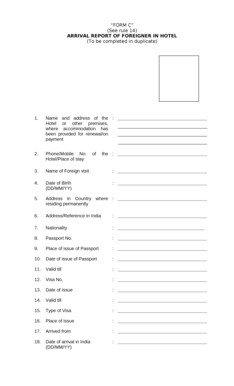
Form C Goa


What is the Form C Goa
The Form C Goa is a crucial document used primarily for the registration of hotels and other accommodations in Goa. This form serves as a declaration to the local authorities about the operational status and details of the establishment. It is essential for compliance with state regulations and helps ensure that businesses adhere to local laws regarding hospitality and tourism.
How to obtain the Form C Goa
To obtain the Form C Goa, individuals or businesses can visit the official website of the Goa Tourism Department or the local municipal office. The form is typically available for download in PDF format, allowing for easy access. It may also be possible to request a physical copy at designated government offices. Ensuring that the latest version of the form is used is important for compliance.
Steps to complete the Form C Goa
Completing the Form C Goa involves several key steps:
- Begin by downloading the form from the official source.
- Fill in the required details, including the name of the establishment, address, and ownership information.
- Provide necessary documentation, such as proof of identity and ownership.
- Review the completed form for accuracy and completeness.
- Submit the form to the appropriate local authority, either online or in person, as per the guidelines.
Legal use of the Form C Goa
The legal use of the Form C Goa is essential for businesses operating in the hospitality sector. This form must be filled out accurately to ensure that the establishment is recognized legally by the local government. Compliance with the regulations outlined in the form helps avoid penalties and ensures that the business can operate without legal hindrances.
Key elements of the Form C Goa
Key elements of the Form C Goa include:
- Establishment Name: The official name of the hotel or accommodation.
- Location: The complete address where the establishment is situated.
- Owner Information: Details about the owner or managing entity.
- Type of Accommodation: Classification of the establishment, such as hotel, guesthouse, or resort.
- Contact Information: Phone number and email address for communication.
Form Submission Methods
The Form C Goa can be submitted through various methods, ensuring flexibility for applicants. These methods include:
- Online Submission: Many local authorities offer an online portal for submitting the form electronically.
- Mail: The completed form can be sent via postal service to the relevant government office.
- In-Person: Applicants can also submit the form directly at designated local offices during business hours.
Quick guide on how to complete form c goa
Prepare Form C Goa seamlessly on any device
Digital document management has gained traction among businesses and individuals alike. It serves as an ideal environmentally friendly substitute for conventional printed and signed documents, allowing you to obtain the necessary format and securely store it online. airSlate SignNow provides all the tools you need to create, modify, and electronically sign your documents swiftly without delays. Manage Form C Goa on any platform using airSlate SignNow's Android or iOS applications and simplify any document-related task today.
How to alter and electronically sign Form C Goa effortlessly
- Retrieve Form C Goa and click on Get Form to begin.
- Utilize the tools we provide to complete your document.
- Mark important sections of your documents or obscure sensitive information with tools specially designed for that purpose by airSlate SignNow.
- Generate your electronic signature using the Sign tool, which takes seconds and holds the same legal validity as a traditional ink signature.
- Review the information and click on the Done button to save your changes.
- Select your preferred method to share your form, via email, text message (SMS), or an invitation link, or download it to your computer.
Eliminate concerns about lost or misplaced documents, tedious form searches, or errors requiring new document prints. airSlate SignNow addresses all your document management needs in just a few clicks from your preferred device. Edit and electronically sign Form C Goa and ensure excellent communication throughout your form preparation process with airSlate SignNow.
Create this form in 5 minutes or less
Create this form in 5 minutes!
How to create an eSignature for the form c goa
How to create an electronic signature for a PDF online
How to create an electronic signature for a PDF in Google Chrome
How to create an e-signature for signing PDFs in Gmail
How to create an e-signature right from your smartphone
How to create an e-signature for a PDF on iOS
How to create an e-signature for a PDF on Android
People also ask
-
What is the 'C Form Goa' and how can airSlate SignNow assist with it?
The 'C Form Goa' is a crucial document used for inter-state sales transactions in India. airSlate SignNow empowers businesses to streamline the completion and submission of the C Form Goa digitally. This eliminates paperwork, reduces processing time, and ensures compliance with tax regulations.
-
How does airSlate SignNow handle the signing process for the C Form Goa?
With airSlate SignNow, the signing process for the C Form Goa is simplified and secure. Users can electronically sign and send the document to relevant parties instantly. This feature saves time and enhances collaboration, making it ideal for businesses dealing with C Form Goa.
-
What are the pricing plans available for using airSlate SignNow?
airSlate SignNow offers flexible pricing plans tailored to various business needs. Whether you're a small startup or a large corporation, you'll find a suitable option that covers C Form Goa processing. Visit our pricing page for detailed information and choose the plan that best fits your requirements.
-
Can I integrate airSlate SignNow with my existing software for C Form Goa processing?
Yes, airSlate SignNow provides seamless integration options with various software platforms. This allows businesses to incorporate C Form Goa functionalities into their existing systems. Integrating can greatly enhance efficiency and save time in document management.
-
What are the key benefits of using airSlate SignNow for handling C Form Goa?
Using airSlate SignNow for C Form Goa offers numerous benefits, including increased efficiency, reduced paperwork, and enhanced security. The platform ensures that documents are stored safely and are easily accessible, while also complying with legal standards. Transitioning to digital processes helps businesses stay ahead.
-
Is airSlate SignNow user-friendly for managing C Form Goa documentation?
Absolutely! airSlate SignNow is designed to be user-friendly, allowing anyone to manage C Form Goa documentation without extensive training. The intuitive interface guides users through each step, making it easy to upload, edit, and send documents securely.
-
What types of industries can benefit from using airSlate SignNow for C Form Goa?
Various industries, including retail, manufacturing, and logistics, can benefit from airSlate SignNow for processing C Form Goa. Companies involved in inter-state trade will find this tool essential for managing their documentation requirements efficiently. It's a versatile solution suitable for many sectors.
Get more for Form C Goa
- Salary assignment form
- Blank 1040 tax form
- Petition of substitution form unm college of education coe unm
- Pre use aerial lift inspection form
- Usmca fillable form
- Printt11 revised 102017web and mv manualclearge form
- Affidavit of financial support for international students affidavit of financial support required for international students form
- Vessel log book form
Find out other Form C Goa
- eSignature Louisiana Insurance Rental Application Later
- eSignature Maryland Insurance Contract Safe
- eSignature Massachusetts Insurance Lease Termination Letter Free
- eSignature Nebraska High Tech Rental Application Now
- How Do I eSignature Mississippi Insurance Separation Agreement
- Help Me With eSignature Missouri Insurance Profit And Loss Statement
- eSignature New Hampshire High Tech Lease Agreement Template Mobile
- eSignature Montana Insurance Lease Agreement Template Online
- eSignature New Hampshire High Tech Lease Agreement Template Free
- How To eSignature Montana Insurance Emergency Contact Form
- eSignature New Jersey High Tech Executive Summary Template Free
- eSignature Oklahoma Insurance Warranty Deed Safe
- eSignature Pennsylvania High Tech Bill Of Lading Safe
- eSignature Washington Insurance Work Order Fast
- eSignature Utah High Tech Warranty Deed Free
- How Do I eSignature Utah High Tech Warranty Deed
- eSignature Arkansas Legal Affidavit Of Heirship Fast
- Help Me With eSignature Colorado Legal Cease And Desist Letter
- How To eSignature Connecticut Legal LLC Operating Agreement
- eSignature Connecticut Legal Residential Lease Agreement Mobile