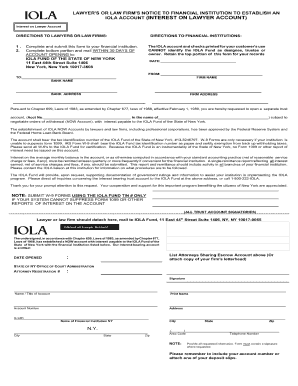
Iola Account Form


What is the Iola Account
The Iola account, or Interest on Lawyers' Trust Accounts, is a special type of account used by attorneys to hold client funds. These accounts are designed to accumulate interest, which is then used to fund legal aid programs and other charitable initiatives. The primary purpose of an Iola account is to ensure that client funds are managed responsibly while also contributing to the community. Attorneys must adhere to specific regulations when managing these accounts to maintain compliance with state laws.
How to use the Iola Account
Using an Iola account involves several key steps that ensure compliance and proper management of client funds. Attorneys must first establish the account at a financial institution that offers Iola accounts. Once established, lawyers deposit client funds into the account, ensuring that they are kept separate from personal funds. Regular accounting practices should be followed to track deposits and withdrawals. Additionally, attorneys must ensure that any interest accrued is properly allocated to the designated legal aid programs as required by law.
Key elements of the Iola Account
Several critical elements define the Iola account and its use. These include:
- Interest Accrual: Funds held in an Iola account earn interest, which is directed to legal aid organizations.
- Client Funds Management: Attorneys must keep client funds separate from their own to avoid commingling.
- Compliance Requirements: Lawyers must adhere to state regulations governing the management and reporting of Iola accounts.
- Record Keeping: Accurate records must be maintained to document all transactions related to the account.
Steps to complete the Iola Account
Completing the setup and management of an Iola account involves several steps:
- Choose a financial institution that offers Iola accounts.
- Open the account in compliance with state regulations.
- Deposit client funds into the account, ensuring proper documentation.
- Maintain accurate records of all transactions.
- Disburse funds as necessary while keeping track of interest accrued.
- Allocate interest to legal aid programs as required by law.
Legal use of the Iola Account
The legal use of the Iola account is governed by specific state laws and regulations. Attorneys must ensure that they are familiar with these requirements to avoid penalties. Funds in an Iola account must be used solely for client-related purposes and must not be mixed with personal funds. Additionally, lawyers are responsible for ensuring that the interest generated is properly directed to support legal aid initiatives. Failure to comply with these regulations can result in disciplinary action or legal consequences.
Examples of using the Iola Account
Attorneys may use the Iola account in various scenarios, such as:
- Holding settlement funds for clients until distribution.
- Managing retainer fees for ongoing legal services.
- Safekeeping funds related to real estate transactions.
In each case, the attorney must ensure compliance with relevant laws and maintain accurate records of all transactions.
Quick guide on how to complete iola account
Complete Iola Account effortlessly on any device
Digital document management has become increasingly favored by organizations and individuals. It offers an ideal eco-friendly alternative to traditional printed and signed paperwork, as you can access the correct template and securely store it online. airSlate SignNow equips you with all the necessary tools to create, modify, and eSign your documents quickly without delays. Manage Iola Account on any device using airSlate SignNow Android or iOS applications and enhance any document-related process today.
How to modify and eSign Iola Account with ease
- Obtain Iola Account and click Get Form to begin.
- Utilize the tools we offer to complete your form.
- Highlight important sections of the documents or obscure sensitive information with tools that airSlate SignNow provides specifically for that purpose.
- Generate your signature with the Sign tool, which takes mere seconds and holds the same legal validity as a conventional ink signature.
- Review the details and click on the Done button to save your changes.
- Choose how you would like to send your form, via email, SMS, or invitation link, or download it to your computer.
Say goodbye to lost or misplaced files, tedious form navigation, or mistakes that necessitate printing new document copies. airSlate SignNow fulfills all your requirements in document management in just a few clicks from any device you prefer. Edit and eSign Iola Account and ensure excellent communication at every stage of your form preparation process with airSlate SignNow.
Create this form in 5 minutes or less
Create this form in 5 minutes!
How to create an eSignature for the iola account
How to create an electronic signature for a PDF online
How to create an electronic signature for a PDF in Google Chrome
How to create an e-signature for signing PDFs in Gmail
How to create an e-signature right from your smartphone
How to create an e-signature for a PDF on iOS
How to create an e-signature for a PDF on Android
People also ask
-
What is an iola account and how does it work with airSlate SignNow?
An iola account is a specialized trust account designed for handling client funds in legal practices. When integrated with airSlate SignNow, it allows attorneys to eSign documents and manage their financial responsibilities seamlessly, ensuring compliance and convenience.
-
How much does an iola account cost with airSlate SignNow?
The cost of using an iola account with airSlate SignNow is highly competitive. Users benefit from affordable pricing plans that cater to various business needs, making it easy to include document management alongside your existing financial practices.
-
What features does airSlate SignNow offer for managing an iola account?
airSlate SignNow provides robust features such as document templates, secure eSigning, and automated workflows specifically designed for managing your iola account efficiently. These tools assist attorneys in maintaining compliance while streamlining their operations.
-
What are the benefits of using airSlate SignNow for my iola account?
Using airSlate SignNow with your iola account provides signNow benefits including enhanced security for sensitive client information, ease of use for document management, and increased productivity through automated processes. Overall, this combination ensures a reliable and efficient handling of client funds.
-
Can I integrate my iola account with other tools using airSlate SignNow?
Yes, airSlate SignNow allows integration with a variety of third-party applications, making it easier to synchronize your iola account with existing workflows. These integrations streamline document management and enhance collaboration with team members and clients.
-
Is airSlate SignNow compliant with legal regulations for iola accounts?
Absolutely, airSlate SignNow is designed with compliance in mind, ensuring that your iola account transactions and document handling meet all legal requirements. This commitment to compliance helps you manage client funds securely and efficiently.
-
How does airSlate SignNow enhance the security of my iola account?
airSlate SignNow uses advanced encryption and security measures to protect your iola account information. Features like two-factor authentication and secure document sharing further enhance the safety of transactions involving client funds.
Get more for Iola Account
Find out other Iola Account
- Can I eSign Colorado Car Dealer Document
- How Can I eSign Colorado Car Dealer Document
- Can I eSign Hawaii Car Dealer Word
- How To eSign Hawaii Car Dealer PPT
- How To eSign Hawaii Car Dealer PPT
- How Do I eSign Hawaii Car Dealer PPT
- Help Me With eSign Hawaii Car Dealer PPT
- How Can I eSign Hawaii Car Dealer Presentation
- How Do I eSign Hawaii Business Operations PDF
- How Can I eSign Hawaii Business Operations PDF
- How To eSign Hawaii Business Operations Form
- How Do I eSign Hawaii Business Operations Form
- Help Me With eSign Hawaii Business Operations Presentation
- How Do I eSign Idaho Car Dealer Document
- How Do I eSign Indiana Car Dealer Document
- How To eSign Michigan Car Dealer Document
- Can I eSign Michigan Car Dealer PPT
- How Can I eSign Michigan Car Dealer Form
- Help Me With eSign Kansas Business Operations PPT
- How Can I eSign Mississippi Car Dealer Form