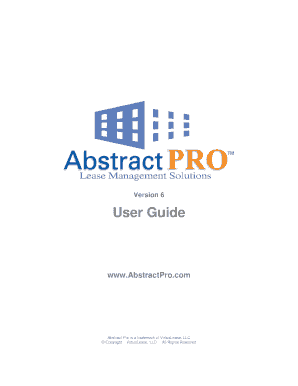
Lease Abstract Template Word Form


What is the lease abstract template?
A lease abstract template serves as a concise summary of the essential terms and conditions of a lease agreement. It captures key details such as the parties involved, property description, lease duration, rental rates, and any specific obligations or rights of the landlord and tenant. This template is particularly useful for businesses and individuals managing multiple leases, as it simplifies the review process and ensures that all critical information is readily accessible. By utilizing a lease abstract template, users can quickly understand the core elements of each lease without needing to sift through lengthy documents.
How to use the lease abstract template
Using a lease abstract template involves several straightforward steps. First, gather all relevant lease agreements that you wish to summarize. Next, fill in the template with the necessary information extracted from each lease. This typically includes the property address, lease start and end dates, rent amounts, and any renewal options. It is important to ensure accuracy, as this document will serve as a reference for future decisions. Once completed, the lease abstract can be saved in various formats, such as a lease abstract template Word document or a PDF, making it easy to share with stakeholders.
Key elements of the lease abstract template
The key elements of a lease abstract template include several critical components that provide a comprehensive overview of the lease. These elements typically consist of:
- Property Information: Address, type of property, and any relevant zoning details.
- Lease Terms: Start and end dates, renewal options, and termination clauses.
- Financial Details: Monthly rent, security deposits, and any additional fees.
- Responsibilities: Maintenance obligations, utilities, and insurance requirements.
- Special Clauses: Any unique provisions or amendments that may affect the lease.
Including these elements ensures that the lease abstract is thorough and useful for quick reference.
Steps to complete the lease abstract template
Completing the lease abstract template involves a systematic approach to ensure all necessary information is accurately captured. Follow these steps:
- Review the Lease Agreement: Carefully read through the lease document to identify all pertinent details.
- Fill in the Template: Input the identified information into the respective sections of the template.
- Verify Accuracy: Double-check the entries against the original lease to ensure no details are overlooked.
- Save and Share: Save the completed lease abstract in a suitable format, such as Word or PDF, for easy distribution.
Following these steps will help create a reliable summary that can be used for future reference or decision-making.
Legal use of the lease abstract template
The lease abstract template can be used legally as a reference document, provided it accurately reflects the terms of the original lease agreement. It is essential to understand that while the abstract summarizes the lease, it does not replace the actual lease document. In legal contexts, the lease abstract can be used to clarify obligations and rights, especially in disputes or negotiations. However, it is advisable to consult with a legal professional to ensure that the abstract complies with any specific state regulations or requirements.
Examples of using the lease abstract template
There are various scenarios where a lease abstract template can be beneficial. For instance:
- Property Management: Property managers can use lease abstracts to oversee multiple properties efficiently.
- Real Estate Transactions: Buyers may request lease abstracts to understand the terms of existing leases on properties they are considering.
- Legal Disputes: In case of disputes, lease abstracts can provide a quick reference to the agreed terms.
These examples illustrate the practical applications of a lease abstract template in real-world situations.
Quick guide on how to complete lease abstract template word
Effortlessly Prepare Lease Abstract Template Word on Any Device
Digital document management has become favored by companies and individuals alike. It serves as an ideal sustainable alternative to traditional printed and signed papers, as you can access the necessary form and securely store it online. airSlate SignNow equips you with all the resources you require to create, alter, and eSign your documents quickly without any holdups. Handle Lease Abstract Template Word on any device with the airSlate SignNow apps for Android or iOS and enhance any document-oriented process today.
The easiest method to modify and eSign Lease Abstract Template Word effortlessly
- Locate Lease Abstract Template Word and click on Get Form to begin.
- Utilize our provided tools to complete your form.
- Emphasize key sections of the documents or conceal sensitive information using tools that airSlate SignNow specifically offers for that purpose.
- Generate your signature with the Sign feature, which takes mere seconds and carries the same legal validity as a conventional wet ink signature.
- Review the information and click the Done button to finalize your edits.
- Select your preferred method to send your form, whether by email, text message (SMS), invitation link, or download it to your computer.
Eliminate worries about lost or disorganized documents, tedious form searching, or errors that necessitate printing new document copies. airSlate SignNow fulfills your document management requirements in just a few clicks from any device of your choice. Modify and eSign Lease Abstract Template Word to ensure seamless communication at every step of your form preparation process with airSlate SignNow.
Create this form in 5 minutes or less
Create this form in 5 minutes!
How to create an eSignature for the lease abstract template word
How to create an electronic signature for a PDF online
How to create an electronic signature for a PDF in Google Chrome
How to create an e-signature for signing PDFs in Gmail
How to create an e-signature right from your smartphone
How to create an e-signature for a PDF on iOS
How to create an e-signature for a PDF on Android
People also ask
-
What is a lease abstract checklist and why is it important?
A lease abstract checklist is a detailed guide that outlines key components of a lease agreement essential for quick understanding and review. It helps businesses identify critical terms, obligations, and rights, ensuring compliance and reducing risks associated with leasing. Having a well-structured checklist is crucial for landlords and tenants alike to streamline the leasing process.
-
How can airSlate SignNow help in managing lease abstract checklists?
airSlate SignNow offers a seamless way to create, manage, and electronically sign lease abstract checklists. With our intuitive interface, users can easily format and customize their checklists to meet specific requirements. This enhances collaboration and ensures all parties are aligned on lease terms without unnecessary delays.
-
What features does airSlate SignNow offer for lease abstract checklist management?
The platform provides features like template customization, document sharing, and real-time collaboration for lease abstract checklists. Users can also track document status and send automated reminders for signing, making the process efficient. Additionally, the security measures ensure that sensitive information is protected during the entire process.
-
Is there an integration option for lease abstract checklists with other tools?
Yes, airSlate SignNow supports integrations with various tools and applications to streamline the management of lease abstract checklists. This includes popular platforms like Google Drive, Microsoft Office, and CRM systems, enhancing workflow efficiency. These integrations empower users to access their checklists easily from multiple platforms.
-
What are the benefits of using airSlate SignNow for lease abstract checklist creation?
Using airSlate SignNow for lease abstract checklist creation enhances productivity by simplifying document preparation and eSigning. The centralized system allows teams to collaborate efficiently, ensuring no detail is overlooked. Additionally, the cost-effective pricing makes it accessible for businesses of all sizes looking to improve their leasing process.
-
Can I access my lease abstract checklist on mobile devices?
Absolutely! airSlate SignNow is designed for mobile accessibility, allowing you to create and manage your lease abstract checklist from any device. This flexibility ensures you can handle tasks on-the-go, making it perfect for busy professionals. The mobile app maintains the same user-friendly features as the desktop version.
-
What support options are available for users handling lease abstract checklists?
airSlate SignNow provides comprehensive support options for users managing lease abstract checklists. This includes detailed tutorials, a robust knowledge base, and responsive customer service available via chat or email. Our goal is to ensure users feel confident and supported while navigating their checklist tasks.
Get more for Lease Abstract Template Word
Find out other Lease Abstract Template Word
- Electronic signature Florida Amendment to an LLC Operating Agreement Secure
- Electronic signature Florida Amendment to an LLC Operating Agreement Fast
- Electronic signature Florida Amendment to an LLC Operating Agreement Simple
- Electronic signature Florida Amendment to an LLC Operating Agreement Safe
- How Can I eSignature South Carolina Exchange of Shares Agreement
- Electronic signature Michigan Amendment to an LLC Operating Agreement Computer
- Can I Electronic signature North Carolina Amendment to an LLC Operating Agreement
- Electronic signature South Carolina Amendment to an LLC Operating Agreement Safe
- Can I Electronic signature Delaware Stock Certificate
- Electronic signature Massachusetts Stock Certificate Simple
- eSignature West Virginia Sale of Shares Agreement Later
- Electronic signature Kentucky Affidavit of Service Mobile
- How To Electronic signature Connecticut Affidavit of Identity
- Can I Electronic signature Florida Affidavit of Title
- How Can I Electronic signature Ohio Affidavit of Service
- Can I Electronic signature New Jersey Affidavit of Identity
- How Can I Electronic signature Rhode Island Affidavit of Service
- Electronic signature Tennessee Affidavit of Service Myself
- Electronic signature Indiana Cease and Desist Letter Free
- Electronic signature Arkansas Hold Harmless (Indemnity) Agreement Fast