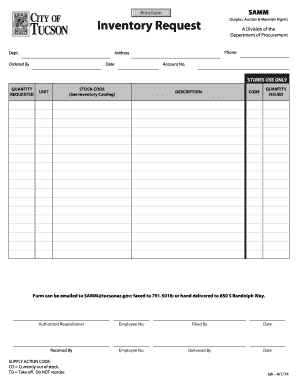
Inventory Request Form


What is the inventory request form?
The inventory request form is a crucial document used by businesses to track and manage their inventory needs. This form allows employees to request specific items or quantities from the inventory, ensuring that stock levels are maintained efficiently. It typically includes details such as the item description, quantity requested, and the purpose of the request. By standardizing the requisition process, organizations can streamline inventory management and reduce the risk of stock shortages or overstocking.
How to use the inventory request form
Using the inventory request form effectively involves several steps. First, identify the items needed from the inventory. Next, fill out the form with accurate details, including item names, quantities, and any relevant notes. Once completed, submit the form to the designated authority, such as a supervisor or inventory manager, for approval. This process helps ensure that all requests are documented and can be tracked for future reference, aiding in inventory control and accountability.
Steps to complete the inventory request form
Completing the inventory request form requires attention to detail. Follow these steps for accuracy:
- Gather necessary information about the items needed.
- Access the inventory request form template.
- Fill in the form with the required details, including item descriptions and quantities.
- Add any specific instructions or justifications for the request.
- Review the form for completeness and accuracy.
- Submit the form to the appropriate authority for approval.
Key elements of the inventory request form
Several key elements should be included in an inventory request form to ensure it serves its purpose effectively. These elements typically consist of:
- Item Description: A clear description of each item requested.
- Quantity: The specific number of units needed.
- Requestor Information: Name and contact details of the person making the request.
- Date of Request: When the request is made.
- Approval Section: Space for signatures or comments from the approver.
Legal use of the inventory request form
The inventory request form can be legally binding if it meets certain criteria. To ensure its legality, the form should be completed accurately and submitted through an approved process within the organization. Additionally, maintaining a record of all requests and approvals can provide legal protection in case of disputes. Compliance with relevant regulations, such as those governing electronic signatures, can further enhance the form's validity.
Digital vs. paper version of the inventory request form
Both digital and paper versions of the inventory request form have their advantages. The digital format allows for easier storage, retrieval, and sharing among team members, promoting efficiency in the requisition process. It also facilitates tracking and auditing of requests. On the other hand, a paper version may be preferred in environments where technology is less accessible. Ultimately, the choice between digital and paper should align with the organization's operational needs and capabilities.
Quick guide on how to complete inventory request form
Complete Inventory Request Form effortlessly on any device
Web-based document management has gained traction among businesses and individuals alike. It serves as a perfect eco-friendly alternative to traditional printed and signed documents, allowing you to obtain the necessary form and securely store it online. airSlate SignNow provides all the tools needed to create, modify, and electronically sign your documents rapidly without any holdups. Manage Inventory Request Form on any device using airSlate SignNow's Android or iOS applications and streamline any document-related process today.
How to modify and eSign Inventory Request Form with ease
- Locate Inventory Request Form and click on Get Form to begin.
- Utilize the tools we offer to submit your document.
- Emphasize important sections of your documents or obscure sensitive details with tools provided by airSlate SignNow designed specifically for that purpose.
- Generate your signature using the Sign tool, which takes mere seconds and holds the same legal validity as a conventional wet ink signature.
- Review the information thoroughly and click on the Done button to save your modifications.
- Select your preferred method for sharing your form, whether via email, text message (SMS), invitation link, or download it to your computer.
Say goodbye to lost or mislaid documents, exhausting form searches, or mistakes that necessitate printing new copies. airSlate SignNow takes care of all your document management needs in just a few clicks on the device of your choice. Modify and eSign Inventory Request Form to ensure excellent communication at any stage of the document preparation process with airSlate SignNow.
Create this form in 5 minutes or less
Create this form in 5 minutes!
How to create an eSignature for the inventory request form
How to create an electronic signature for a PDF online
How to create an electronic signature for a PDF in Google Chrome
How to create an e-signature for signing PDFs in Gmail
How to create an e-signature right from your smartphone
How to create an e-signature for a PDF on iOS
How to create an e-signature for a PDF on Android
People also ask
-
What is an inventory request form template?
An inventory request form template is a pre-designed document that allows businesses to streamline the process of requesting items from their inventory. This template ensures consistency and accuracy in inventory management and improves communication among team members.
-
How can an inventory request form template benefit my business?
Using an inventory request form template can greatly increase efficiency by standardizing the request process and minimizing errors. It provides a clear method for employees to communicate their inventory needs, leading to quicker fulfillment and better inventory control.
-
Are there any costs associated with using an inventory request form template from airSlate SignNow?
Yes, airSlate SignNow offers various pricing plans that include the use of customizable inventory request form templates. Each plan comes with different features and levels of support, so you can choose the one that best fits your business needs and budget.
-
Can I customize the inventory request form template?
Absolutely! airSlate SignNow allows you to fully customize your inventory request form template to match your business branding and specific requirements. You can easily add logos, change fields, and adjust layouts to create a form that works for your team.
-
What features does the inventory request form template include?
The inventory request form template includes features such as eSignature capabilities, field validation, and automatic notifications. These features enhance the request process, ensuring that all submissions are secure and efficiently managed.
-
Does the inventory request form template integrate with other software?
Yes, the inventory request form template from airSlate SignNow can seamlessly integrate with various software solutions like CRM tools and inventory management systems. This integration allows for real-time updates and better data management.
-
How can I ensure my team uses the inventory request form template effectively?
To ensure effective use of the inventory request form template, provide training for your team on its benefits and functionalities. Regular feedback and updates can also help improve usage and encourage adherence to the new process.
Get more for Inventory Request Form
Find out other Inventory Request Form
- Help Me With eSign Florida New employee checklist
- How To eSign Illinois Rental application
- How To eSignature Maryland Affidavit of Identity
- eSignature New York Affidavit of Service Easy
- How To eSignature Idaho Affidavit of Title
- eSign Wisconsin Real estate forms Secure
- How To eSign California Real estate investment proposal template
- eSignature Oregon Affidavit of Title Free
- eSign Colorado Real estate investment proposal template Simple
- eSign Louisiana Real estate investment proposal template Fast
- eSign Wyoming Real estate investment proposal template Free
- How Can I eSign New York Residential lease
- eSignature Colorado Cease and Desist Letter Later
- How Do I eSignature Maine Cease and Desist Letter
- How Can I eSignature Maine Cease and Desist Letter
- eSignature Nevada Cease and Desist Letter Later
- Help Me With eSign Hawaii Event Vendor Contract
- How To eSignature Louisiana End User License Agreement (EULA)
- How To eSign Hawaii Franchise Contract
- eSignature Missouri End User License Agreement (EULA) Free