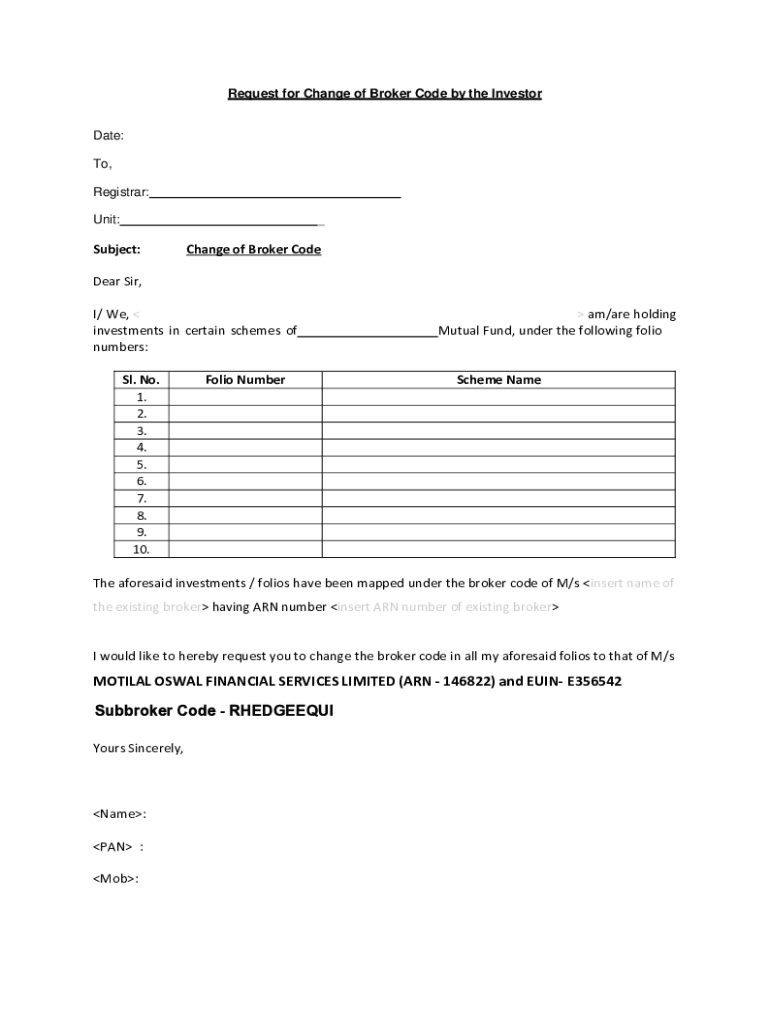
Karvy Change of Broker Form PDF 2022-2026


What is the Karvy Change Of Broker Form PDF
The Karvy Change of Broker Form PDF is a crucial document used by investors to change their broker or transfer their accounts from one brokerage firm to another. This form is typically required by financial institutions to process the transfer of assets and ensure that all regulatory requirements are met. It includes essential information such as the investor's account details, the new broker's information, and any specific instructions regarding the transfer. Understanding this form is vital for a seamless transition between brokers.
How to Use the Karvy Change Of Broker Form PDF
Using the Karvy Change of Broker Form PDF involves several straightforward steps. First, download the form from a reliable source. Next, fill in the required fields, including your personal information, existing broker details, and the new broker's information. Ensure that all information is accurate to avoid delays. After completing the form, review it carefully for any errors. Finally, submit the form as directed, either electronically or via mail, depending on the requirements of your new broker.
Steps to Complete the Karvy Change Of Broker Form PDF
Completing the Karvy Change of Broker Form PDF requires attention to detail. Follow these steps for successful completion:
- Download the form from the official website or a trusted source.
- Provide your personal information, including your name, address, and contact details.
- Fill in your current broker's information, including the account number.
- Enter the details of the new broker, including their name and contact information.
- Specify the type of accounts you wish to transfer.
- Sign and date the form to validate your request.
Once completed, ensure that you keep a copy for your records before submitting it to your new broker.
Legal Use of the Karvy Change Of Broker Form PDF
The legal use of the Karvy Change of Broker Form PDF is governed by financial regulations and guidelines that ensure the protection of investor rights. This form serves as an official request for the transfer of assets and must be completed accurately to be legally binding. It is essential to comply with all applicable laws and regulations when using this form to avoid potential legal issues or delays in the transfer process. Additionally, retaining a copy of the submitted form can be beneficial for future reference.
Key Elements of the Karvy Change Of Broker Form PDF
Several key elements must be included in the Karvy Change of Broker Form PDF to ensure its effectiveness:
- Personal Information: Full name, address, and contact details of the investor.
- Current Broker Details: Name and account number of the existing broker.
- New Broker Information: Name and contact information of the new brokerage firm.
- Account Types: Specification of the types of accounts being transferred.
- Signature: The investor's signature and date to authorize the transfer.
Including all these elements is crucial for the successful processing of the change request.
Form Submission Methods
The Karvy Change of Broker Form PDF can typically be submitted through various methods, depending on the preferences of the new broker. Common submission methods include:
- Online Submission: Many brokers allow electronic submission through their websites or secure portals.
- Mail: The completed form can be sent via postal service to the new broker's designated address.
- In-Person: Some investors may prefer to deliver the form directly to their new broker's office.
It is advisable to confirm the preferred submission method with the new broker to ensure timely processing of the request.
Quick guide on how to complete karvy change of broker form pdf
Complete Karvy Change Of Broker Form Pdf seamlessly on any device
Managing documents online has become increasingly favored by businesses and individuals alike. It offers an ideal eco-friendly substitute for traditional printed and signed papers, as you can easily locate the right template and securely store it online. airSlate SignNow provides you with all the tools necessary to create, amend, and electronically sign your documents quickly and without interruptions. Manage Karvy Change Of Broker Form Pdf on any platform with airSlate SignNow's Android or iOS applications and enhance any document-centric process today.
The easiest way to modify and eSign Karvy Change Of Broker Form Pdf effortlessly
- Obtain Karvy Change Of Broker Form Pdf and click Get Form to begin.
- Utilize the tools we provide to fill out your document.
- Emphasize important sections of the documents or obscure sensitive information with tools that airSlate SignNow specifically offers for that purpose.
- Generate your eSignature using the Sign tool, which takes just seconds and holds the same legal validity as a conventional wet ink signature.
- Review the details and click on the Done button to save your updates.
- Select how you wish to send your form, via email, text message (SMS), or invitation link, or download it to your computer.
Say goodbye to lost or mislaid documents, tedious form searches, or errors that necessitate reprinting new document copies. airSlate SignNow meets your document management needs in just a few clicks from any device you choose. Modify and eSign Karvy Change Of Broker Form Pdf and guarantee outstanding communication throughout your form preparation process with airSlate SignNow.
Create this form in 5 minutes or less
Find and fill out the correct karvy change of broker form pdf
Create this form in 5 minutes!
How to create an eSignature for the karvy change of broker form pdf
How to create an electronic signature for a PDF online
How to create an electronic signature for a PDF in Google Chrome
How to create an e-signature for signing PDFs in Gmail
How to create an e-signature right from your smartphone
How to create an e-signature for a PDF on iOS
How to create an e-signature for a PDF on Android
People also ask
-
What is the change broker code form PDF, and why is it important?
The change broker code form PDF is a crucial document used in various industries to modify details related to a broker's code. This form ensures that all changes are documented and legally recognized. Utilizing the change broker code form PDF helps in maintaining compliance and accuracy in your business operations.
-
How do I complete the change broker code form PDF using airSlate SignNow?
Completing the change broker code form PDF with airSlate SignNow is a straightforward process. Simply upload the PDF document, fill in the necessary fields, and use our eSigning features to finalize the changes. The user-friendly interface ensures you can complete and send the document quickly.
-
Is there a cost associated with using airSlate SignNow for the change broker code form PDF?
Yes, airSlate SignNow offers various pricing plans based on your needs. Each plan provides features that enhance your ability to manage important documents like the change broker code form PDF. You can choose a plan that best fits your business requirements while enjoying a cost-effective solution.
-
What are the key features of airSlate SignNow for managing the change broker code form PDF?
airSlate SignNow includes robust features such as document templates, team collaboration, advanced security, and automated workflows. These features enhance your ability to manage the change broker code form PDF efficiently and ensure all stakeholders can access and eSign the document seamlessly.
-
Can I integrate airSlate SignNow with other software for my change broker code form PDF?
Absolutely! airSlate SignNow offers integrations with various software solutions, including CRM systems and document management platforms. This interoperability allows you to manage the change broker code form PDF alongside your existing tools, streamlining your workflow and enhancing productivity.
-
What are the benefits of using airSlate SignNow for the change broker code form PDF?
Using airSlate SignNow for your change broker code form PDF offers numerous benefits, including time savings, improved accuracy, and enhanced document security. The platform simplifies the signing process and helps ensure all necessary changes are documented properly, reducing the risk of errors.
-
Is it easy to share the change broker code form PDF with clients or colleagues?
Yes, sharing the change broker code form PDF from airSlate SignNow is easy and efficient. You can send the document directly via email or generate a secure link for your colleagues or clients to access and sign. This flexibility makes it simple to collaborate, regardless of location.
Get more for Karvy Change Of Broker Form Pdf
Find out other Karvy Change Of Broker Form Pdf
- How To Integrate Sign in Banking
- How To Use Sign in Banking
- Help Me With Use Sign in Banking
- Can I Use Sign in Banking
- How Do I Install Sign in Banking
- How To Add Sign in Banking
- How Do I Add Sign in Banking
- How Can I Add Sign in Banking
- Can I Add Sign in Banking
- Help Me With Set Up Sign in Government
- How To Integrate eSign in Banking
- How To Use eSign in Banking
- How To Install eSign in Banking
- How To Add eSign in Banking
- How To Set Up eSign in Banking
- How To Save eSign in Banking
- How To Implement eSign in Banking
- How To Set Up eSign in Construction
- How To Integrate eSign in Doctors
- How To Use eSign in Doctors