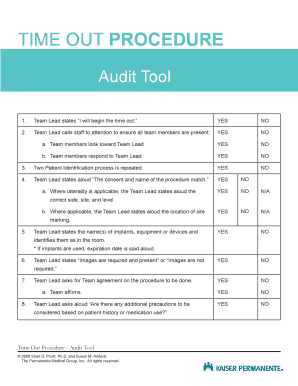
Time Out Form


What is the Time Out Form
The time out form is a critical document used in surgical settings to ensure patient safety and procedural accuracy. This form serves as a verification tool, confirming that all necessary steps have been taken before a surgical procedure begins. It typically includes essential information such as patient identification, surgical site, procedure details, and a checklist of safety protocols. The goal of the time out form is to prevent errors and enhance communication among the surgical team, ensuring that everyone is on the same page regarding the patient's care.
How to Use the Time Out Form
Using the time out form effectively involves a structured approach. First, the surgical team gathers in the operating room before the procedure. Each member reviews the form to confirm the patient's identity and the planned surgery. Key points to discuss include the surgical site, potential allergies, and any special considerations. This collaborative review fosters a culture of safety and accountability, ensuring that all team members are aware of their roles and responsibilities. After confirming all details, the team collectively signs the form, indicating that the time out process is complete.
Steps to Complete the Time Out Form
Completing the time out form involves several important steps:
- Gather the surgical team in the operating room.
- Verify the patient's identity using at least two identifiers, such as name and date of birth.
- Confirm the surgical procedure and site, ensuring it matches the consent form.
- Review any known allergies or medical conditions that may impact the procedure.
- Discuss any special equipment or implants required for the surgery.
- Each team member should sign the form to acknowledge their participation in the time out process.
Key Elements of the Time Out Form
The time out form includes several key elements essential for its effectiveness:
- Patient Information: Full name, date of birth, and medical record number.
- Surgical Details: Procedure name, surgical site, and any specific notes relevant to the surgery.
- Team Signatures: Signatures from all surgical team members, indicating their acknowledgment of the time out process.
- Checklist: A checklist of safety protocols that must be reviewed before proceeding.
Legal Use of the Time Out Form
The legal use of the time out form is crucial in protecting both the patient and the healthcare facility. This document serves as a formal record that the surgical team has followed established protocols to ensure patient safety. In the event of a dispute or adverse event, the time out form can provide evidence that appropriate measures were taken. Compliance with state and federal regulations regarding patient safety and documentation is essential, and the time out form plays a significant role in meeting these legal requirements.
Examples of Using the Time Out Form
Examples of using the time out form can vary across different surgical settings. For instance, in a hospital, the form may be used for procedures ranging from minor outpatient surgeries to complex operations. In an ambulatory surgical center, the form might focus on specific protocols tailored to less invasive procedures. Regardless of the setting, the core principles of verifying patient information and confirming procedural details remain constant, highlighting the form's versatility in enhancing surgical safety.
Quick guide on how to complete time out form
Complete Time Out Form effortlessly on any device
Digital document management has become increasingly popular among companies and individuals. It offers an ideal eco-friendly alternative to traditional printed and signed paperwork, as you can obtain the necessary form and securely store it online. airSlate SignNow provides you with all the resources you need to create, modify, and eSign your documents quickly and without delays. Manage Time Out Form on any platform using the airSlate SignNow Android or iOS applications and enhance any document-based process today.
How to modify and eSign Time Out Form with ease
- Obtain Time Out Form and click Get Form to begin.
- Utilize the tools we provide to complete your document.
- Emphasize pertinent sections of your documents or redact sensitive information with tools that airSlate SignNow specifically supplies for this purpose.
- Create your eSignature using the Sign tool, which takes mere seconds and holds the same legal validity as a conventional wet ink signature.
- Review all the details and click on the Done button to save your modifications.
- Choose how you would like to submit your form, whether by email, text message (SMS), or invitation link, or download it to your computer.
Eliminate concerns about lost or misplaced files, tedious form navigation, or errors that necessitate printing new document copies. airSlate SignNow fulfills your document management needs in just a few clicks from any device you prefer. Edit and eSign Time Out Form and guarantee outstanding communication throughout the form preparation process with airSlate SignNow.
Create this form in 5 minutes or less
Create this form in 5 minutes!
How to create an eSignature for the time out form
How to create an electronic signature for a PDF online
How to create an electronic signature for a PDF in Google Chrome
How to create an e-signature for signing PDFs in Gmail
How to create an e-signature right from your smartphone
How to create an e-signature for a PDF on iOS
How to create an e-signature for a PDF on Android
People also ask
-
What is a time out form and how can airSlate SignNow help?
A time out form is a document used by organizations to request and track time off for employees. With airSlate SignNow, you can easily create, send, and sign these forms digitally, streamlining the process for both HR and employees.
-
How much does it cost to use airSlate SignNow for time out forms?
airSlate SignNow offers various pricing plans to suit different business needs. Each plan includes the ability to create and manage time out forms, making it a cost-effective solution for your document management needs.
-
What features does airSlate SignNow include for managing time out forms?
airSlate SignNow provides a user-friendly interface for creating customizable time out forms, tracking responses, and collecting digital signatures. Additional features include secure document storage and easy integration with other software solutions.
-
Can I integrate airSlate SignNow with other tools for handling time out forms?
Yes, airSlate SignNow offers seamless integration with various third-party applications such as Google Workspace and Microsoft Office. This allows for a more efficient workflow when managing your time out forms alongside other business processes.
-
How does airSlate SignNow ensure the security of my time out forms?
Security is a top priority for airSlate SignNow, which employs advanced encryption methods and secure servers to protect your time out forms. Additionally, you can set permissions to control who can access and edit the documents.
-
Can I customize my time out form with airSlate SignNow?
Absolutely! airSlate SignNow allows users to fully customize their time out forms to meet specific organizational needs. You can add your branding, labels, and required fields to ensure compliance and clarity.
-
What are the benefits of using airSlate SignNow for time out forms?
Using airSlate SignNow to manage your time out forms offers numerous benefits, including reduced paperwork, faster processing times, and improved employee satisfaction. The digital nature of the service ensures easier tracking and management.
Get more for Time Out Form
- Vaccine usage worksheet form
- P99 blank application for employment the thrifty peanut form
- Michigan govdocuments 3798 119108 7 pdf form
- Fr 10 form
- Doppler shift gizmo answers form
- How to add nominee in icici mutual fund online form
- Photo social media consent form
- Activities of daily living checklist living abled and healthy form
Find out other Time Out Form
- How Can I Sign Alabama Charity Form
- How Can I Sign Idaho Charity Presentation
- How Do I Sign Nebraska Charity Form
- Help Me With Sign Nevada Charity PDF
- How To Sign North Carolina Charity PPT
- Help Me With Sign Ohio Charity Document
- How To Sign Alabama Construction PDF
- How To Sign Connecticut Construction Document
- How To Sign Iowa Construction Presentation
- How To Sign Arkansas Doctors Document
- How Do I Sign Florida Doctors Word
- Can I Sign Florida Doctors Word
- How Can I Sign Illinois Doctors PPT
- How To Sign Texas Doctors PDF
- Help Me With Sign Arizona Education PDF
- How To Sign Georgia Education Form
- How To Sign Iowa Education PDF
- Help Me With Sign Michigan Education Document
- How Can I Sign Michigan Education Document
- How Do I Sign South Carolina Education Form