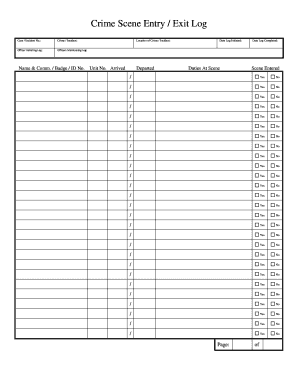
Crime Scene Entry Exit Log 2016


What is the Crime Scene Entry Exit Log
The Crime Scene Entry Exit Log is a critical document used to record all individuals who enter or exit a crime scene. This log serves as an official record that helps maintain the integrity of the crime scene and ensures that only authorized personnel have access. It typically includes details such as the names of individuals, the times of entry and exit, and the purpose of their visit. This log is essential for legal proceedings, as it can provide evidence regarding who was present at a crime scene and when.
How to use the Crime Scene Entry Exit Log
Using the Crime Scene Entry Exit Log involves several straightforward steps. First, ensure that the log is readily accessible at the crime scene location. When an individual arrives, they should fill out their name, time of entry, and purpose for being there. Upon leaving, they should again record their time of exit. It is important that all entries are made accurately and legibly to avoid any confusion or misinterpretation later. This log should be maintained throughout the duration of the investigation to capture all relevant personnel movements.
Steps to complete the Crime Scene Entry Exit Log
Completing the Crime Scene Entry Exit Log requires careful attention to detail. Here are the steps to follow:
- Gather the log and ensure it is in a secure location.
- When a person arrives, they should write their full name and the time of entry.
- Record the purpose of their visit in the designated section.
- Upon exiting, the individual must fill in the time of exit.
- Ensure that all entries are signed by the individual for verification.
Maintaining a clear and accurate log is vital for the integrity of the investigation.
Legal use of the Crime Scene Entry Exit Log
The legal use of the Crime Scene Entry Exit Log is paramount in criminal investigations. This document can be used as evidence in court to demonstrate who had access to the crime scene. Properly maintained logs can help establish timelines and verify the presence of witnesses or suspects. To ensure legal validity, the log must be filled out accurately and kept secure. Additionally, it should comply with any relevant state laws regarding evidence handling and documentation.
Key elements of the Crime Scene Entry Exit Log
Several key elements must be included in the Crime Scene Entry Exit Log to ensure its effectiveness:
- Name: The full name of each individual entering or exiting.
- Time of Entry: The exact time when a person enters the scene.
- Time of Exit: The exact time when a person leaves the scene.
- Purpose of Visit: A brief description of why the individual is present.
- Signature: The individual’s signature to confirm their entry and exit.
Including these elements helps maintain a comprehensive record that can be referenced in investigations and legal proceedings.
Quick guide on how to complete crime scene entry exit log
Accomplish Crime Scene Entry Exit Log smoothly on any device
Online document management has gained traction among companies and individuals alike. It serves as a fantastic eco-conscious alternative to conventional printed and signed documents, allowing for easy access to the right form and secure online storage. airSlate SignNow equips you with all the essentials to create, adjust, and eSign your documents promptly without delays. Handle Crime Scene Entry Exit Log on any system using airSlate SignNow Android or iOS applications and enhance your document-related workflows today.
How to modify and eSign Crime Scene Entry Exit Log effortlessly
- Obtain Crime Scene Entry Exit Log and click on Access Form to begin.
- Utilize the tools we provide to fill out your document.
- Emphasize important portions of your documents or conceal sensitive information using the tools that airSlate SignNow specifically offers for this purpose.
- Create your signature with the Sign tool, which takes only seconds and holds the same legal validity as a conventional wet ink signature.
- Review all the information and click on the Finish button to save your changes.
- Choose how you wish to send your form, via email, SMS, or link invitation, or download it to your computer.
Say goodbye to lost or misplaced documents, tedious form searching, or errors that necessitate printing new document copies. airSlate SignNow addresses all your document management requirements in just a few clicks from any device you prefer. Modify and eSign Crime Scene Entry Exit Log and guarantee excellent communication throughout the document preparation process with airSlate SignNow.
Create this form in 5 minutes or less
Find and fill out the correct crime scene entry exit log
Create this form in 5 minutes!
How to create an eSignature for the crime scene entry exit log
How to create an electronic signature for a PDF online
How to create an electronic signature for a PDF in Google Chrome
How to create an e-signature for signing PDFs in Gmail
How to create an e-signature right from your smartphone
How to create an e-signature for a PDF on iOS
How to create an e-signature for a PDF on Android
People also ask
-
Who starts the entry exit log sheet in an organization?
The responsibility of who starts the entry exit log sheet typically falls on the administrative staff or security personnel. This log helps track movement in and out of the premises, ensuring a secure environment for employees and visitors. Utilizing entry exit log sheets effectively aids in maintaining records that can be reviewed if needed.
-
What features does airSlate SignNow offer for managing entry exit log sheets?
airSlate SignNow provides a user-friendly platform that simplifies the creation and signing of entry exit log sheets. Users can customize these logs with company branding, ensuring consistency in documentation. Additionally, the platform allows for real-time collaboration, enabling staff to complete entries efficiently.
-
How does airSlate SignNow improve the process of completing entry exit log sheets?
By using airSlate SignNow, organizations can digitize the process of completing entry exit log sheets, reducing paperwork and manual errors. The eSigning feature ensures that all necessary parties can sign digitally, streamlining the approval process. This not only saves time but also enhances the accuracy of records.
-
What pricing options are available for using airSlate SignNow?
airSlate SignNow offers flexible pricing plans to meet the varying needs of businesses. Options include monthly subscriptions and annual plans with signNow savings. With a variety of features included in each plan, organizations can choose the one that best suits their requirements for managing documents like entry exit log sheets.
-
Can airSlate SignNow integrate with other software for entry exit log management?
Yes, airSlate SignNow easily integrates with numerous software applications, enhancing the management of entry exit log sheets. This seamless integration helps streamline workflows and allows for better data consolidation across platforms. Users can connect signNow with existing systems to improve operational efficiency.
-
What are the benefits of using airSlate SignNow for entry exit log sheets?
Using airSlate SignNow for entry exit log sheets offers various benefits, including enhanced security and easier tracking of entries. Digital logs eliminate clutter, making it easier to access and store records. Furthermore, the solution promotes accountability by providing an audit trail of all entries and exits.
-
Is it easy to customize entry exit log sheets in airSlate SignNow?
Absolutely! airSlate SignNow allows users to customize entry exit log sheets with ease. From adding specific fields to incorporating branding elements, businesses can tailor their logs to meet specific needs without any technical hurdles. This flexibility ensures that the logs align with organizational standards.
Get more for Crime Scene Entry Exit Log
- Blood donation requirements form
- Rhinosinusitis disability index form
- Bcbs idaho prior authorization form
- Ben e keith food catalog form
- Get form it 601 claim for ez wage tax credit tax year fill
- Pc 1203 3 petition for modification or termination of probation form
- Dupixent reimbursement 546620473 form
- Invitation to bid replace ro feed pumps at altus water form
Find out other Crime Scene Entry Exit Log
- eSignature Kentucky Courts Moving Checklist Online
- eSignature Louisiana Courts Cease And Desist Letter Online
- How Can I Electronic signature Arkansas Banking Lease Termination Letter
- eSignature Maryland Courts Rental Application Now
- eSignature Michigan Courts Affidavit Of Heirship Simple
- eSignature Courts Word Mississippi Later
- eSignature Tennessee Sports Last Will And Testament Mobile
- How Can I eSignature Nevada Courts Medical History
- eSignature Nebraska Courts Lease Agreement Online
- eSignature Nebraska Courts LLC Operating Agreement Easy
- Can I eSignature New Mexico Courts Business Letter Template
- eSignature New Mexico Courts Lease Agreement Template Mobile
- eSignature Courts Word Oregon Secure
- Electronic signature Indiana Banking Contract Safe
- Electronic signature Banking Document Iowa Online
- Can I eSignature West Virginia Sports Warranty Deed
- eSignature Utah Courts Contract Safe
- Electronic signature Maine Banking Permission Slip Fast
- eSignature Wyoming Sports LLC Operating Agreement Later
- Electronic signature Banking Word Massachusetts Free