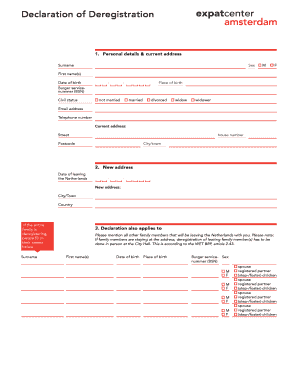
Declaration of Deregistration I Amsterdam 2014-2026


What is the Declaration of Deregistration in Amsterdam?
The Declaration of Deregistration in Amsterdam, known as the deregister amsterdam, is an official document that confirms an individual's departure from the municipality. This declaration is essential for residents who are moving out of Amsterdam, as it notifies the local government of their change in residency status. It serves as a legal record that can be used for various administrative purposes, including tax obligations and healthcare registration. Understanding this document's significance is crucial for anyone planning to relocate from the city.
How to Use the Declaration of Deregistration in Amsterdam
The Declaration of Deregistration is utilized to formally inform the Amsterdam municipality of your intention to leave. This document is necessary for updating your personal records with governmental agencies, ensuring that you are no longer liable for local taxes or services. To use this declaration, individuals must complete the required form accurately and submit it to the appropriate municipal office. This process can often be done online, making it convenient for those who prefer digital solutions.
Steps to Complete the Declaration of Deregistration in Amsterdam
Completing the Declaration of Deregistration involves several straightforward steps:
- Gather Required Information: Collect personal details such as your current address, identification, and the date of your planned departure.
- Access the Form: Obtain the Declaration of Deregistration form from the Amsterdam municipality's official website or through their offices.
- Fill Out the Form: Carefully complete the form with accurate information, ensuring all fields are filled as required.
- Submit the Form: Submit the completed form either online, via mail, or in person at the designated municipal office.
- Receive Confirmation: After submission, wait for confirmation from the municipality regarding the acceptance of your deregistration.
Legal Use of the Declaration of Deregistration in Amsterdam
The legal use of the Declaration of Deregistration is vital for ensuring compliance with local laws. This document not only serves as proof of your departure but also protects you from potential legal issues related to residency. It is important to ensure that the declaration is completed and submitted in accordance with municipal regulations to avoid penalties or complications in future administrative processes.
Required Documents for the Declaration of Deregistration in Amsterdam
To successfully complete the Declaration of Deregistration, individuals typically need to provide several key documents:
- Identification: A valid form of ID, such as a passport or driver's license.
- Proof of Residence: Documentation that verifies your current address in Amsterdam.
- Departure Date: Information regarding your planned departure date from the municipality.
Form Submission Methods for the Declaration of Deregistration in Amsterdam
The Declaration of Deregistration can be submitted through various methods, providing flexibility for residents:
- Online: Many municipalities offer online submission through their official websites, allowing for a quick and efficient process.
- Mail: Individuals can print the completed form and send it via postal service to the appropriate municipal office.
- In-Person: Residents may also choose to submit the form directly at their local municipal office.
Quick guide on how to complete declaration of deregistration i amsterdam
Complete Declaration Of Deregistration I Amsterdam seamlessly on any device
Digital document management has gained popularity among organizations and individuals alike. It offers an ideal environmentally friendly substitute for conventional printed and signed documents, as you can access the appropriate form and securely store it online. airSlate SignNow provides all the necessary tools to generate, edit, and eSign your documents rapidly without any delays. Manage Declaration Of Deregistration I Amsterdam on any device using airSlate SignNow's Android or iOS applications and streamline any document-related process today.
How to edit and eSign Declaration Of Deregistration I Amsterdam effortlessly
- Obtain Declaration Of Deregistration I Amsterdam and click Get Form to begin.
- Utilize the tools we provide to complete your form.
- Emphasize pertinent sections of your documents or obscure sensitive information with tools that airSlate SignNow offers specifically for that purpose.
- Create your eSignature using the Sign tool, which takes only seconds and carries the same legal validity as a conventional ink signature.
- Review all the details and click on the Done button to save your modifications.
- Choose your preferred method to send your form, whether by email, SMS, or invite link, or download it to your computer.
Put an end to lost or mislaid documents, tedious form searches, or errors that require creating new copies. airSlate SignNow fulfills your document management needs in just a few clicks from any device of your choice. Edit and eSign Declaration Of Deregistration I Amsterdam and ensure excellent communication at every step of the form preparation process with airSlate SignNow.
Create this form in 5 minutes or less
Create this form in 5 minutes!
How to create an eSignature for the declaration of deregistration i amsterdam
How to create an electronic signature for a PDF online
How to create an electronic signature for a PDF in Google Chrome
How to create an e-signature for signing PDFs in Gmail
How to create an e-signature right from your smartphone
How to create an e-signature for a PDF on iOS
How to create an e-signature for a PDF on Android
People also ask
-
What does it mean to deregister Amsterdam?
To deregister Amsterdam means to officially remove your residence registration in the city. This process is essential if you are moving away from Amsterdam, as it helps ensure that you are no longer liable for local taxes and services.
-
How can airSlate SignNow help with the deregistration process in Amsterdam?
airSlate SignNow makes it easy to prepare and sign the necessary documents for deregistration in Amsterdam. With its intuitive interface, you can quickly create an eSigning workflow that ensures your documents are valid and accepted by local authorities.
-
What is the cost associated with deregistering Amsterdam using airSlate SignNow?
The cost of using airSlate SignNow for your document signing needs is typically lower than traditional methods. You can take advantage of various pricing plans that cater to different business sizes, making it a cost-effective solution when you need to deregister Amsterdam.
-
What features does airSlate SignNow offer for deregistration in Amsterdam?
airSlate SignNow offers a range of features designed to facilitate the deregistration process in Amsterdam. These include customizable templates, secure electronic signatures, and seamless document storage, all designed to streamline your workflow.
-
Are there any benefits to using airSlate SignNow for deregistering Amsterdam?
Using airSlate SignNow to deregister Amsterdam provides numerous benefits, including improved efficiency and reduced processing times. The platform also enhances security, ensuring your documents are protected while complying with legal standards.
-
Can airSlate SignNow integrate with other tools to assist with deregistration in Amsterdam?
Yes, airSlate SignNow offers various integrations with tools that can assist in the deregistration process in Amsterdam. This ensures that you can synchronize your data and documents across different platforms, improving overall efficiency.
-
Is it easy to use airSlate SignNow for completing my deregistration paperwork in Amsterdam?
Absolutely! airSlate SignNow is designed to be user-friendly, making it easy to complete your deregistration paperwork in Amsterdam. With simple navigation and clear instructions, you can manage your documents without any hassle.
Get more for Declaration Of Deregistration I Amsterdam
Find out other Declaration Of Deregistration I Amsterdam
- Sign Nebraska Real Estate Letter Of Intent Online
- Sign Nebraska Real Estate Limited Power Of Attorney Mobile
- How Do I Sign New Mexico Sports Limited Power Of Attorney
- Sign Ohio Sports LLC Operating Agreement Easy
- Sign New Jersey Real Estate Limited Power Of Attorney Computer
- Sign New Mexico Real Estate Contract Safe
- How To Sign South Carolina Sports Lease Termination Letter
- How Can I Sign New York Real Estate Memorandum Of Understanding
- Sign Texas Sports Promissory Note Template Online
- Sign Oregon Orthodontists Last Will And Testament Free
- Sign Washington Sports Last Will And Testament Free
- How Can I Sign Ohio Real Estate LLC Operating Agreement
- Sign Ohio Real Estate Quitclaim Deed Later
- How Do I Sign Wisconsin Sports Forbearance Agreement
- How To Sign Oregon Real Estate Resignation Letter
- Can I Sign Oregon Real Estate Forbearance Agreement
- Sign Pennsylvania Real Estate Quitclaim Deed Computer
- How Do I Sign Pennsylvania Real Estate Quitclaim Deed
- How Can I Sign South Dakota Orthodontists Agreement
- Sign Police PPT Alaska Online