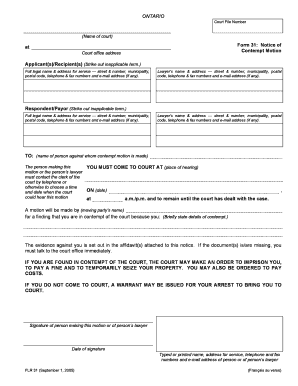
Form 31 Notice of Contempt Motion


What is the Form 31 Notice of Contempt Motion
The Form 31 Notice of Contempt Motion is a legal document used in the United States to request the court's intervention when one party believes another has failed to comply with a court order. This form serves as a formal notification to the court and the opposing party about the alleged contempt. It outlines the specific actions or inactions that constitute contempt and provides a basis for the motion. Understanding this form is essential for individuals seeking to enforce court orders effectively.
How to use the Form 31 Notice of Contempt Motion
Using the Form 31 Notice of Contempt Motion involves several steps to ensure it is completed accurately and submitted correctly. First, gather all relevant information regarding the original court order and the alleged contemptuous behavior. Next, fill out the form by clearly stating the details of the contempt, including dates and actions taken. After completing the form, it must be filed with the appropriate court and served to the opposing party. It is crucial to follow local court rules regarding service and filing to avoid delays.
Steps to complete the Form 31 Notice of Contempt Motion
Completing the Form 31 Notice of Contempt Motion requires careful attention to detail. Follow these steps:
- Begin by entering the case number and court information at the top of the form.
- Clearly identify the parties involved, including their roles in the case.
- Describe the original court order that is being violated, including the date it was issued.
- Detail the specific actions or failures of the other party that constitute contempt.
- Include any supporting evidence or documentation that substantiates your claims.
- Sign and date the form to certify its accuracy.
Key elements of the Form 31 Notice of Contempt Motion
The Form 31 Notice of Contempt Motion includes several key elements that must be addressed for the motion to be valid. These elements typically consist of:
- The title of the motion, clearly stating it is a notice of contempt.
- A detailed description of the original court order and the specific provisions that have been violated.
- A factual basis for the contempt claim, including dates and actions taken by the alleged contemnor.
- A request for relief, specifying what you seek from the court, such as enforcement of the order or sanctions against the other party.
Legal use of the Form 31 Notice of Contempt Motion
The legal use of the Form 31 Notice of Contempt Motion is governed by state laws and court rules. This form is typically used in family law cases, such as child custody or support disputes, but can also apply in civil matters. It is essential to ensure that the motion complies with local legal standards and procedures. Courts generally require that the motion be filed within a specific timeframe following the alleged contempt, so understanding these legal parameters is crucial for effective enforcement of court orders.
Form Submission Methods (Online / Mail / In-Person)
Submitting the Form 31 Notice of Contempt Motion can be done through various methods, depending on the court's requirements. Common submission methods include:
- Online: Many courts offer electronic filing systems that allow you to submit the form digitally.
- Mail: You can send the completed form via postal mail to the appropriate court address.
- In-Person: Submitting the form in person at the courthouse is also an option, allowing for immediate confirmation of filing.
Quick guide on how to complete form 31 notice of contempt motion
Effortlessly Prepare Form 31 Notice Of Contempt Motion on Any Device
Web-based document administration has gained popularity among organizations and individuals. It offers an ideal eco-friendly substitute for traditional printed and signed documents, allowing you to locate the right template and securely store it online. airSlate SignNow equips you with all the resources necessary to create, adjust, and electronically sign your documents quickly without complications. Manage Form 31 Notice Of Contempt Motion on any platform using airSlate SignNow's Android or iOS applications and simplify any document-related task today.
The Easiest Way to Modify and eSign Form 31 Notice Of Contempt Motion with Ease
- Obtain Form 31 Notice Of Contempt Motion and select Get Form to begin.
- Leverage the tools we offer to fill out your template.
- Emphasize pertinent sections of your paperwork or obscure sensitive information using tools specifically designed by airSlate SignNow for this purpose.
- Create your signature using the Sign tool, which only takes seconds and holds the same legal authority as a conventional wet ink signature.
- Review the details and click on the Done button to save your modifications.
- Select how you prefer to share your document, whether by email, text message (SMS), invite link, or download it to your computer.
Say goodbye to lost or mislaid files, tedious document navigation, or errors that necessitate printing new copies. airSlate SignNow takes care of all your document management requirements in just a few clicks from any device you choose. Modify and eSign Form 31 Notice Of Contempt Motion and ensure outstanding communication throughout the document preparation process with airSlate SignNow.
Create this form in 5 minutes or less
Create this form in 5 minutes!
How to create an eSignature for the form 31 notice of contempt motion
How to create an electronic signature for a PDF online
How to create an electronic signature for a PDF in Google Chrome
How to create an e-signature for signing PDFs in Gmail
How to create an e-signature right from your smartphone
How to create an e-signature for a PDF on iOS
How to create an e-signature for a PDF on Android
People also ask
-
What is a motion on notice sample?
A motion on notice sample is a template that outlines a formal request made to a court, presented with prior notice to the opposing party. It typically includes the purpose of the motion and supporting arguments. Using a motion on notice sample can streamline the drafting process for legal professionals.
-
How can airSlate SignNow help with a motion on notice sample?
airSlate SignNow provides users with tools to easily create, send, and eSign legal documents, including motion on notice samples. With our platform, you can customize templates to suit your specific needs and ensure that documents are signed promptly. This efficiency can signNowly enhance your legal workflow.
-
What are the pricing options for using airSlate SignNow?
airSlate SignNow offers various pricing plans to fit different budgets and needs, starting with a free trial for newcomers. Our plans include features suited for individuals, small businesses, and large enterprises. Specific pricing details can be accessed on our website, and all plans have the flexibility needed for creating documents like a motion on notice sample.
-
Can I integrate airSlate SignNow with other applications?
Yes, airSlate SignNow seamlessly integrates with a variety of applications, enhancing your workflow. You can connect it to CRM systems, cloud storage, and other legal software to streamline access to your motion on notice sample and other documents. These integrations help maintain a cohesive workflow.
-
What features does airSlate SignNow offer for document management?
airSlate SignNow offers robust features for document management, including custom templates, eSigning, and collaborative editing. You can also set reminders for important deadlines regarding motions, including a motion on notice sample. These features help ensure that your legal documents are handled effectively and efficiently.
-
Is airSlate SignNow suitable for solo attorneys using motion on notice samples?
Absolutely! airSlate SignNow is user-friendly and cost-effective, making it ideal for solo attorneys. You can easily create and manage your motion on notice sample without needing extensive technical knowledge. This allows you to focus on legal matters rather than administrative tasks.
-
What are the benefits of using a motion on notice sample?
Using a motion on notice sample streamlines the drafting process and ensures that you include all necessary elements for legal efficacy. It helps maintain consistency and professionalism in your legal documents. Furthermore, leveraging airSlate SignNow’s features, you can enhance collaboration and expedite the signing process.
Get more for Form 31 Notice Of Contempt Motion
Find out other Form 31 Notice Of Contempt Motion
- Can I Sign Oklahoma Doctors LLC Operating Agreement
- Sign South Dakota Doctors LLC Operating Agreement Safe
- Sign Texas Doctors Moving Checklist Now
- Sign Texas Doctors Residential Lease Agreement Fast
- Sign Texas Doctors Emergency Contact Form Free
- Sign Utah Doctors Lease Agreement Form Mobile
- Sign Virginia Doctors Contract Safe
- Sign West Virginia Doctors Rental Lease Agreement Free
- Sign Alabama Education Quitclaim Deed Online
- Sign Georgia Education Business Plan Template Now
- Sign Louisiana Education Business Plan Template Mobile
- Sign Kansas Education Rental Lease Agreement Easy
- Sign Maine Education Residential Lease Agreement Later
- How To Sign Michigan Education LLC Operating Agreement
- Sign Mississippi Education Business Plan Template Free
- Help Me With Sign Minnesota Education Residential Lease Agreement
- Sign Nevada Education LLC Operating Agreement Now
- Sign New York Education Business Plan Template Free
- Sign Education Form North Carolina Safe
- Sign North Carolina Education Purchase Order Template Safe