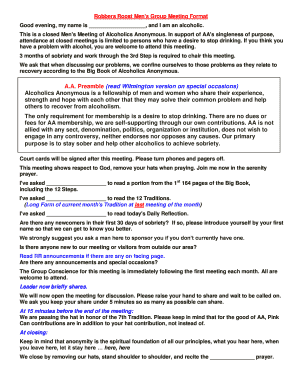
Aa Meeting Format Printable


What is the AA Meeting Format Printable
The AA meeting format printable is a structured document used by Alcoholics Anonymous groups to guide meetings. It typically includes key elements such as the meeting's purpose, guidelines for participation, and readings that help establish a supportive environment. This format is crucial for ensuring consistency and clarity in meetings, allowing members to focus on recovery and mutual support.
How to Use the AA Meeting Format Printable
To effectively use the AA meeting format printable, facilitators should familiarize themselves with its contents before the meeting. The document usually outlines the order of readings, such as the AA preamble and the Twelve Steps. Participants can follow along with the printed format, which helps maintain structure and keeps everyone engaged. Additionally, having a printed version allows for easy reference during discussions and ensures that all essential elements are covered.
Key Elements of the AA Meeting Format Printable
Essential components of the AA meeting format printable include:
- Opening Readings: The AA preamble, the Twelve Traditions, and the Twelve Steps are typically read at the beginning of the meeting.
- Introductions: Participants often introduce themselves, sharing their first names and their connection to Alcoholics Anonymous.
- Topic Discussion: Meetings may focus on a specific topic related to recovery, allowing members to share their experiences and insights.
- Closing Readings: The meeting usually concludes with a closing reading, which may include the Serenity Prayer or other reflections.
Steps to Complete the AA Meeting Format Printable
Completing the AA meeting format printable involves several straightforward steps:
- Download the Format: Access the printable format from a reliable source.
- Review the Content: Familiarize yourself with the structure and readings included in the format.
- Print the Document: Ensure you have enough copies for all participants, allowing them to follow along.
- Facilitate the Meeting: Use the printed format as a guide to lead the meeting, ensuring all key elements are addressed.
Legal Use of the AA Meeting Format Printable
The AA meeting format printable is designed for use in a supportive, recovery-focused environment. It is important to ensure that the format adheres to the principles of Alcoholics Anonymous and respects the anonymity of participants. While there are no specific legal requirements for using this format, maintaining confidentiality and fostering a safe space for sharing is essential for the integrity of the meetings.
Examples of Using the AA Meeting Format Printable
Examples of how the AA meeting format printable can be utilized include:
- Regular Meetings: Weekly or monthly meetings can follow the same format to create a familiar atmosphere for attendees.
- Special Events: Formats can be adapted for special occasions, such as anniversaries or workshops, while maintaining core elements.
- Online Meetings: The format can be used in virtual settings, providing structure for participants joining remotely.
Quick guide on how to complete aa meeting format printable
Complete Aa Meeting Format Printable effortlessly on any gadget
Digital document management has gained popularity among businesses and individuals. It serves as an ideal environmentally friendly alternative to conventional printed and signed documents, allowing you to obtain the correct form and securely store it online. airSlate SignNow offers you all the necessary tools to create, alter, and electronically sign your documents swiftly without delays. Manage Aa Meeting Format Printable on any gadget with airSlate SignNow’s Android or iOS applications and simplify any document-related process today.
The easiest method to alter and eSign Aa Meeting Format Printable without stress
- Obtain Aa Meeting Format Printable and click Get Form to begin.
- Utilize the tools we offer to submit your document.
- Emphasize important sections of the documents or redact sensitive information with the tools that airSlate SignNow provides specifically for that purpose.
- Create your signature using the Sign tool, which takes seconds and carries the same legal validity as a traditional ink signature.
- Review all the details and click on the Done button to save your changes.
- Select your preferred method to deliver your form, whether by email, SMS, or invite link, or download it to your computer.
No more concerns about missing or lost documents, tedious form searching, or mistakes that require printing new document copies. airSlate SignNow meets your needs in document management in just a few clicks from any device. Alter and eSign Aa Meeting Format Printable and ensure excellent communication at any stage of the document preparation process with airSlate SignNow.
Create this form in 5 minutes or less
Create this form in 5 minutes!
How to create an eSignature for the aa meeting format printable
How to create an electronic signature for a PDF online
How to create an electronic signature for a PDF in Google Chrome
How to create an e-signature for signing PDFs in Gmail
How to create an e-signature right from your smartphone
How to create an e-signature for a PDF on iOS
How to create an e-signature for a PDF on Android
People also ask
-
What is the aa preamble in the context of airSlate SignNow?
The aa preamble refers to the introductory section of documents created using airSlate SignNow, emphasizing the importance of legally binding electronic signatures. It sets the stage for clarity and compliance, ensuring that all parties understand the terms outlined in the document. Utilizing an aa preamble can enhance the professionalism and legality of your agreements.
-
How does airSlate SignNow integrate the aa preamble into my documents?
airSlate SignNow allows users to easily incorporate the aa preamble into their document templates. You can customize the preamble to match your business needs and ensure it's included with every document you send for eSigning. This feature streamlines the signing process while reinforcing your commitment to transparency.
-
What are the key benefits of using an aa preamble in my agreements?
Using an aa preamble provides clarity and context to the terms of your agreements, reducing misunderstandings. It helps establish trust with your signers by clearly outlining the intentions behind the document. Additionally, it strengthens the legal standing of your contracts, making them more enforceable.
-
Is there a cost associated with using the aa preamble feature in airSlate SignNow?
Incorporating an aa preamble into your documents is included in the airSlate SignNow subscription plans. Users benefit from a cost-effective solution that helps maintain professionalism without additional fees. By utilizing the aa preamble, you enhance the overall quality of your document management process at no extra cost.
-
Can I customize the aa preamble in my document templates?
Yes, airSlate SignNow allows full customization of the aa preamble within your document templates. You can modify the language, format, and content to align with your brand and legal requirements. This flexibility ensures that your aa preambles resonate with your specific audience while maintaining compliance.
-
What types of documents can include an aa preamble in airSlate SignNow?
The aa preamble can be applied to various document types, including contracts, agreements, and legal forms in airSlate SignNow. Whether you're dealing with NDAs, service agreements, or employment contracts, the aa preamble enhances their effectiveness. This versatility makes it a valuable addition to your document workflow.
-
How does the aa preamble improve the eSigning experience for clients?
The aa preamble enhances the eSigning experience by providing essential context to clients before they sign. It clearly communicates the intent and terms of the documents, alleviating potential confusion. This proactive approach helps facilitate smoother transactions and promotes a positive client relationship.
Get more for Aa Meeting Format Printable
Find out other Aa Meeting Format Printable
- eSignature Oregon Amendment to an LLC Operating Agreement Free
- Can I eSign Hawaii Managed services contract template
- How Do I eSign Iowa Managed services contract template
- Can I eSignature Wyoming Amendment to an LLC Operating Agreement
- eSign Massachusetts Personal loan contract template Simple
- How Do I eSign Massachusetts Personal loan contract template
- How To eSign Mississippi Personal loan contract template
- How Do I eSign Oklahoma Personal loan contract template
- eSign Oklahoma Managed services contract template Easy
- Can I eSign South Carolina Real estate contracts
- eSign Texas Renter's contract Mobile
- How Do I eSign Texas Renter's contract
- eSign Hawaii Sales contract template Myself
- How Can I eSign Washington Real estate sales contract template
- How To eSignature California Stock Certificate
- How Can I eSignature Texas Stock Certificate
- Help Me With eSign Florida New employee checklist
- How To eSign Illinois Rental application
- How To eSignature Maryland Affidavit of Identity
- eSignature New York Affidavit of Service Easy