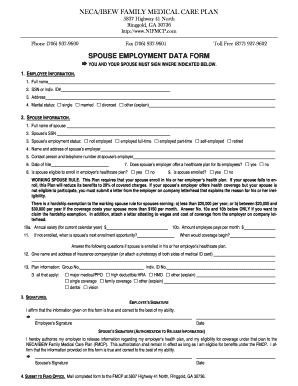
Employment Data Form


What is the Employment Data Form
The Employment Data Form is a crucial document used by employers to collect essential information from their employees. This form typically includes personal details, employment history, and tax-related information. It serves as a formal record that helps organizations manage payroll, benefits, and compliance with federal and state regulations. Understanding the purpose and components of this form is vital for both employers and employees to ensure accurate data collection and legal compliance.
How to use the Employment Data Form
Using the Employment Data Form involves several steps to ensure all necessary information is accurately captured. First, the employee should carefully read the instructions provided with the form. Next, they should fill out personal details, including their name, address, Social Security number, and employment history. It is essential to review the completed form for accuracy before submission. Employers should provide guidance on how to submit the form, whether electronically or in paper format, to ensure compliance with company policies.
Steps to complete the Employment Data Form
Completing the Employment Data Form requires attention to detail. Here are the steps to follow:
- Gather personal information, including your full name, address, and Social Security number.
- Provide relevant employment history, including previous employers and job titles.
- Fill in tax-related information, such as filing status and exemptions.
- Review the form for any errors or omissions.
- Submit the form according to your employer's specified method, ensuring it is done by the deadline.
Legal use of the Employment Data Form
The Employment Data Form must be completed in accordance with various legal requirements to ensure its validity. Compliance with federal and state laws is essential, particularly regarding data privacy and employment regulations. Employers are responsible for safeguarding the information collected on this form, adhering to laws such as the Fair Labor Standards Act (FLSA) and the Family and Medical Leave Act (FMLA). Proper handling of this form helps protect both employee rights and employer interests.
Key elements of the Employment Data Form
Several key elements are essential to the Employment Data Form. These include:
- Personal Information: Name, address, and contact details.
- Employment History: Previous jobs, roles, and duration of employment.
- Tax Information: Social Security number and tax filing status.
- Emergency Contacts: Names and phone numbers of individuals to contact in case of emergencies.
Form Submission Methods
The Employment Data Form can be submitted through various methods, depending on employer preferences. Common submission methods include:
- Online Submission: Many employers provide secure portals for electronic submission.
- Mail: Employees may send the completed form to the HR department via postal service.
- In-Person: Some organizations require employees to submit the form directly to HR during onboarding.
Quick guide on how to complete employment data form
Complete Employment Data Form effortlessly on any device
Online document management has become increasingly popular among businesses and individuals. It offers an ideal eco-friendly alternative to conventional printed and signed documents, enabling you to find the right form and securely store it online. airSlate SignNow provides you with all the necessary tools to create, edit, and eSign your documents quickly and efficiently. Manage Employment Data Form on any platform with airSlate SignNow's Android or iOS applications and enhance any document-based process today.
How to edit and eSign Employment Data Form with ease
- Find Employment Data Form and then click Get Form to commence.
- Make use of the tools we offer to fill in your document.
- Highlight important sections of the documents or redact sensitive information with tools that airSlate SignNow provides specifically for that purpose.
- Create your eSignature using the Sign tool, which takes mere seconds and holds the same legal validity as a traditional handwritten signature.
- Review the information and then click on the Done button to save your modifications.
- Choose how you would like to send your form, via email, SMS, invitation link, or download it to your computer.
Say goodbye to missing or misplaced files, tedious form searching, or errors that necessitate printing new document copies. airSlate SignNow manages all your document needs in just a few clicks from any device of your choice. Edit and eSign Employment Data Form and ensure exceptional communication at every stage of the form preparation process with airSlate SignNow.
Create this form in 5 minutes or less
Create this form in 5 minutes!
How to create an eSignature for the employment data form
How to create an electronic signature for a PDF online
How to create an electronic signature for a PDF in Google Chrome
How to create an e-signature for signing PDFs in Gmail
How to create an e-signature right from your smartphone
How to create an e-signature for a PDF on iOS
How to create an e-signature for a PDF on Android
People also ask
-
What is nifmcp login and how do I access it?
The nifmcp login is a secure gateway for users to access their airSlate SignNow account. Simply visit the airSlate SignNow website and click on the 'Login' button in the top right corner. Enter your credentials to access all the features and tools that facilitate easy document signing.
-
Is there a cost associated with the nifmcp login?
The nifmcp login itself is free, but accessing advanced features on airSlate SignNow may require a subscription. Pricing plans vary based on the features you need, so it's best to explore the options available on the airSlate SignNow website for detailed information.
-
What features are available after nifmcp login?
Once you've completed the nifmcp login, you'll have access to a variety of features, including document sending, electronic signing, templates, and integration with various applications. These tools are designed to streamline your workflow and enhance productivity for businesses of all sizes.
-
Can I integrate other software with the nifmcp login?
Absolutely! airSlate SignNow offers a range of integrations with popular software applications that can be accessed after you log in through the nifmcp login. This facilitates seamless collaboration and allows you to work more efficiently across different platforms.
-
What are the benefits of using airSlate SignNow with nifmcp login?
Using airSlate SignNow with your nifmcp login, you gain access to a cost-effective solution for electronic signatures and document management. The platform enhances your business’s efficiency, reduces turnaround time for approvals, and minimizes paper usage, making it environmentally friendly.
-
Is customer support available after nifmcp login?
Yes, airSlate SignNow provides comprehensive customer support for all users after they have used the nifmcp login. You can access resources like tutorials, FAQs, and contact support for assistance with any issues or questions you may have.
-
How secure is my information after.nifmcp login?
Your security is a top priority at airSlate SignNow. After you use the nifmcp login, all data is encrypted and stored securely, ensuring that your documents and personal information are protected against unauthorized access and bsignNowes.
Get more for Employment Data Form
- D18 form
- University of phoenix eduational purpose form
- Needle stick injury reporting form pdf
- South indian bank form filling
- Affidavit of connecticut attorney admitted form
- Maryland form 588 direct deposit of maryland income tax refund to more than one account
- Rent and royalty income and expenses org25 basic p 771934696 form
- Ty 502b tax year 502b individual taxpayer form
Find out other Employment Data Form
- How Do I Sign Idaho Banking Presentation
- Can I Sign Indiana Banking Document
- How Can I Sign Indiana Banking PPT
- How To Sign Maine Banking PPT
- Help Me With Sign Massachusetts Banking Presentation
- Can I Sign Michigan Banking PDF
- Can I Sign Michigan Banking PDF
- Help Me With Sign Minnesota Banking Word
- How To Sign Missouri Banking Form
- Help Me With Sign New Jersey Banking PDF
- How Can I Sign New Jersey Banking Document
- Help Me With Sign New Mexico Banking Word
- Help Me With Sign New Mexico Banking Document
- How Do I Sign New Mexico Banking Form
- How To Sign New Mexico Banking Presentation
- How Do I Sign New York Banking PPT
- Help Me With Sign Ohio Banking Document
- How To Sign Oregon Banking PDF
- Help Me With Sign Oregon Banking Presentation
- Can I Sign Pennsylvania Banking Form