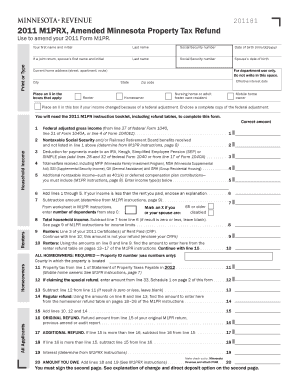
Use to Amend Your Form M1PR


What is the Use To Amend Your Form M1PR
The Use To Amend Your Form M1PR is a specific document utilized by taxpayers in Minnesota to correct or update previously submitted information on their M1PR form. This form is essential for individuals seeking to amend their property tax refund claims. It allows taxpayers to make necessary adjustments due to errors or changes in their financial situation that may impact their eligibility or refund amount.
How to use the Use To Amend Your Form M1PR
To effectively use the Use To Amend Your Form M1PR, begin by gathering all relevant documents, including your original M1PR form and any supporting paperwork that reflects the changes you wish to make. Carefully complete the amendment form, ensuring that all new information is accurate. This includes providing updated income figures, changes in residency status, or any other pertinent details. Once completed, review the form for accuracy before submission.
Steps to complete the Use To Amend Your Form M1PR
Completing the Use To Amend Your Form M1PR involves several key steps:
- Gather necessary documents, including your original M1PR and any supporting materials.
- Fill out the amendment form with accurate and updated information.
- Double-check all entries for correctness, ensuring no errors are present.
- Sign and date the form in the designated areas.
- Submit the completed form to the appropriate state department for processing.
Legal use of the Use To Amend Your Form M1PR
The legal use of the Use To Amend Your Form M1PR is governed by Minnesota state tax laws. This form must be completed accurately to ensure compliance with state regulations. Submitting an amended form allows taxpayers to correct any inaccuracies in their original submission, thereby maintaining the integrity of their tax records. It is crucial to adhere to all legal requirements to avoid potential penalties or issues with the state tax authority.
Filing Deadlines / Important Dates
Filing deadlines for the Use To Amend Your Form M1PR are critical to ensure timely processing of your amendment. Typically, amendments must be filed within three years of the original filing date. It is important to keep track of any specific deadlines set by the Minnesota Department of Revenue to avoid missing the opportunity to amend your tax return.
Required Documents
When preparing to submit the Use To Amend Your Form M1PR, certain documents are required to support your amendment. These may include:
- Your original M1PR form.
- Any documentation that substantiates the changes being made, such as W-2s or 1099 forms.
- Proof of residency if applicable.
- Any correspondence from the Minnesota Department of Revenue related to your original claim.
Form Submission Methods (Online / Mail / In-Person)
The Use To Amend Your Form M1PR can typically be submitted through various methods, including:
- Online submission via the Minnesota Department of Revenue website, if available.
- Mailing the completed form to the appropriate state office.
- In-person submission at designated state tax offices, if applicable.
Quick guide on how to complete use to amend your form m1pr
Effortlessly Prepare Use To Amend Your Form M1PR on Any Device
Web-based document management has become increasingly popular among organizations and individuals. It offers an excellent eco-friendly substitute for conventional printed and signed documents, enabling you to locate the right form and securely keep it online. airSlate SignNow equips you with all the tools necessary to create, modify, and electronically sign your documents swiftly without delays. Manage Use To Amend Your Form M1PR on any platform using the airSlate SignNow Android or iOS applications and enhance any document-driven process today.
How to Modify and Electronically Sign Use To Amend Your Form M1PR with Ease
- Locate Use To Amend Your Form M1PR and click Get Form to begin.
- Utilize the tools we offer to complete your document.
- Highlight pertinent sections of your documents or redact sensitive information with tools specifically designed for that purpose by airSlate SignNow.
- Create your electronic signature with the Sign feature, which takes mere seconds and holds the same legal validity as a traditional handwritten signature.
- Review all the information and click on the Done button to save your changes.
- Select your preferred method for sharing your form, whether by email, SMS, invitation link, or downloading it to your computer.
Bid farewell to lost or mislaid documents, tedious form searching, or inaccuracies that necessitate printing new document copies. airSlate SignNow fulfills your document management needs in just a few clicks from any device of your choice. Modify and electronically sign Use To Amend Your Form M1PR and ensure exceptional communication at any stage of your form preparation process with airSlate SignNow.
Create this form in 5 minutes or less
Create this form in 5 minutes!
How to create an eSignature for the use to amend your form m1pr
How to create an electronic signature for a PDF online
How to create an electronic signature for a PDF in Google Chrome
How to create an e-signature for signing PDFs in Gmail
How to create an e-signature right from your smartphone
How to create an e-signature for a PDF on iOS
How to create an e-signature for a PDF on Android
People also ask
-
What is the process to Use To Amend Your Form M1PR?
To Use To Amend Your Form M1PR, start by logging into your airSlate SignNow account. Next, upload the original document you want to amend, make the necessary changes, and then send it for e-signature. The platform makes it simple and efficient to update your forms quickly.
-
Are there any fees involved when I Use To Amend Your Form M1PR?
airSlate SignNow offers flexible pricing plans to accommodate various business needs, so you can choose the right one for you. Whether you're a small business or a larger enterprise, you’ll find an affordable solution that suits your budget when you Use To Amend Your Form M1PR.
-
What features does airSlate SignNow provide for amending documents?
When you Use To Amend Your Form M1PR with airSlate SignNow, you gain access to features like e-signatures, document templates, and real-time collaboration. These tools streamline the amendment process, ensuring that you can make and send changes efficiently.
-
Can I integrate airSlate SignNow with other software while using it to amend forms?
Yes, airSlate SignNow allows integrations with various business software, including CRMs and cloud storage solutions. This means you can effectively Use To Amend Your Form M1PR while keeping all your tools connected and functioning smoothly.
-
Is airSlate SignNow secure when I Use To Amend Your Form M1PR?
Absolutely, airSlate SignNow prioritizes security with robust encryption and compliance standards. When you Use To Amend Your Form M1PR, your documents are protected, ensuring that your sensitive information remains confidential.
-
How can I get support if I encounter issues while amending my form?
If you need assistance while using airSlate SignNow to amend your form, you can access customer support via live chat, email, or phone. Their dedicated team is ready to help you resolve any issues you may face when you Use To Amend Your Form M1PR.
-
Can I track changes made when I Use To Amend Your Form M1PR?
Yes, airSlate SignNow provides a comprehensive audit trail that allows you to track all changes made to your documents. This feature is especially useful when you Use To Amend Your Form M1PR, ensuring that all edits are recorded for your records.
Get more for Use To Amend Your Form M1PR
- Equitation score sheet form
- Va form 10 0103 fillable
- Fl request sewer credit brevard form
- Maryland supplemental retirement plan payout request form
- Manx gas direct debit form
- Lottery pool agreement template 787744284 form
- Lottery pool lottery agreement template form
- No compete contract template form
Find out other Use To Amend Your Form M1PR
- How Can I eSign Wisconsin Plumbing PPT
- Can I eSign Colorado Real Estate Form
- How To eSign Florida Real Estate Form
- Can I eSign Hawaii Real Estate Word
- How Do I eSign Hawaii Real Estate Word
- How To eSign Hawaii Real Estate Document
- How Do I eSign Hawaii Real Estate Presentation
- How Can I eSign Idaho Real Estate Document
- How Do I eSign Hawaii Sports Document
- Can I eSign Hawaii Sports Presentation
- How To eSign Illinois Sports Form
- Can I eSign Illinois Sports Form
- How To eSign North Carolina Real Estate PDF
- How Can I eSign Texas Real Estate Form
- How To eSign Tennessee Real Estate Document
- How Can I eSign Wyoming Real Estate Form
- How Can I eSign Hawaii Police PDF
- Can I eSign Hawaii Police Form
- How To eSign Hawaii Police PPT
- Can I eSign Hawaii Police PPT