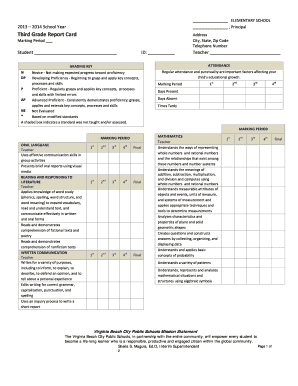
Third Grade Report Card Virginia Beach City Public Schools Form


What is the Third Grade Report Card Virginia Beach City Public Schools
The Third Grade Report Card for Virginia Beach City Public Schools is a formal document that evaluates a student's academic performance during the third grade. This report card provides insights into various subjects, including reading, mathematics, science, and social studies. It is designed to communicate a student's progress to parents and guardians, highlighting strengths and areas for improvement. The report card also includes comments from teachers, which can give context to the grades and provide recommendations for further support or enrichment.
How to use the Third Grade Report Card Virginia Beach City Public Schools
Steps to complete the Third Grade Report Card Virginia Beach City Public Schools
Completing the Third Grade Report Card involves several steps. First, teachers assess student performance throughout the grading period, using various evaluation methods such as tests, quizzes, assignments, and class participation. Next, teachers compile the results into the report card format, ensuring that all required sections are filled out accurately. Finally, the report card is distributed to parents, either electronically or in print, allowing for timely feedback on student progress.
Key elements of the Third Grade Report Card Virginia Beach City Public Schools
The key elements of the Third Grade Report Card include subject-specific grades, attendance records, and teacher comments. Each subject is typically rated on a scale, indicating the student's level of mastery. Attendance is noted to provide context for academic performance, as consistent attendance can significantly impact learning. Teacher comments offer personalized insights, addressing individual student needs and suggesting strategies for improvement or enrichment.
Legal use of the Third Grade Report Card Virginia Beach City Public Schools
The Third Grade Report Card is a legally recognized document that serves as an official record of a student's academic progress. It may be required for various purposes, such as school transfers, special education assessments, or eligibility for programs. To ensure its validity, the report card must be completed according to the guidelines set by the Virginia Beach City Public Schools and should be securely stored by parents and guardians for future reference.
How to obtain the Third Grade Report Card Virginia Beach City Public Schools
To obtain the Third Grade Report Card, parents and guardians can access it through the Virginia Beach City Public Schools' online portal or directly from the child's school. Typically, report cards are distributed at the end of each grading period. If a report card is not received, parents should contact the school administration for assistance. It is essential to keep a copy for personal records and future reference.
Quick guide on how to complete third grade report card virginia beach city public schools
Effortlessly Prepare Third Grade Report Card Virginia Beach City Public Schools on Any Device
Managing documents online has gained popularity among businesses and individuals. It offers an ideal eco-friendly alternative to traditional printed and signed documents, allowing you to find the correct form and securely store it online. airSlate SignNow equips you with all the necessary tools to create, modify, and eSign your files quickly and efficiently. Handle Third Grade Report Card Virginia Beach City Public Schools on any platform using the airSlate SignNow Android or iOS applications and simplify any document-related task today.
The easiest way to modify and eSign Third Grade Report Card Virginia Beach City Public Schools without hassle
- Find Third Grade Report Card Virginia Beach City Public Schools and click Get Form to begin.
- Make use of the tools we provide to fill out your form.
- Mark important sections of the documents or hide sensitive information with tools designed specifically for that purpose by airSlate SignNow.
- Generate your eSignature using the Sign tool, which takes just seconds and holds the same legal value as a traditional handwritten signature.
- Review the information and then click the Done button to save your modifications.
- Select how you want to send your form, via email, SMS, or invitation link, or download it onto your computer.
Forget about lost or misplaced documents, tedious form searching, or mistakes that necessitate printing new copies. airSlate SignNow meets your document management needs with just a few clicks from any device you prefer. Modify and eSign Third Grade Report Card Virginia Beach City Public Schools and ensure seamless communication throughout the form preparation process with airSlate SignNow.
Create this form in 5 minutes or less
Create this form in 5 minutes!
How to create an eSignature for the third grade report card virginia beach city public schools
How to create an electronic signature for a PDF online
How to create an electronic signature for a PDF in Google Chrome
How to create an e-signature for signing PDFs in Gmail
How to create an e-signature right from your smartphone
How to create an e-signature for a PDF on iOS
How to create an e-signature for a PDF on Android
People also ask
-
What is the Third Grade Report Card for Virginia Beach City Public Schools?
The Third Grade Report Card for Virginia Beach City Public Schools is a standardized assessment tool designed to evaluate the academic progress of third graders. It provides a comprehensive overview of a student's performance across various subjects, helping educators and parents understand their child's strengths and areas for improvement.
-
How can I access the Third Grade Report Card for Virginia Beach City Public Schools?
To access the Third Grade Report Card for Virginia Beach City Public Schools, parents need to log into the official Virginia Beach City Public Schools website. From there, you can navigate to the academic section to find all necessary report cards or contact your child's teacher for assistance in obtaining copies.
-
What features does airSlate SignNow offer for managing report cards?
airSlate SignNow offers robust features for managing report cards, including secure e-signature capabilities and document tracking. With these features, schools can easily send the Third Grade Report Card for Virginia Beach City Public Schools to parents for review and approval, streamlining the communication process.
-
Is there a cost associated with using airSlate SignNow for report cards?
Yes, airSlate SignNow offers various pricing plans, making it a cost-effective solution for schools. The exact price will depend on the level of features and services required, but it is designed to cater to various budgets, ensuring accessibility for all institutions handling the Third Grade Report Card for Virginia Beach City Public Schools.
-
What benefits does airSlate SignNow provide for schools using the Third Grade Report Card?
Using airSlate SignNow to manage the Third Grade Report Card for Virginia Beach City Public Schools provides several benefits, including enhanced efficiency and reduced paperwork. Schools can expedite the process of sending and receiving signed report cards, allowing educators to focus more on teaching rather than administrative tasks.
-
Can airSlate SignNow integrate with other school management systems?
Absolutely, airSlate SignNow offers seamless integrations with various school management systems, ensuring a smooth workflow. By utilizing airSlate SignNow, schools can effortlessly incorporate the Third Grade Report Card for Virginia Beach City Public Schools into their existing systems for a cohesive experience.
-
How does airSlate SignNow ensure the security of report cards?
airSlate SignNow takes data security seriously, employing advanced encryption and secure cloud storage to protect sensitive documents. This means that the Third Grade Report Card for Virginia Beach City Public Schools is safely stored and shared, ensuring confidentiality for both students and parents.
Get more for Third Grade Report Card Virginia Beach City Public Schools
- Mckinney vento bdeclarationb formpdf rescue union school district rescueusd
- Reroute form
- Claim for external breast prostheses reimbursement program humanservices gov form
- Third party notification form colorado springs utilities csu
- Headway plus beginner writing guide form
- Harford county gambling license form
- Illinois veterans grant fillable form
- Renewal tenancy agreement template form
Find out other Third Grade Report Card Virginia Beach City Public Schools
- Electronic signature Arizona Finance & Tax Accounting Promissory Note Template Computer
- Electronic signature California Finance & Tax Accounting Warranty Deed Fast
- Can I Electronic signature Georgia Education Quitclaim Deed
- Electronic signature California Finance & Tax Accounting LLC Operating Agreement Now
- Electronic signature Connecticut Finance & Tax Accounting Executive Summary Template Myself
- Can I Electronic signature California Government Stock Certificate
- Electronic signature California Government POA Simple
- Electronic signature Illinois Education Business Plan Template Secure
- How Do I Electronic signature Colorado Government POA
- Electronic signature Government Word Illinois Now
- Can I Electronic signature Illinois Government Rental Lease Agreement
- Electronic signature Kentucky Government Promissory Note Template Fast
- Electronic signature Kansas Government Last Will And Testament Computer
- Help Me With Electronic signature Maine Government Limited Power Of Attorney
- How To Electronic signature Massachusetts Government Job Offer
- Electronic signature Michigan Government LLC Operating Agreement Online
- How To Electronic signature Minnesota Government Lease Agreement
- Can I Electronic signature Minnesota Government Quitclaim Deed
- Help Me With Electronic signature Mississippi Government Confidentiality Agreement
- Electronic signature Kentucky Finance & Tax Accounting LLC Operating Agreement Myself