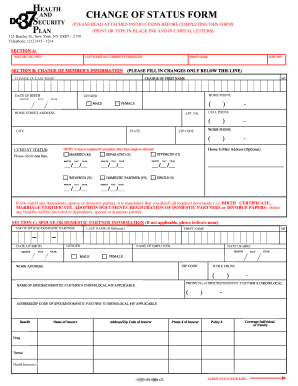
Dc37 Change of Address Form


What is the DC37 Change of Status Form?
The DC37 Change of Status Form is a vital document used by members of District Council 37, a labor union representing public service employees in New York City. This form allows members to officially update their personal information, such as changes in address, job title, or employment status. By submitting this form, members ensure that their records are accurate, which is essential for receiving union benefits and communications. Accurate information helps maintain the integrity of the union's membership database and ensures that members stay informed about their rights and available resources.
Steps to Complete the DC37 Change of Status Form
Completing the DC37 Change of Status Form involves several straightforward steps. First, gather all necessary personal information, such as your current address, previous address, and any changes in employment status. Next, access the form, which can typically be found on the official DC37 website or obtained from union representatives. Fill out the form carefully, ensuring that all information is accurate and complete. After completing the form, review it for any errors or omissions. Finally, submit the form according to the provided instructions, which may include options for online submission, mailing, or delivering it in person to a designated office.
Legal Use of the DC37 Change of Status Form
The DC37 Change of Status Form is legally binding when completed and submitted according to the union's guidelines. It is essential for members to understand that the information provided on this form must be truthful and accurate. Misrepresentation or failure to report changes can lead to penalties, including loss of union benefits or disciplinary action. The form complies with relevant labor laws and regulations, ensuring that members' rights are protected throughout the process. By following the proper procedures, members can confidently use this form to maintain their membership status and benefits.
Required Documents
When submitting the DC37 Change of Status Form, members may need to provide supporting documents to verify their changes. Commonly required documents include proof of residency, such as a utility bill or lease agreement, and any official documentation related to employment changes, such as a termination letter or new job offer. It is advisable to check with the union for specific requirements, as these may vary based on the nature of the change being reported. Having the necessary documents ready can facilitate a smoother submission process.
Form Submission Methods
Members can submit the DC37 Change of Status Form through various methods to accommodate different preferences. The most common submission methods include:
- Online Submission: Many members prefer to complete and submit the form electronically through the DC37 website, which often streamlines the process.
- Mail: Members can print the completed form and send it via postal mail to the designated union office.
- In-Person: For those who prefer face-to-face interaction, submitting the form in person at a union office is also an option.
Who Issues the Form
The DC37 Change of Status Form is issued by District Council 37, which is the union representing various public service employees in New York City. The union is responsible for maintaining accurate membership records and ensuring that all members have access to the necessary forms to update their information. Members can obtain the form directly from the union's official website or by contacting their union representative for assistance. This ensures that all members have the resources they need to keep their information current and accurate.
Quick guide on how to complete dc37 change of address
Complete Dc37 Change Of Address effortlessly on any device
Digital document management has gained traction among businesses and individuals alike. It serves as an ideal environmentally friendly alternative to conventional printed and signed documents, allowing you to obtain the necessary format and securely store it online. airSlate SignNow equips you with all the tools you require to create, modify, and eSign your documents quickly and efficiently. Manage Dc37 Change Of Address on any device with the airSlate SignNow Android or iOS applications and enhance any document-focused process today.
How to edit and eSign Dc37 Change Of Address with ease
- Find Dc37 Change Of Address and click on Get Form to begin.
- Utilize the tools we provide to complete your document.
- Emphasize pertinent sections of your documents or obscure sensitive information with tools that airSlate SignNow provides specifically for that purpose.
- Create your eSignature using the Sign tool, which takes mere seconds and carries the same legal authority as a conventional wet ink signature.
- Review all details and click on the Done button to save your modifications.
- Select how you wish to send your form, whether by email, SMS, or invitation link, or download it to your computer.
Put an end to lost or misplaced documents, tedious form searches, or errors that necessitate reprinting new document copies. airSlate SignNow meets your document management requirements in just a few clicks from any device of your choosing. Edit and eSign Dc37 Change Of Address and ensure effective communication at every stage of your form preparation process with airSlate SignNow.
Create this form in 5 minutes or less
Create this form in 5 minutes!
How to create an eSignature for the dc37 change of address
How to create an electronic signature for a PDF online
How to create an electronic signature for a PDF in Google Chrome
How to create an e-signature for signing PDFs in Gmail
How to create an e-signature right from your smartphone
How to create an e-signature for a PDF on iOS
How to create an e-signature for a PDF on Android
People also ask
-
What is the DC 37 change of status form?
The DC 37 change of status form is a document used by members of District Council 37 to update their employment or personal information. This form is essential for ensuring accurate records and benefits. It's important to complete the form accurately to avoid any issues with your membership.
-
How can I access the DC 37 change of status form using airSlate SignNow?
You can easily access the DC 37 change of status form through our user-friendly platform. Simply log into your airSlate SignNow account, and navigate to the document section where you can upload and eSign your forms securely. Our platform streamlines the process, making it quick and efficient.
-
Is there a cost associated with using the DC 37 change of status form on airSlate SignNow?
While airSlate SignNow offers a cost-effective solution for document management, accessing the DC 37 change of status form specifically might be free, depending on your membership and plan. Our pricing plans are designed to accommodate varying needs, ensuring you get great value for your money.
-
What are the benefits of using airSlate SignNow for the DC 37 change of status form?
Using airSlate SignNow for the DC 37 change of status form offers numerous benefits, including improved efficiency and reduced paperwork. Our eSigning capabilities eliminate the need for physical signatures, allowing for faster processing. You'll also have a secure and organized way to manage important documents.
-
Can I integrate other applications with airSlate SignNow while using the DC 37 change of status form?
Yes, airSlate SignNow offers seamless integration with a variety of applications, allowing you to enhance your workflow while managing the DC 37 change of status form. You can connect with tools such as Google Drive, Dropbox, and more, streamlining your document management and collaboration efforts.
-
How secure is my information when using the DC 37 change of status form on airSlate SignNow?
Security is a top priority at airSlate SignNow, especially when handling documents like the DC 37 change of status form. We use advanced encryption and comply with industry standards to protect your data. You can trust that your information remains confidential and secure throughout the signing process.
-
Is there customer support available if I have questions about the DC 37 change of status form?
Absolutely! Our dedicated customer support team is here to assist you with any questions regarding the DC 37 change of status form or using our services. You can signNow out via chat, email, or phone for prompt assistance, ensuring you have the support you need at every step of the process.
Get more for Dc37 Change Of Address
- Rent registration form city of newark new jersey ci newark nj
- Omha 115 form
- Uniform slip
- Depression scale 1 10 pdf form
- Ameriprise outgoing transfer form 28165134
- Articles of incorporation pursuant to article 3 02 texas formsend
- Ipl consultation form
- Limited warranty information for asphalt shingleso
Find out other Dc37 Change Of Address
- eSign Alaska Legal Cease And Desist Letter Simple
- eSign Arkansas Legal LLC Operating Agreement Simple
- eSign Alabama Life Sciences Residential Lease Agreement Fast
- How To eSign Arkansas Legal Residential Lease Agreement
- Help Me With eSign California Legal Promissory Note Template
- eSign Colorado Legal Operating Agreement Safe
- How To eSign Colorado Legal POA
- eSign Insurance Document New Jersey Online
- eSign Insurance Form New Jersey Online
- eSign Colorado Life Sciences LLC Operating Agreement Now
- eSign Hawaii Life Sciences Letter Of Intent Easy
- Help Me With eSign Hawaii Life Sciences Cease And Desist Letter
- eSign Hawaii Life Sciences Lease Termination Letter Mobile
- eSign Hawaii Life Sciences Permission Slip Free
- eSign Florida Legal Warranty Deed Safe
- Help Me With eSign North Dakota Insurance Residential Lease Agreement
- eSign Life Sciences Word Kansas Fast
- eSign Georgia Legal Last Will And Testament Fast
- eSign Oklahoma Insurance Business Associate Agreement Mobile
- eSign Louisiana Life Sciences Month To Month Lease Online