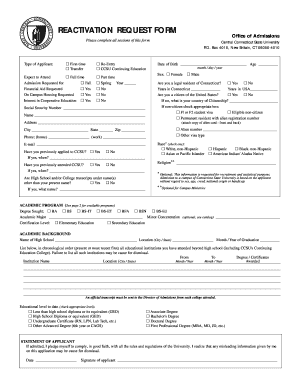
Ccsuapply Online Form


What is the Ccsuapply Online Form
The Ccsuapply online form is a digital application used by prospective students applying to Central Connecticut State University (CCSU). This form streamlines the application process, allowing users to submit their information electronically. It typically requires personal details, educational history, and other relevant information needed for admission consideration. By utilizing this online format, applicants can efficiently manage their submissions and track their application status in real-time.
How to use the Ccsuapply Online Form
Using the Ccsuapply online form involves several straightforward steps. First, applicants should visit the official CCSU website where the form is hosted. After locating the form, users must create an account or log in if they already have one. The form will guide applicants through sections that require their personal information, academic records, and any additional materials, such as essays or recommendation letters. Once completed, the form can be submitted electronically, ensuring a quick and efficient application process.
Steps to complete the Ccsuapply Online Form
Completing the Ccsuapply online form requires careful attention to detail. Here are the essential steps:
- Access the CCSU website and navigate to the application section.
- Create an account or log in to your existing account.
- Fill out the personal information section, including name, address, and contact details.
- Provide your educational history, including previous schools attended and grades.
- Upload any required documents, such as transcripts and personal statements.
- Review your application for accuracy before submitting.
- Submit the form electronically and keep a copy for your records.
Legal use of the Ccsuapply Online Form
The Ccsuapply online form is legally binding when completed and submitted according to established guidelines. To ensure its validity, applicants must provide accurate and truthful information. Digital signatures may be required, and the form is designed to comply with relevant eSignature laws, including the ESIGN Act and UETA. This compliance ensures that submitted applications are recognized as legitimate by educational institutions and legal entities.
Key elements of the Ccsuapply Online Form
Key elements of the Ccsuapply online form include essential fields that applicants must complete. These typically consist of:
- Personal identification information, such as full name and date of birth.
- Contact information, including email address and phone number.
- Academic history, detailing previous institutions and courses taken.
- Standardized test scores, if applicable, such as SAT or ACT results.
- Essays or personal statements that reflect the applicant's motivation and goals.
Required Documents
When filling out the Ccsuapply online form, applicants must prepare several required documents to support their application. These documents typically include:
- Official high school transcripts or equivalent records.
- Standardized test scores, if required by the program.
- Letters of recommendation from teachers or other professionals.
- A personal statement or essay outlining the applicant's goals and motivations.
- Any additional materials specified by the program or department.
Quick guide on how to complete ccsuapply online form
Complete Ccsuapply Online Form effortlessly on any gadget
Digital document management has become increasingly favored by businesses and individuals alike. It serves as an ideal eco-friendly alternative to traditional printed and signed documents, enabling you to find the suitable form and securely keep it online. airSlate SignNow equips you with all the tools necessary to create, modify, and eSign your documents swiftly without delays. Manage Ccsuapply Online Form on any gadget using airSlate SignNow's Android or iOS applications and simplify any document-related procedure today.
The easiest method to alter and eSign Ccsuapply Online Form without hassle
- Find Ccsuapply Online Form and click Get Form to begin.
- Utilize the tools available to complete your form.
- Emphasize important sections of your documents or obscure sensitive data with the tools that airSlate SignNow provides specifically for that purpose.
- Create your eSignature using the Sign feature, which takes mere seconds and carries the same legal validity as a conventional wet ink signature.
- Review all information and click on the Done button to save your modifications.
- Choose how you wish to send your form, whether by email, text message (SMS), an invite link, or downloading it to your computer.
Say goodbye to lost or misfiled documents, tedious form searching, or errors that necessitate printing new document copies. airSlate SignNow meets your document management needs in just a few clicks from any device you prefer. Edit and eSign Ccsuapply Online Form and ensure excellent communication at every stage of the document preparation process with airSlate SignNow.
Create this form in 5 minutes or less
Create this form in 5 minutes!
How to create an eSignature for the ccsuapply online form
How to create an electronic signature for a PDF online
How to create an electronic signature for a PDF in Google Chrome
How to create an e-signature for signing PDFs in Gmail
How to create an e-signature right from your smartphone
How to create an e-signature for a PDF on iOS
How to create an e-signature for a PDF on Android
People also ask
-
What is the Ccsuapply Online Form and how does it work?
The Ccsuapply Online Form is designed to simplify the application process for CCSU by allowing prospective students to complete and submit their forms digitally. Utilizing airSlate SignNow, users can efficiently fill out, sign, and send their applications, ensuring timely submissions with ease. Its user-friendly interface ensures that applicants can navigate through the process smoothly.
-
Is there a cost associated with using the Ccsuapply Online Form?
The Ccsuapply Online Form is part of airSlate SignNow's offerings, which typically feature competitive pricing. Depending on your usage and feature requirements, airSlate SignNow offers various pricing plans to cater to different budgets. Be sure to check the latest pricing options on their website for detailed information.
-
What benefits can I expect when using the Ccsuapply Online Form?
Using the Ccsuapply Online Form provides numerous benefits, including increased efficiency in the application process, reduced paperwork, and faster processing times. As a cost-effective solution, airSlate SignNow enhances the experience for both applicants and admissions staff by streamlining communications and document handling.
-
Can I save my progress on the Ccsuapply Online Form?
Yes, the Ccsuapply Online Form allows you to save your progress, enabling you to complete your application in multiple sessions. This feature ensures that you won't lose any entered information and can return to finish at your convenience. It's ideal for busy applicants who may need time to gather necessary documents.
-
What features does the Ccsuapply Online Form offer?
The Ccsuapply Online Form offers a variety of features, including customizable templates, electronic signatures, and secure document storage. Additionally, the platform provides real-time tracking and notifications, which help applicants stay informed about their application status. These features make the application process seamless and efficient.
-
How secure is the Ccsuapply Online Form?
The Ccsuapply Online Form is built with robust security measures to protect your data. airSlate SignNow uses industry-standard encryption to ensure that all submitted information remains confidential and secure. You can trust that your personal and sensitive data is safe with this online application process.
-
Does the Ccsuapply Online Form integrate with other tools?
Yes, the Ccsuapply Online Form can integrate with various third-party applications and tools. This includes popular CRM systems and document management solutions, allowing for a more unified workflow. These integrations enhance productivity for users by connecting all aspects of the application process.
Get more for Ccsuapply Online Form
Find out other Ccsuapply Online Form
- eSign New Jersey Car Dealer Arbitration Agreement Myself
- eSign North Carolina Car Dealer Arbitration Agreement Now
- eSign Ohio Car Dealer Business Plan Template Online
- eSign Ohio Car Dealer Bill Of Lading Free
- How To eSign North Dakota Car Dealer Residential Lease Agreement
- How Do I eSign Ohio Car Dealer Last Will And Testament
- Sign North Dakota Courts Lease Agreement Form Free
- eSign Oregon Car Dealer Job Description Template Online
- Sign Ohio Courts LLC Operating Agreement Secure
- Can I eSign Michigan Business Operations POA
- eSign Car Dealer PDF South Dakota Computer
- eSign Car Dealer PDF South Dakota Later
- eSign Rhode Island Car Dealer Moving Checklist Simple
- eSign Tennessee Car Dealer Lease Agreement Form Now
- Sign Pennsylvania Courts Quitclaim Deed Mobile
- eSign Washington Car Dealer Bill Of Lading Mobile
- eSign Wisconsin Car Dealer Resignation Letter Myself
- eSign Wisconsin Car Dealer Warranty Deed Safe
- eSign Business Operations PPT New Hampshire Safe
- Sign Rhode Island Courts Warranty Deed Online