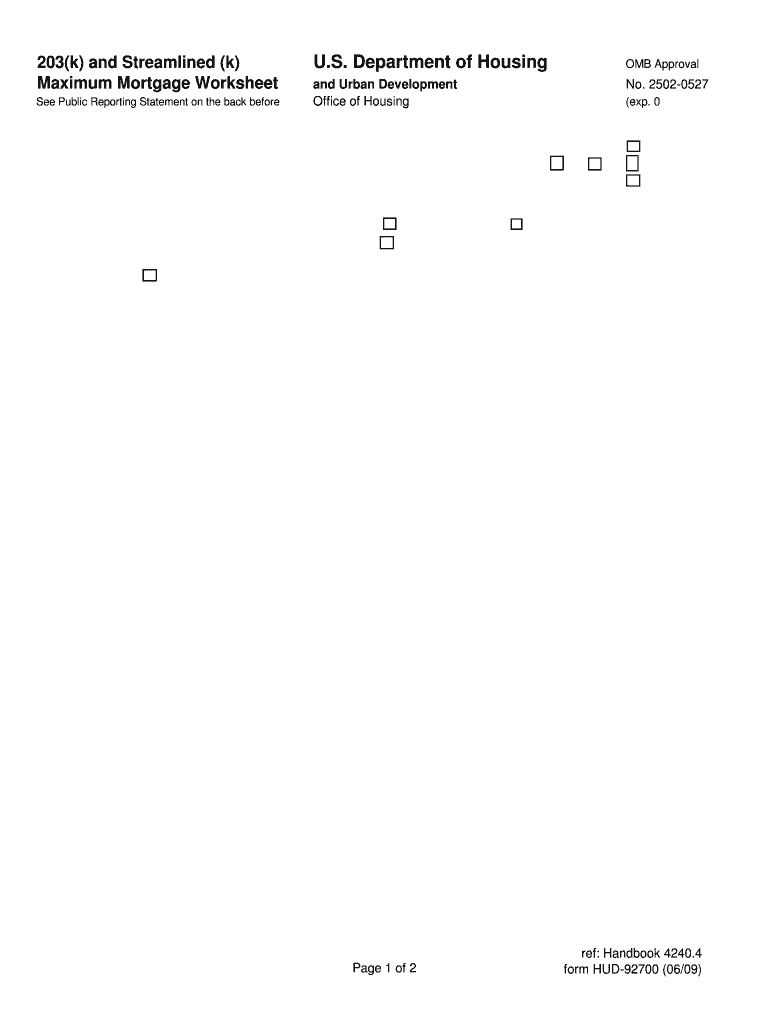
Hud 92700 Form


What is the HUD 92700?
The HUD 92700, also known as the HUD 92700 A, is a standard form used in the United States for documenting the details of a real estate transaction, particularly in the context of housing assistance programs. This form is essential for ensuring compliance with federal regulations and provides a comprehensive overview of the financial aspects of the transaction. It includes information about the buyer, seller, and property, as well as details about the financing and any applicable subsidies. Understanding the purpose and requirements of the HUD 92700 is crucial for all parties involved in the transaction.
Steps to Complete the HUD 92700
Completing the HUD 92700 involves several key steps to ensure accuracy and compliance. First, gather all necessary information about the property, including its address, purchase price, and any financing details. Next, fill in the buyer's and seller's information, ensuring that names and addresses are correct. It is important to provide accurate financial data, including loan amounts and interest rates. After filling out the form, review it thoroughly for any errors or omissions. Finally, ensure that all required signatures are obtained before submitting the form to the appropriate agency.
Legal Use of the HUD 92700
The legal use of the HUD 92700 is governed by federal housing regulations. This form must be completed accurately to ensure that the transaction complies with laws related to housing assistance and financing. The HUD 92700 serves as a legally binding document that outlines the terms of the transaction and protects the rights of all parties involved. Failure to comply with the legal requirements associated with this form can result in penalties or delays in the transaction process.
Key Elements of the HUD 92700
Key elements of the HUD 92700 include essential information that outlines the transaction's financial structure. This includes the property address, buyer and seller details, financing terms, and any applicable grants or subsidies. The form also requires disclosure of all costs associated with the transaction, such as closing costs and fees. Each section of the HUD 92700 must be completed with precision to ensure that all parties understand their obligations and rights under the agreement.
How to Obtain the HUD 92700
The HUD 92700 can be obtained through various channels. It is typically available on the official HUD website, where users can download the form in a fillable format. Additionally, real estate professionals, such as agents and brokers, often have access to the form and can provide it to clients. It is important to ensure that the most current version of the HUD 92700 is used to comply with the latest regulations and requirements.
Form Submission Methods
The HUD 92700 can be submitted through multiple methods, depending on the requirements of the agency involved in the transaction. Common submission methods include online submission through designated platforms, mailing a hard copy of the form, or delivering it in person to the appropriate office. Each method has its own set of guidelines and timelines, so it is essential to follow the instructions provided by the relevant authority to ensure timely processing.
Quick guide on how to complete hud 92700
Complete Hud 92700 effortlessly on any device
Managing documents online has gained popularity among businesses and individuals. It offers an ideal eco-friendly alternative to conventional printed and signed documents, allowing you to access the appropriate form and securely store it online. airSlate SignNow equips you with all the tools necessary to create, modify, and eSign your documents quickly without delays. Handle Hud 92700 on any platform with airSlate SignNow's Android or iOS applications and streamline any document-focused process today.
How to modify and eSign Hud 92700 effortlessly
- Find Hud 92700 and click on Get Form to commence.
- Utilize the tools we provide to complete your document.
- Emphasize important sections of your documents or redact confidential information using tools specifically designed for that by airSlate SignNow.
- Create your signature with the Sign feature, which takes mere seconds and holds the same legal validity as a traditional wet ink signature.
- Review all the information and click on the Done button to preserve your modifications.
- Choose how you would like to send your form, via email, SMS, or invitation link, or download it to your computer.
Eliminate concerns over lost or misplaced documents, tedious form searches, or errors that necessitate printing new copies. airSlate SignNow addresses all your document management needs in just a few clicks from any device of your choice. Modify and eSign Hud 92700 and ensure excellent communication at every step of your form preparation process with airSlate SignNow.
Create this form in 5 minutes or less
Create this form in 5 minutes!
How to create an eSignature for the hud 92700
How to create an electronic signature for a PDF online
How to create an electronic signature for a PDF in Google Chrome
How to create an e-signature for signing PDFs in Gmail
How to create an e-signature right from your smartphone
How to create an e-signature for a PDF on iOS
How to create an e-signature for a PDF on Android
People also ask
-
What is the HUD 92700 form, and why is it important?
The HUD 92700 is a crucial form used in the FHA loan process, serving as the Application for Multifamily Housing Financing. It is important for ensuring compliance with FHA regulations and streamlining the financing process for multifamily properties.
-
How can airSlate SignNow help with the HUD 92700 form?
airSlate SignNow simplifies the process of completing and eSigning the HUD 92700 form. Our platform allows users to fill out, save, and send the form securely, ensuring that all necessary signatures are collected efficiently.
-
Are there any specific features of airSlate SignNow that support HUD 92700 submissions?
Yes, airSlate SignNow offers features like document templates, seamless eSigning, and audit trails specifically designed to support HUD 92700 submissions. These features ensure that all stakeholders can efficiently collaborate while maintaining compliance.
-
What are the pricing plans for using airSlate SignNow for HUD 92700?
airSlate SignNow offers flexible pricing plans tailored to fit various business needs. Our cost-effective solution ensures that you can complete and manage your HUD 92700 documents without overspending on unnecessary features.
-
Can airSlate SignNow integrate with other software for managing HUD 92700 documents?
Yes, airSlate SignNow provides integrations with various applications that enhance document management, such as CRM and cloud storage solutions. This ability to integrate with other software ensures that your HUD 92700 form is efficiently managed within your existing workflow.
-
What benefits does airSlate SignNow provide for handling HUD 92700 paperwork?
Using airSlate SignNow for HUD 92700 paperwork offers several benefits, including time savings, increased accuracy, and enhanced security. Our platform streamlines the document process, allowing teams to focus on closing deals rather than getting bogged down in paperwork.
-
Is airSlate SignNow suitable for both small and large businesses handling HUD 92700?
Absolutely! airSlate SignNow is designed to cater to businesses of all sizes, making it an ideal solution for both small and large organizations handling the HUD 92700 form. Our scalable features ensure that everyone can efficiently manage their document workflows.
Get more for Hud 92700
Find out other Hud 92700
- Sign Maine Lodger Agreement Template Computer
- Can I Sign New Jersey Lodger Agreement Template
- Sign New York Lodger Agreement Template Later
- Sign Ohio Lodger Agreement Template Online
- Sign South Carolina Lodger Agreement Template Easy
- Sign Tennessee Lodger Agreement Template Secure
- Sign Virginia Lodger Agreement Template Safe
- Can I Sign Michigan Home Loan Application
- Sign Arkansas Mortgage Quote Request Online
- Sign Nebraska Mortgage Quote Request Simple
- Can I Sign Indiana Temporary Employment Contract Template
- How Can I Sign Maryland Temporary Employment Contract Template
- How Can I Sign Montana Temporary Employment Contract Template
- How Can I Sign Ohio Temporary Employment Contract Template
- Sign Mississippi Freelance Contract Online
- Sign Missouri Freelance Contract Safe
- How Do I Sign Delaware Email Cover Letter Template
- Can I Sign Wisconsin Freelance Contract
- Sign Hawaii Employee Performance Review Template Simple
- Sign Indiana Termination Letter Template Simple