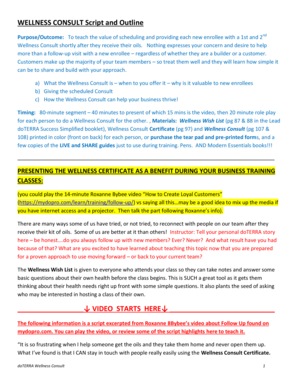
Doterra Wellness Consult PDF Form


What is the Doterra Wellness Consult PDF
The Doterra Wellness Consult PDF is a comprehensive document designed to guide individuals through the process of assessing their wellness needs and preferences. This form serves as a valuable tool for wellness advocates and clients to discuss essential health topics, including essential oils and overall wellness strategies. By using this PDF, users can ensure that they are aligned with their health goals and can effectively communicate their needs during wellness consultations.
How to Use the Doterra Wellness Consult PDF
To utilize the Doterra Wellness Consult PDF effectively, begin by downloading the form from a trusted source. Once you have the document, fill it out with accurate information regarding your health history, lifestyle, and wellness goals. This will provide a clear overview for your wellness advocate, allowing for a more personalized consultation. After completing the form, you can share it digitally or print it out for an in-person meeting.
Steps to Complete the Doterra Wellness Consult PDF
Completing the Doterra Wellness Consult PDF involves several straightforward steps:
- Download the PDF from a reliable source.
- Open the document using a PDF reader or editor.
- Fill in your personal information, including health history and wellness goals.
- Review your entries for accuracy and completeness.
- Save the completed document.
- Share the PDF with your wellness advocate via email or print it for your appointment.
Legal Use of the Doterra Wellness Consult PDF
The legal use of the Doterra Wellness Consult PDF is crucial for ensuring compliance with health regulations. To be considered legally binding, the document must meet specific criteria, such as obtaining proper signatures and adhering to eSignature laws. Using a secure platform for signing and storing the PDF can enhance its legal validity, providing peace of mind for both the client and the wellness advocate.
Key Elements of the Doterra Wellness Consult PDF
Key elements of the Doterra Wellness Consult PDF include sections that address personal health information, wellness goals, and preferences regarding essential oils. The form typically features:
- Personal identification details
- Health history and current medications
- Specific wellness goals and interests
- Preferred methods of contact and follow-up
These components are essential for creating a tailored wellness plan that meets individual needs.
Examples of Using the Doterra Wellness Consult PDF
Examples of utilizing the Doterra Wellness Consult PDF include scenarios where individuals seek guidance on incorporating essential oils into their daily routines. For instance, a client may fill out the form to express interest in natural remedies for stress relief or improved sleep. This information helps the wellness advocate provide targeted recommendations based on the client's specific needs and preferences.
Quick guide on how to complete doterra wellness consult pdf
Effortlessly prepare Doterra Wellness Consult Pdf on any device
Digital document management has become increasingly popular among businesses and individuals. It offers an ideal environmentally friendly substitute for conventional printed and signed papers, as you can effortlessly locate the necessary form and securely save it online. airSlate SignNow equips you with all the resources you require to create, modify, and electronically sign your documents swiftly without any holdups. Manage Doterra Wellness Consult Pdf on any device using airSlate SignNow's Android or iOS applications and enhance any document-centric workflow today.
How to adjust and electronically sign Doterra Wellness Consult Pdf effortlessly
- Locate Doterra Wellness Consult Pdf and click on Get Form to begin.
- Utilize the tools we provide to complete your form.
- Emphasize important sections of your documents or conceal sensitive information with tools specifically designed for that purpose by airSlate SignNow.
- Create your signature using the Sign tool, which only takes seconds and carries the same legal validity as a traditional ink signature.
- Review all information and click on the Done button to save your changes.
- Select how you wish to send your form, via email, text message (SMS), or invitation link, or download it to your computer.
Eliminate the worry of lost or misfiled documents, tedious form searching, or errors that require printing new document copies. airSlate SignNow meets your document management needs in just a few clicks from any device you choose. Adjust and electronically sign Doterra Wellness Consult Pdf to ensure excellent communication at every phase of the form preparation process with airSlate SignNow.
Create this form in 5 minutes or less
Create this form in 5 minutes!
How to create an eSignature for the doterra wellness consult pdf
How to create an electronic signature for a PDF online
How to create an electronic signature for a PDF in Google Chrome
How to create an e-signature for signing PDFs in Gmail
How to create an e-signature right from your smartphone
How to create an e-signature for a PDF on iOS
How to create an e-signature for a PDF on Android
People also ask
-
What is the doterra wellness consult form pdf used for?
The doterra wellness consult form pdf is designed to help individuals assess their essential oil needs and wellness goals. It provides a structured approach for consultants to gather necessary information from clients and make personalized recommendations. Completing this form ensures that both the consultant and client can effectively plan a wellness journey.
-
How can I download the doterra wellness consult form pdf?
You can easily download the doterra wellness consult form pdf directly from our website. Look for the download link on the landing page, and it will be available in a user-friendly PDF format. This makes it simple for you to print or fill it out digitally.
-
Is there a cost associated with the doterra wellness consult form pdf?
The doterra wellness consult form pdf is offered free of charge. We believe that having access to resources like this form is essential for your wellness journey. There are no hidden fees, and you can use it at your convenience.
-
Can I customize the doterra wellness consult form pdf?
Yes, the doterra wellness consult form pdf can be customized to fit your specific needs. We allow you to modify sections to address individual wellness consultations or preferences. This flexibility ensures you get the most out of your consultation experience.
-
What benefits does the doterra wellness consult form pdf provide?
Using the doterra wellness consult form pdf offers numerous benefits, including streamlined communication between consultants and clients. It helps in identifying key areas of focus for wellness and can lead to more effective essential oil recommendations. This form enhances the overall consult process, making it more professional and tailored.
-
Does the doterra wellness consult form pdf integrate with other tools?
Absolutely! The doterra wellness consult form pdf can be integrated with various digital tools for better organization. For instance, you can link it with eSigning applications to collect signatures or store completed forms in your preferred document management system. This integration simplifies your workflow.
-
How does airSlate SignNow help with the doterra wellness consult form pdf?
airSlate SignNow offers an easy and efficient way to send and eSign the doterra wellness consult form pdf. With our platform, you can quickly share the form with clients, receive their feedback, and manage paperwork seamlessly. This enhances your operational efficiency while focusing on your wellness consultations.
Get more for Doterra Wellness Consult Pdf
- Bete fillable form maine
- Pfbc r2 notice of intent to register boats pennsylvania fish and fish state pa form
- Spa consent form
- Arbeitsbescheinigung form
- 353 3 citation form
- Www indianairforce nic in services ats noc form
- Hotel rules and regulations for guests pdf form
- Application form for scholarship of higher education to railway employees
Find out other Doterra Wellness Consult Pdf
- How Do I Sign Wyoming Life Sciences Confidentiality Agreement
- Sign Iowa Plumbing Contract Safe
- Sign Iowa Plumbing Quitclaim Deed Computer
- Sign Maine Plumbing LLC Operating Agreement Secure
- How To Sign Maine Plumbing POA
- Sign Maryland Plumbing Letter Of Intent Myself
- Sign Hawaii Orthodontists Claim Free
- Sign Nevada Plumbing Job Offer Easy
- Sign Nevada Plumbing Job Offer Safe
- Sign New Jersey Plumbing Resignation Letter Online
- Sign New York Plumbing Cease And Desist Letter Free
- Sign Alabama Real Estate Quitclaim Deed Free
- How Can I Sign Alabama Real Estate Affidavit Of Heirship
- Can I Sign Arizona Real Estate Confidentiality Agreement
- How Do I Sign Arizona Real Estate Memorandum Of Understanding
- Sign South Dakota Plumbing Job Offer Later
- Sign Tennessee Plumbing Business Letter Template Secure
- Sign South Dakota Plumbing Emergency Contact Form Later
- Sign South Dakota Plumbing Emergency Contact Form Myself
- Help Me With Sign South Dakota Plumbing Emergency Contact Form