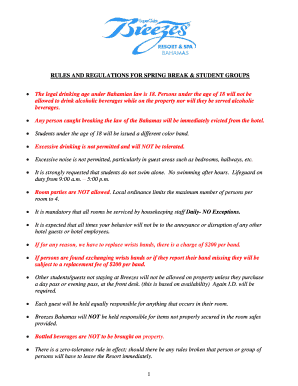
Hotel Rules and Regulations for Guests PDF Form


What is the hotel rules and regulations for guests PDF?
The hotel rules and regulations for guests PDF is a document that outlines the expectations and guidelines for guests staying at a hotel or resort. This document serves to inform guests about their rights and responsibilities during their stay, ensuring a safe and enjoyable experience for everyone. It typically includes policies related to check-in and check-out times, noise levels, smoking policies, pet regulations, and procedures for handling complaints or emergencies. Having this information in a PDF format allows for easy distribution and accessibility for both guests and hotel staff.
How to use the hotel rules and regulations for guests PDF
Using the hotel rules and regulations for guests PDF is straightforward. Guests can download the document from the hotel’s website or receive it upon check-in. It is advisable to read through the entire document to understand the hotel’s policies. Guests can refer to specific sections as needed during their stay, ensuring compliance with the rules. If any questions arise, guests should feel encouraged to ask hotel staff for clarification. This proactive approach promotes a respectful and harmonious environment within the hotel.
Key elements of the hotel rules and regulations for guests PDF
The hotel rules and regulations for guests PDF typically includes several key elements that are crucial for a smooth stay. These elements often encompass:
- Check-in and check-out procedures: Details on the times and processes for arriving and departing.
- Payment policies: Information on accepted payment methods, deposits, and cancellation policies.
- Behavioral expectations: Guidelines on noise levels, conduct, and respect for other guests and staff.
- Safety and security measures: Instructions on emergency exits, fire safety, and reporting suspicious activity.
- Restrictions: Policies regarding smoking, pets, and the use of hotel facilities.
Steps to complete the hotel rules and regulations for guests PDF
Completing the hotel rules and regulations for guests PDF involves several simple steps. First, download the PDF from the hotel’s website or request a copy at check-in. Next, read through the document carefully to understand the rules and regulations. If required, sign the document electronically using a trusted e-signature platform, which ensures the signature is legally binding. Finally, return the signed document to the hotel staff, either in person or via the designated submission method outlined in the PDF.
Legal use of the hotel rules and regulations for guests PDF
The legal use of the hotel rules and regulations for guests PDF is essential for both the hotel and its guests. This document is considered legally binding when it is properly signed and acknowledged by the guest. Compliance with eSignature laws such as the ESIGN Act and UETA ensures that electronic signatures on the PDF are valid. By following these legal frameworks, hotels can protect their interests while providing guests with clear guidelines on their stay.
Examples of using the hotel rules and regulations for guests PDF
Examples of using the hotel rules and regulations for guests PDF can be seen in various scenarios. For instance, a guest might refer to the document to understand the hotel’s policy on noise levels during late hours, ensuring they do not disturb other guests. Another example is a guest checking the pet policy before bringing their animal to the hotel, preventing potential violations. Additionally, if a guest encounters an issue, they can consult the PDF for procedures on how to report complaints or seek assistance from hotel management.
Quick guide on how to complete hotel rules and regulations for guests pdf
Effortlessly Complete Hotel Rules And Regulations For Guests Pdf on Any Device
Managing documents online has gained signNow traction among businesses and individuals. It offers an ideal eco-friendly alternative to traditional printed and signed paperwork, allowing you to obtain the proper forms and securely store them online. airSlate SignNow equips you with all the necessary tools to create, edit, and electronically sign your documents quickly and efficiently. Handle Hotel Rules And Regulations For Guests Pdf on any device using the airSlate SignNow apps for Android or iOS and enhance your document-driven processes today.
Steps to Edit and eSign Hotel Rules And Regulations For Guests Pdf with Ease
- Find Hotel Rules And Regulations For Guests Pdf and click Get Form to initiate the process.
- Utilize the available tools to complete your form.
- Emphasize important sections of the documents or obscure sensitive details with the tools provided by airSlate SignNow specifically for this purpose.
- Create your electronic signature using the Sign feature, which takes mere seconds and holds the same legal validity as a conventional wet ink signature.
- Review the information and click on the Done button to save your changes.
- Select your preferred method to share your form, whether by email, text message (SMS), invitation link, or download it to your computer.
Eliminate concerns about lost or misplaced documents, tedious form searches, and errors requiring new paper copies. airSlate SignNow addresses all your document management needs in just a few clicks from any device you prefer. Modify and eSign Hotel Rules And Regulations For Guests Pdf to ensure seamless communication at every stage of your form preparation process with airSlate SignNow.
Create this form in 5 minutes or less
Create this form in 5 minutes!
How to create an eSignature for the hotel rules and regulations for guests pdf
How to create an electronic signature for a PDF online
How to create an electronic signature for a PDF in Google Chrome
How to create an e-signature for signing PDFs in Gmail
How to create an e-signature right from your smartphone
How to create an e-signature for a PDF on iOS
How to create an e-signature for a PDF on Android
People also ask
-
What are hotel rules and regulations for guests?
Hotel rules and regulations for guests are the guidelines and policies that guests must follow during their stay. These rules ensure safety, comfort, and a good experience for all patrons. A hotel rules and regulations for guests PDF typically outlines these important details in a clear and accessible format.
-
How can I obtain a hotel rules and regulations for guests PDF?
You can easily obtain a hotel rules and regulations for guests PDF by either visiting the hotel’s website or requesting it directly from the front desk upon check-in. Many hotels provide this document online for accessible reference to ensure that all guests are informed of the policies.
-
Why are hotel rules and regulations important for guests?
Hotel rules and regulations are crucial for maintaining a safe and enjoyable environment for everyone. By adhering to these guidelines, guests help to ensure that their stay is comfortable and problem-free. Having a hotel rules and regulations for guests PDF can clarify expectations and prevent any misunderstandings.
-
What features of airSlate SignNow benefit hotels when creating guest regulations?
AirSlate SignNow provides hotels with the ability to easily create, edit, and share documents, including a hotel rules and regulations for guests PDF. This platform streamlines the process, making it simple to distribute important information to guests and ensure everyone is on the same page regarding policies.
-
Is there a cost associated with using airSlate SignNow for hotel regulations?
Yes, airSlate SignNow offers various pricing plans, allowing hotels to choose a solution that fits their budget. The investment can result in signNow time savings and improved guest satisfaction by efficiently managing hotel rules and regulations for guests PDF and related documents.
-
Can airSlate SignNow integrate with other hotel management systems?
Absolutely! AirSlate SignNow is designed to integrate seamlessly with various hotel management systems to enhance document workflows. This means that hotels can effectively manage their hotel rules and regulations for guests PDF alongside other operational documents.
-
What benefits does using airSlate SignNow provide for hotel staff?
Using airSlate SignNow allows hotel staff to streamline their operations by digitally managing essential documents like the hotel rules and regulations for guests PDF. This digital solution reduces paper usage, saves time during guest check-in, and enhances overall efficiency, contributing to improved customer service.
Get more for Hotel Rules And Regulations For Guests Pdf
- Fleetcommanderonline form
- Format for applying for attender
- Mieterselbstauskunft home wohnen in eisenach de form
- Investigating climate change at the micro and macroscopic level answer key pdf form
- Rights of youth in massachusetts public schools regarding form
- City or town of kennel license number inspection date form
- Theatrical booking agent renewal application mass gov mass form
- Ssa form 7050 f4 walkthrough request for social security
Find out other Hotel Rules And Regulations For Guests Pdf
- Help Me With Electronic signature Indiana Direct Deposit Enrollment Form
- Electronic signature Iowa Overtime Authorization Form Online
- Electronic signature Illinois Employee Appraisal Form Simple
- Electronic signature West Virginia Business Ethics and Conduct Disclosure Statement Free
- Electronic signature Alabama Disclosure Notice Simple
- Electronic signature Massachusetts Disclosure Notice Free
- Electronic signature Delaware Drug Testing Consent Agreement Easy
- Electronic signature North Dakota Disclosure Notice Simple
- Electronic signature California Car Lease Agreement Template Free
- How Can I Electronic signature Florida Car Lease Agreement Template
- Electronic signature Kentucky Car Lease Agreement Template Myself
- Electronic signature Texas Car Lease Agreement Template Easy
- Electronic signature New Mexico Articles of Incorporation Template Free
- Electronic signature New Mexico Articles of Incorporation Template Easy
- Electronic signature Oregon Articles of Incorporation Template Simple
- eSignature Montana Direct Deposit Enrollment Form Easy
- How To Electronic signature Nevada Acknowledgement Letter
- Electronic signature New Jersey Acknowledgement Letter Free
- Can I eSignature Oregon Direct Deposit Enrollment Form
- Electronic signature Colorado Attorney Approval Later