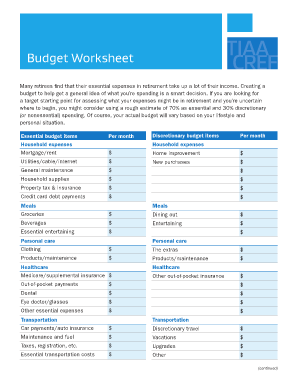
Retirement Budget Worksheet Form


What is the retirement budget worksheet
The retirement budget worksheet is a financial planning tool designed to help individuals estimate their income and expenses during retirement. This worksheet allows users to assess their financial needs and ensure they have sufficient funds to maintain their desired lifestyle. It typically includes sections for listing sources of income, such as Social Security, pensions, and investments, as well as detailing anticipated expenses like housing, healthcare, and leisure activities.
How to use the retirement budget worksheet
Using the retirement budget worksheet involves several straightforward steps. First, gather all relevant financial documents, including income statements and expense records. Next, fill in the income section with all expected sources of revenue during retirement. Then, list all projected expenses, categorizing them into fixed and variable costs. Finally, compare total income against total expenses to identify any potential shortfalls or surpluses, allowing for adjustments in spending or saving as necessary.
Steps to complete the retirement budget worksheet
Completing the retirement budget worksheet requires careful attention to detail. Begin by entering your expected monthly income, including Social Security benefits, pensions, and any investment income. Next, outline your monthly expenses, ensuring to include essentials such as housing, utilities, groceries, and healthcare. After this, calculate the difference between your total income and total expenses. This will help you understand whether your retirement savings are adequate or if adjustments need to be made.
Legal use of the retirement budget worksheet
The retirement budget worksheet is not a legally binding document but serves as a personal financial planning tool. However, it is essential to ensure that the information recorded is accurate and truthful, as it may be used for financial assessments or when applying for loans or other financial products. Utilizing a reliable platform for completing and storing this worksheet can enhance its legitimacy and security.
Key elements of the retirement budget worksheet
Key elements of the retirement budget worksheet include sections for income, fixed expenses, variable expenses, and discretionary spending. Income should encompass all sources, such as Social Security, pensions, and investment returns. Fixed expenses typically include mortgage or rent, insurance, and property taxes, while variable expenses may cover groceries, entertainment, and travel. Including a contingency fund for unexpected costs is also advisable to ensure comprehensive financial planning.
Examples of using the retirement budget worksheet
Examples of using the retirement budget worksheet can illustrate its practical application. For instance, an individual planning to retire might use the worksheet to project their monthly income from Social Security and identify that it covers essential living expenses but not discretionary spending. Another example could involve a couple who plans to travel during retirement; they might adjust their budget to allocate more funds for travel while reducing discretionary expenses in other areas. These scenarios highlight the worksheet's flexibility in adapting to various retirement lifestyles.
Quick guide on how to complete retirement budget worksheet 100259077
Complete Retirement Budget Worksheet smoothly on any device
Web-based document management has become increasingly popular among businesses and individuals. It offers a sustainable alternative to conventional printed and signed paperwork, as you can easily locate the necessary form and securely store it online. airSlate SignNow provides you with all the tools you need to create, edit, and electronically sign your documents quickly without delays. Manage Retirement Budget Worksheet on any platform with airSlate SignNow's Android or iOS applications and simplify any document-related process today.
How to modify and electronically sign Retirement Budget Worksheet effortlessly
- Find Retirement Budget Worksheet and click on Get Form to begin.
- Utilize the tools we provide to complete your form.
- Select important sections of the documents or obscure sensitive information with tools that airSlate SignNow specifically offers for that purpose.
- Create your electronic signature using the Sign feature, which only takes seconds and holds the same legal validity as a conventional wet ink signature.
- Review all the details and click on the Done button to save your changes.
- Select your preferred method of delivering your form, whether by email, text (SMS), invitation link, or download it to your computer.
Forget about lost or misplaced documents, tedious form searches, or mistakes that require printing new document copies. airSlate SignNow fulfills your document management needs in just a few clicks from your device of choice. Modify and electronically sign Retirement Budget Worksheet and ensure excellent communication at every stage of your form preparation process with airSlate SignNow.
Create this form in 5 minutes or less
Create this form in 5 minutes!
How to create an eSignature for the retirement budget worksheet 100259077
How to create an electronic signature for a PDF online
How to create an electronic signature for a PDF in Google Chrome
How to create an e-signature for signing PDFs in Gmail
How to create an e-signature right from your smartphone
How to create an e-signature for a PDF on iOS
How to create an e-signature for a PDF on Android
People also ask
-
What is a printable retirement budget worksheet?
A printable retirement budget worksheet is a helpful tool designed to assist you in planning and managing your finances during retirement. It allows you to outline your expected income and expenses, ensuring you stay on track with your financial goals. With this worksheet, you can easily visualize your financial situation, making adjustments as necessary.
-
How can I access the printable retirement budget worksheet?
You can easily access the printable retirement budget worksheet through our website. Simply navigate to the resources section, and you will find a downloadable link for the worksheet. Once downloaded, you can print it out and fill it in at your convenience.
-
Is there a cost for the printable retirement budget worksheet?
No, the printable retirement budget worksheet is completely free to download. We believe that effective financial planning should be accessible to everyone, which is why we provide this valuable resource without any cost. Start planning your retirement budget today!
-
What features does the printable retirement budget worksheet include?
The printable retirement budget worksheet includes sections for income sources, fixed and variable expenses, and savings goals. It is designed for ease of use, with clear sections that allow you to categorize and total your finances effectively. This feature makes it easier to manage your budget during retirement.
-
Can the printable retirement budget worksheet help me save money?
Absolutely! Using the printable retirement budget worksheet can help you identify areas where you might be overspending. By tracking your income and expenses, you can make informed decisions about where to cut costs, ultimately enhancing your savings during retirement.
-
Is the printable retirement budget worksheet customizable?
Yes, the printable retirement budget worksheet is customizable to fit your specific needs. You can add or remove categories as needed, allowing you to tailor it to your unique financial situation. This flexibility ensures that you have a personalized tool for managing your retirement budget.
-
How does airSlate SignNow integrate with budgeting tools?
airSlate SignNow offers seamless integrations with various budgeting tools that complement the use of the printable retirement budget worksheet. This allows you to combine document management with budgeting, streamlining your financial processes. Ensure your retirement planning is effective by utilizing both resources together.
Get more for Retirement Budget Worksheet
- Uk office national statistics form
- Expression of interest response form the
- Application form for a building notice
- Ca lot line adjustment 606195528 form
- Helpful tips for preparing your appeal form
- New york city dep form
- 23 printable medical clearance form for work templates
- Pathfinder application form
Find out other Retirement Budget Worksheet
- Electronic signature Delaware Healthcare / Medical Limited Power Of Attorney Free
- Electronic signature Finance & Tax Accounting Word South Carolina Later
- How Do I Electronic signature Illinois Healthcare / Medical Purchase Order Template
- Electronic signature Louisiana Healthcare / Medical Quitclaim Deed Online
- Electronic signature Louisiana Healthcare / Medical Quitclaim Deed Computer
- How Do I Electronic signature Louisiana Healthcare / Medical Limited Power Of Attorney
- Electronic signature Maine Healthcare / Medical Letter Of Intent Fast
- How To Electronic signature Mississippi Healthcare / Medical Month To Month Lease
- Electronic signature Nebraska Healthcare / Medical RFP Secure
- Electronic signature Nevada Healthcare / Medical Emergency Contact Form Later
- Electronic signature New Hampshire Healthcare / Medical Credit Memo Easy
- Electronic signature New Hampshire Healthcare / Medical Lease Agreement Form Free
- Electronic signature North Dakota Healthcare / Medical Notice To Quit Secure
- Help Me With Electronic signature Ohio Healthcare / Medical Moving Checklist
- Electronic signature Education PPT Ohio Secure
- Electronic signature Tennessee Healthcare / Medical NDA Now
- Electronic signature Tennessee Healthcare / Medical Lease Termination Letter Online
- Electronic signature Oklahoma Education LLC Operating Agreement Fast
- How To Electronic signature Virginia Healthcare / Medical Contract
- How To Electronic signature Virginia Healthcare / Medical Operating Agreement