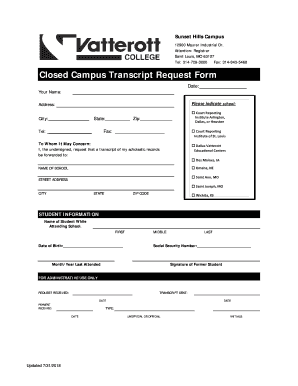
Vatterott College Transcripts Form


What is the Vatterott College Transcripts
The Vatterott College transcripts are official documents that provide a comprehensive record of a student's academic achievements while enrolled at Vatterott College. These transcripts typically include details such as courses taken, grades received, and degrees conferred. They serve as a crucial resource for individuals seeking to further their education, apply for jobs, or transfer to other institutions. The transcripts are recognized as an official representation of a student's academic history and are often required for various applications.
How to obtain the Vatterott College Transcripts
To obtain the Vatterott College transcripts, students or alumni need to follow a specific process. Typically, this involves submitting a transcript request form, which can often be completed online. It is essential to provide accurate personal information, including full name, date of birth, and student identification number, if applicable. Additionally, there may be a small fee associated with the request. Once submitted, the processing time can vary, so it is advisable to plan ahead if the transcripts are needed by a specific date.
Steps to complete the Vatterott College Transcripts
Completing the Vatterott College transcripts involves several key steps:
- Gather necessary information, including your personal details and any relevant identification numbers.
- Visit the official Vatterott College website or contact the registrar's office for the transcript request form.
- Fill out the form accurately, ensuring all required fields are completed.
- Submit the form, along with any applicable fees, through the designated method, which may include online submission or mailing.
- Wait for confirmation of your request and track the status if possible.
Legal use of the Vatterott College Transcripts
The legal use of Vatterott College transcripts is primarily tied to their acceptance as official documentation by educational institutions and employers. These transcripts must be handled in compliance with relevant laws, such as the Family Educational Rights and Privacy Act (FERPA), which protects the privacy of student education records. When requesting or submitting transcripts, it is important to ensure that they are sent directly from Vatterott College to maintain their integrity and legal standing.
Key elements of the Vatterott College Transcripts
Key elements of the Vatterott College transcripts include:
- Course Listings: A detailed list of all courses taken during the student's enrollment.
- Grades: The grades received for each course, reflecting the student's academic performance.
- Degree Information: Confirmation of any degrees or certifications awarded upon completion of programs.
- Institutional Seal: An official seal or signature that validates the authenticity of the transcript.
Form Submission Methods (Online / Mail / In-Person)
Submitting a request for Vatterott College transcripts can typically be done through various methods. The most common methods include:
- Online: Many institutions offer an online portal where students can request transcripts easily.
- Mail: Requests can often be submitted via postal mail, requiring the completion of a physical form.
- In-Person: Students may also have the option to visit the registrar's office to request their transcripts directly.
Quick guide on how to complete vatterott college transcripts
Prepare Vatterott College Transcripts effortlessly on any device
Online document management has gained traction among enterprises and individuals. It offers an ideal environmentally friendly substitute for traditional printed and signed documents, as you can locate the necessary form and securely save it online. airSlate SignNow provides you with all the resources needed to create, modify, and eSign your documents swiftly without holdups. Manage Vatterott College Transcripts on any platform using airSlate SignNow Android or iOS applications and streamline any document-related process today.
The easiest way to alter and eSign Vatterott College Transcripts with minimal effort
- Obtain Vatterott College Transcripts and click Get Form to begin.
- Make use of the tools we provide to complete your document.
- Highlight crucial sections of your documents or obscure sensitive information with tools designed specifically for that purpose by airSlate SignNow.
- Create your signature using the Sign feature, which takes mere seconds and holds the same legal validity as a conventional wet ink signature.
- Review all the details and click the Done button to save your modifications.
- Choose how you prefer to send your form, whether by email, text message (SMS), invite link, or download it to your computer.
Eliminate the hassle of lost or misfiled documents, tedious form searches, or errors that necessitate printing new copies. airSlate SignNow addresses all your document management needs in just a few clicks from any device you prefer. Edit and eSign Vatterott College Transcripts and ensure exceptional communication at every step of your form preparation journey with airSlate SignNow.
Create this form in 5 minutes or less
Create this form in 5 minutes!
How to create an eSignature for the vatterott college transcripts
How to create an electronic signature for a PDF online
How to create an electronic signature for a PDF in Google Chrome
How to create an e-signature for signing PDFs in Gmail
How to create an e-signature right from your smartphone
How to create an e-signature for a PDF on iOS
How to create an e-signature for a PDF on Android
People also ask
-
How can I submit a Vatterott College transcript request through airSlate SignNow?
To submit a Vatterott College transcript request using airSlate SignNow, simply log in to your account and navigate to the document upload section. Upload your request form and add your eSignature. Once completed, you can send it directly to Vatterott College for processing.
-
What are the costs associated with making a Vatterott College transcript request via airSlate SignNow?
The costs for making a Vatterott College transcript request through airSlate SignNow typically include a small fee for using the eSign platform. However, the convenience and time savings provided by airSlate SignNow often outweigh these costs, making it a cost-effective solution for all your document needs.
-
What features does airSlate SignNow offer for my Vatterott College transcript request?
airSlate SignNow offers several features for your Vatterott College transcript request, including customizable templates, secure eSignature collection, and document tracking. These features streamline the process ensuring that your request is handled efficiently and accurately.
-
Are there any benefits to using airSlate SignNow for a Vatterott College transcript request?
Yes, using airSlate SignNow provides numerous benefits for your Vatterott College transcript request. You will enjoy quicker processing times, the ability to sign documents from anywhere, and a secure, reliable platform that enhances your document management experience.
-
Can I track the status of my Vatterott College transcript request with airSlate SignNow?
Absolutely! airSlate SignNow allows you to track the status of your Vatterott College transcript request in real-time. You will receive notifications through the platform, keeping you informed every step of the way.
-
Is airSlate SignNow compatible with other document management systems for Vatterott College transcript requests?
Yes, airSlate SignNow integrates seamlessly with several document management systems, making it easy to manage your Vatterott College transcript request. This compatibility ensures that you can efficiently handle your documentation without switching platforms.
-
What security measures does airSlate SignNow provide for my Vatterott College transcript request?
airSlate SignNow employs advanced security measures for your Vatterott College transcript request, including encryption and secure servers. These protocols ensure that your sensitive information remains safe throughout the entire process.
Get more for Vatterott College Transcripts
Find out other Vatterott College Transcripts
- How To Electronic signature Tennessee Franchise Contract
- Help Me With Electronic signature California Consulting Agreement Template
- How To Electronic signature Kentucky Investment Contract
- Electronic signature Tennessee Consulting Agreement Template Fast
- How To Electronic signature California General Power of Attorney Template
- eSignature Alaska Bill of Sale Immovable Property Online
- Can I Electronic signature Delaware General Power of Attorney Template
- Can I Electronic signature Michigan General Power of Attorney Template
- Can I Electronic signature Minnesota General Power of Attorney Template
- How Do I Electronic signature California Distributor Agreement Template
- eSignature Michigan Escrow Agreement Simple
- How Do I Electronic signature Alabama Non-Compete Agreement
- How To eSignature North Carolina Sales Receipt Template
- Can I Electronic signature Arizona LLC Operating Agreement
- Electronic signature Louisiana LLC Operating Agreement Myself
- Can I Electronic signature Michigan LLC Operating Agreement
- How Can I Electronic signature Nevada LLC Operating Agreement
- Electronic signature Ohio LLC Operating Agreement Now
- Electronic signature Ohio LLC Operating Agreement Myself
- How Do I Electronic signature Tennessee LLC Operating Agreement