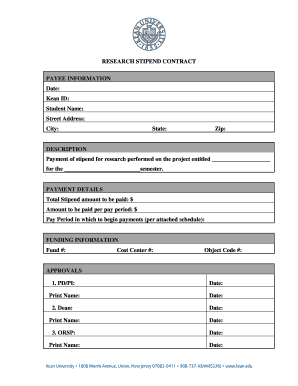
Stipend Form Template 2011-2026


What is the stipend form template
The stipend form template is a structured document used to outline the terms and conditions under which a stipend will be provided to an individual or organization. This template typically includes essential details such as the stipend amount, payment schedule, purpose of the stipend, and any obligations the recipient must fulfill. It serves as a formal agreement between the stipend provider and the recipient, ensuring clarity and mutual understanding of expectations.
How to use the stipend form template
Using the stipend form template involves several straightforward steps. First, download the template from a trusted source. Next, fill in the required fields, such as the names of the parties involved, the stipend amount, and any specific conditions related to the stipend. Once completed, both parties should review the document to ensure accuracy. Finally, both parties can sign the form electronically or in print to formalize the agreement. Utilizing a digital platform can streamline this process, allowing for easy sharing and secure storage.
Key elements of the stipend form template
Several key elements should be included in a stipend form template to ensure it is comprehensive and legally binding. These elements typically include:
- Parties involved: Names and contact information of the stipend provider and recipient.
- Stipend amount: The total monetary value of the stipend.
- Payment schedule: Dates or milestones for disbursement of funds.
- Purpose: A clear description of what the stipend is intended for.
- Obligations: Any responsibilities or conditions that the recipient must adhere to.
- Signatures: Space for both parties to sign, indicating agreement to the terms.
Steps to complete the stipend form template
Completing the stipend form template involves a systematic approach to ensure all necessary information is accurately included. Follow these steps:
- Download the stipend form template.
- Fill in the names and contact details of both parties.
- Specify the stipend amount and payment schedule.
- Clearly outline the purpose of the stipend.
- Detail any obligations or conditions for the recipient.
- Review the document for accuracy and completeness.
- Sign the document electronically or in print.
Legal use of the stipend form template
To ensure the stipend form template is legally valid, it must comply with relevant laws and regulations. In the United States, electronic signatures are recognized under the ESIGN Act and UETA, provided that both parties consent to use electronic means for signing. Additionally, it is essential to maintain records of the agreement, including the signed document and any correspondence related to the stipend. This documentation can serve as evidence in case of disputes or misunderstandings.
Examples of using the stipend form template
The stipend form template can be utilized in various scenarios. Common examples include:
- Academic stipends: Universities may provide stipends to graduate students for research or teaching assistantships.
- Internship stipends: Companies may offer stipends to interns to cover living expenses during their training period.
- Volunteer stipends: Nonprofit organizations may provide stipends to volunteers to support their work on specific projects.
Quick guide on how to complete stipend form template
Effortlessly Prepare Stipend Form Template on Any Device
The digital management of documents has gained traction among businesses and individuals. It offers an ideal environmentally friendly alternative to traditional printed and signed paperwork, as you can locate the appropriate template and securely preserve it online. airSlate SignNow equips you with all the tools necessary to create, modify, and electronically sign your documents swiftly without delays. Manage Stipend Form Template on any platform with airSlate SignNow's Android or iOS applications and streamline any document-related task today.
Edit and eSign Stipend Form Template with Ease
- Locate Stipend Form Template and click on Get Form to begin.
- Utilize the tools we offer to fill out your form.
- Emphasize important parts of the documents or conceal sensitive information with tools specifically provided by airSlate SignNow for that purpose.
- Generate your signature using the Sign tool, which takes moments and carries the same legal validity as a conventional wet ink signature.
- Verify all the details and click on the Done button to record your modifications.
- Select your preferred delivery method for your form, whether by email, text message (SMS), invitation link, or download it to your computer.
Say goodbye to misplaced or lost files, tedious form hunting, or mistakes that necessitate printing new document copies. airSlate SignNow fulfills all your document management needs in just a few clicks from any device of your choosing. Edit and eSign Stipend Form Template and ensure outstanding communication at every step of your form preparation journey with airSlate SignNow.
Create this form in 5 minutes or less
Create this form in 5 minutes!
How to create an eSignature for the stipend form template
How to create an electronic signature for a PDF online
How to create an electronic signature for a PDF in Google Chrome
How to create an e-signature for signing PDFs in Gmail
How to create an e-signature right from your smartphone
How to create an e-signature for a PDF on iOS
How to create an e-signature for a PDF on Android
People also ask
-
What is a stipend letter template?
A stipend letter template is a pre-designed document that outlines the terms of a stipend awarded to an individual, typically for educational or work-related purposes. This template can help ensure that all necessary information is included, streamlining the communication process between the awarding body and the recipient.
-
How can I create a stipend letter template using airSlate SignNow?
Creating a stipend letter template with airSlate SignNow is simple and user-friendly. You can start by choosing from existing templates or customizing your own to include specific stipend details, ensuring all essential components are covered, such as the amount, duration, and terms.
-
What features does airSlate SignNow offer for stipend letter templates?
airSlate SignNow provides various features for stipend letter templates, including eSignature capabilities, document tracking, and templating options. These tools make it easy to manage, send, and receive stipend letters electronically, enhancing efficiency and security in your workflow.
-
Are there any costs associated with using airSlate SignNow for stipend letter templates?
Yes, while airSlate SignNow offers various pricing plans, the cost will depend on your chosen subscription level. Each plan provides access to different features and capabilities, allowing you to select the one that best meets your needs for managing stipend letter templates.
-
What are the benefits of using airSlate SignNow for stipend letter templates?
Using airSlate SignNow for stipend letter templates can save you time and enhance your document management process. The platform streamlines the creation, sending, and tracking of documents, thereby reducing delays and ensuring recipients receive their stipend letters in a timely manner.
-
Can I customize my stipend letter template in airSlate SignNow?
Absolutely! airSlate SignNow allows you to customize your stipend letter template to suit your specific requirements. You can modify text, add fields for signatures, and include your branding to ensure it aligns with your organization's identity.
-
Does airSlate SignNow integrate with other platforms for stipend letter templates?
Yes, airSlate SignNow integrates seamlessly with various platforms, enhancing your ability to manage stipend letter templates across different systems. This integration enables easy access to your documents and helps maintain a consistent workflow, regardless of where your files are stored.
Get more for Stipend Form Template
Find out other Stipend Form Template
- eSign Utah Commercial Lease Agreement Template Online
- eSign California Sublease Agreement Template Safe
- How To eSign Colorado Sublease Agreement Template
- How Do I eSign Colorado Sublease Agreement Template
- eSign Florida Sublease Agreement Template Free
- How Do I eSign Hawaii Lodger Agreement Template
- eSign Arkansas Storage Rental Agreement Now
- How Can I eSign Texas Sublease Agreement Template
- eSign Texas Lodger Agreement Template Free
- eSign Utah Lodger Agreement Template Online
- eSign Hawaii Rent to Own Agreement Mobile
- How To eSignature Colorado Postnuptial Agreement Template
- How Do I eSignature Colorado Postnuptial Agreement Template
- Help Me With eSignature Colorado Postnuptial Agreement Template
- eSignature Illinois Postnuptial Agreement Template Easy
- eSignature Kentucky Postnuptial Agreement Template Computer
- How To eSign California Home Loan Application
- How To eSign Florida Home Loan Application
- eSign Hawaii Home Loan Application Free
- How To eSign Hawaii Home Loan Application