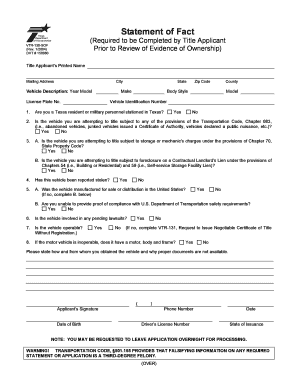
Vtr 270 Form


What is the VTR 270
The VTR 270 is a specific form utilized in the state of Texas for the purpose of transferring ownership of a motor vehicle. This form is essential for individuals who are buying or selling a vehicle, as it serves as a legal document that records the change in ownership. The VTR 270 must be completed accurately to ensure that the transaction is recognized by the Texas Department of Motor Vehicles (TxDMV).
How to use the VTR 270
Using the VTR 270 involves several key steps to ensure proper completion and submission. First, both the seller and buyer must fill out their respective sections of the form. The seller provides details such as their name, address, and the vehicle's information, including the Vehicle Identification Number (VIN). The buyer must also provide their information. Once completed, both parties must sign the form to validate the transaction. It's advisable to keep a copy of the signed form for personal records.
Steps to complete the VTR 270
Completing the VTR 270 requires careful attention to detail. Follow these steps:
- Obtain the VTR 270 form from the Texas Department of Motor Vehicles website or a local DMV office.
- Fill in the seller's information, including name, address, and vehicle details.
- Provide the buyer's information, including name and address.
- Both parties must sign the form to confirm the transfer of ownership.
- Submit the completed form to the TxDMV, either online or by mail, along with any required fees.
Legal use of the VTR 270
The VTR 270 is legally binding when filled out correctly and submitted to the appropriate authority. It is crucial that both the seller and buyer understand their responsibilities under Texas law. The form must be submitted within a specific timeframe to avoid penalties. Additionally, the signatures on the VTR 270 must be genuine, as falsifying information can lead to legal repercussions.
Key elements of the VTR 270
Several key elements must be included in the VTR 270 for it to be valid. These include:
- Seller's name and address
- Buyer's name and address
- Vehicle description, including make, model, year, and VIN
- Date of sale
- Signatures of both parties
Form Submission Methods
The VTR 270 can be submitted through various methods. Individuals can choose to complete the form online via the Texas DMV website, where they can also pay any associated fees. Alternatively, the form can be printed and mailed to the TxDMV office. In-person submissions are also accepted at local DMV offices, allowing for immediate processing.
Quick guide on how to complete vtr 270 17864
Complete Vtr 270 with ease on any device
Digital document management has become favored by companies and individuals alike. It serves as an ideal eco-friendly alternative to traditional printed and signed paperwork, allowing you to locate the correct form and securely store it online. airSlate SignNow equips you with all the resources necessary to create, modify, and electronically sign your documents quickly and without holdups. Manage Vtr 270 on any device through airSlate SignNow's Android or iOS applications and simplify any document-related tasks today.
How to modify and electronically sign Vtr 270 effortlessly
- Locate Vtr 270 and select Get Form to begin.
- Utilize the tools we provide to fill out your document.
- Emphasize important sections of your documents or obscure sensitive information using the tools that airSlate SignNow specifically offers for this purpose.
- Create your signature with the Sign tool, which takes just a few seconds and carries the same legal validity as a conventional wet ink signature.
- Review all the details and click on the Done button to save your modifications.
- Select your preferred method for sharing your form, whether by email, SMS, or invitation link, or download it to your computer.
Eliminate concerns about lost or misplaced documents, tedious form searching, or errors that necessitate printing new copies. airSlate SignNow meets your document management needs in just a few clicks from your chosen device. Modify and electronically sign Vtr 270 to ensure excellent communication at every phase of your form preparation journey with airSlate SignNow.
Create this form in 5 minutes or less
Create this form in 5 minutes!
How to create an eSignature for the vtr 270 17864
How to create an electronic signature for a PDF online
How to create an electronic signature for a PDF in Google Chrome
How to create an e-signature for signing PDFs in Gmail
How to create an e-signature right from your smartphone
How to create an e-signature for a PDF on iOS
How to create an e-signature for a PDF on Android
People also ask
-
What is the vtr270 and how does it work with airSlate SignNow?
The vtr270 is a compact, efficient document management tool that integrates seamlessly with airSlate SignNow. It allows users to easily send, sign, and manage documents online, enhancing workflow efficiency and ensuring compliance. By leveraging the vtr270, your team can streamline their document processes.
-
What pricing options are available for the vtr270 on airSlate SignNow?
airSlate SignNow offers competitive pricing plans for the vtr270, tailored to meet diverse business needs. Subscriptions usually include various features, allowing you to choose the plan that aligns best with your usage. You can find specific pricing details on our website or by contacting our sales team.
-
What features does the vtr270 provide for document signing?
The vtr270 includes numerous features designed to simplify document signing, such as secure electronic signatures, customizable templates, and real-time tracking. These features ensure that your contracts and other important documents are completed swiftly and securely. Leveraging the vtr270 enhances your overall document workflow.
-
How can businesses benefit from using the vtr270?
Businesses can signNowly benefit from using the vtr270 as it reduces the time spent on document management and increases efficiency. By automating the signing process, airSlate SignNow allows teams to focus on core activities, ultimately driving productivity. Moreover, the vtr270 enhances security and compliance in document transactions.
-
Is the vtr270 compatible with other software integrations?
Yes, the vtr270 is designed to integrate seamlessly with popular software applications, increasing its versatility. airSlate SignNow supports integrations with CRM systems, project management tools, and cloud storage services. This compatibility ensures that your document workflow remains uninterrupted and efficient.
-
What types of documents can be signed using the vtr270?
The vtr270 allows for the electronic signing of various document types, including contracts, agreements, and forms. This flexibility means you can manage all sorts of paperwork through airSlate SignNow. With the vtr270, you can easily handle any document quickly and securely.
-
How secure is the vtr270 for electronic signatures?
The vtr270 ensures high levels of security for electronic signatures, fully complying with legal standards. With encryption and secure storage protocols, airSlate SignNow keeps your documents safe from unauthorized access. Trusting the vtr270 means safeguarding your sensitive agreements and transactional data.
Get more for Vtr 270
- What are waves review and reinforce answer key form
- Pre bcontractb disclosure bcaliforniab lobel financial form
- Download va form 29 8636 veterans benefits administration us benefits va
- Health benefits medical transportation request form first nations
- 89 225 request for waiver of penalty for failure to file andor pay electronically 89 225 request for waiver of penalty for form
- Lacity parking form
- 18664911040 form
- 02 0425 doc form
Find out other Vtr 270
- How To Electronic signature Idaho Police Last Will And Testament
- How Do I Electronic signature North Dakota Real Estate Quitclaim Deed
- Can I Electronic signature Ohio Real Estate Agreement
- Electronic signature Ohio Real Estate Quitclaim Deed Later
- How To Electronic signature Oklahoma Real Estate Business Plan Template
- How Can I Electronic signature Georgia Sports Medical History
- Electronic signature Oregon Real Estate Quitclaim Deed Free
- Electronic signature Kansas Police Arbitration Agreement Now
- Electronic signature Hawaii Sports LLC Operating Agreement Free
- Electronic signature Pennsylvania Real Estate Quitclaim Deed Fast
- Electronic signature Michigan Police Business Associate Agreement Simple
- Electronic signature Mississippi Police Living Will Safe
- Can I Electronic signature South Carolina Real Estate Work Order
- How To Electronic signature Indiana Sports RFP
- How Can I Electronic signature Indiana Sports RFP
- Electronic signature South Dakota Real Estate Quitclaim Deed Now
- Electronic signature South Dakota Real Estate Quitclaim Deed Safe
- Electronic signature Indiana Sports Forbearance Agreement Myself
- Help Me With Electronic signature Nevada Police Living Will
- Electronic signature Real Estate Document Utah Safe