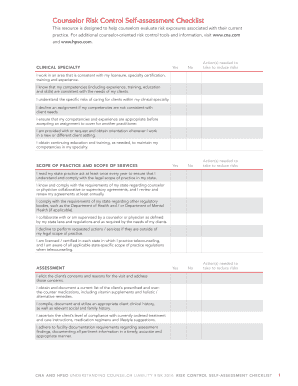
Control Self Assessment Template Excel Form


What is the Control Self Assessment Template Excel
The Control Self Assessment Template Excel, often referred to as an RCSA template, is a structured tool designed to help organizations evaluate their internal controls and risk management processes. This template allows users to systematically assess risks associated with various business operations and identify control measures in place to mitigate those risks. By utilizing this template, businesses can gain insights into their operational effectiveness and compliance with regulatory requirements.
How to use the Control Self Assessment Template Excel
Using the Control Self Assessment Template Excel involves several straightforward steps. First, download the template from a trusted source. Next, input relevant data regarding your organization's processes, risks, and controls. Each section of the template typically includes prompts to guide users in identifying potential risks and evaluating existing controls. After filling out the template, review the results to determine areas that require improvement or additional oversight. This process facilitates a comprehensive understanding of your organization's risk landscape.
Key elements of the Control Self Assessment Template Excel
The key elements of the Control Self Assessment Template Excel include sections for risk identification, control evaluation, and action planning. The risk identification section prompts users to list potential risks associated with specific processes. The control evaluation section allows users to assess the effectiveness of existing controls in mitigating identified risks. Finally, the action planning section enables organizations to outline steps for enhancing controls and addressing any identified gaps. Together, these elements create a holistic view of the organization's risk management framework.
Steps to complete the Control Self Assessment Template Excel
Completing the Control Self Assessment Template Excel involves a series of methodical steps:
- Download the template and open it in Excel.
- Identify the business processes you wish to assess.
- List potential risks associated with each process.
- Evaluate existing controls for each identified risk.
- Document any gaps in controls and propose action items to address them.
- Review the completed template with relevant stakeholders for validation.
Legal use of the Control Self Assessment Template Excel
The legal use of the Control Self Assessment Template Excel is crucial for ensuring compliance with various regulations and standards. Organizations must adhere to frameworks such as the Sarbanes-Oxley Act, which mandates effective internal controls. By using this template, businesses can demonstrate due diligence in their risk management practices, thereby enhancing their legal standing in audits and assessments. It is important to ensure that the data entered into the template is accurate and reflective of the organization's actual practices.
Examples of using the Control Self Assessment Template Excel
Examples of using the Control Self Assessment Template Excel can vary across industries. For instance, a financial institution may utilize the template to assess risks related to loan processing and evaluate controls for fraud prevention. A healthcare organization might use it to identify risks associated with patient data management and assess compliance with HIPAA regulations. These examples illustrate the versatility of the RCSA template in addressing specific industry challenges while enhancing overall risk management strategies.
Quick guide on how to complete control self assessment template excel
Complete Control Self Assessment Template Excel effortlessly on any device
Digital document management has gained traction among businesses and individuals alike. It offers an ideal eco-friendly substitute for traditional printed and signed documents, as you can obtain the accurate form and securely store it online. airSlate SignNow equips you with all the resources needed to create, edit, and eSign your documents swiftly without delays. Manage Control Self Assessment Template Excel on any platform with the airSlate SignNow apps for Android or iOS and streamline any document-related process today.
The easiest way to modify and eSign Control Self Assessment Template Excel with ease
- Find Control Self Assessment Template Excel and click Get Form to begin.
- Use the tools we provide to complete your document.
- Emphasize pertinent sections of the documents or redact sensitive information with tools that airSlate SignNow offers specifically for this purpose.
- Generate your eSignature with the Sign tool, which takes mere seconds and holds the same legal validity as a conventional ink signature.
- Review all the details and click the Done button to save your changes.
- Choose how you would like to share your form, whether by email, text message (SMS), invitation link, or download it to your desktop.
Eliminate concerns about lost or misfiled documents, tedious searching for forms, or errors that necessitate reprinting new document copies. airSlate SignNow meets all your document management needs in just a few clicks from any device of your choosing. Edit and eSign Control Self Assessment Template Excel and ensure outstanding communication at any stage of your document preparation with airSlate SignNow.
Create this form in 5 minutes or less
Create this form in 5 minutes!
How to create an eSignature for the control self assessment template excel
How to create an electronic signature for a PDF online
How to create an electronic signature for a PDF in Google Chrome
How to create an e-signature for signing PDFs in Gmail
How to create an e-signature right from your smartphone
How to create an e-signature for a PDF on iOS
How to create an e-signature for a PDF on Android
People also ask
-
What is an RCSA template in Excel?
An RCSA template in Excel is a structured tool used to assess and document risks and controls within an organization. This template helps streamline the evaluation process, ensuring that potential threats are identified and mitigated effectively. By using an RCSA template in Excel, businesses can better manage their risk assessment activities.
-
How can I use the RCSA template Excel to improve my business processes?
Using an RCSA template in Excel can signNowly enhance your business processes by providing a clear overview of risks and controls. It allows teams to input data systematically, making it easier to analyze trends and identify areas needing attention. This proactive approach can lead to better decision-making and improved operational efficiency.
-
Is the RCSA template Excel compatible with other tools?
Yes, the RCSA template in Excel is designed to be compatible with various software tools and systems. It can be easily integrated with data analytics programs and reporting tools, providing a comprehensive view of risk management. This compatibility enhances its usability across different departments in a business.
-
What are the benefits of using an RCSA template Excel for compliance?
An RCSA template in Excel aids compliance efforts by ensuring that all necessary risks are documented and assessed systematically. It can help maintain transparency and accountability, which are vital in meeting regulatory requirements. This tool also facilitates easier audits and reviews, making compliance simpler.
-
What features should I look for in an RCSA template Excel?
When choosing an RCSA template in Excel, look for features like customizable risk categories, automated calculations, and comprehensive reporting capabilities. These features enhance usability and provide insights that can guide your risk management efforts. A user-friendly design is also important for ease of collaboration.
-
How much does an RCSA template Excel cost?
The cost of an RCSA template in Excel can vary signNowly based on the provider and the features included. Many templates are available for free, while others may come with a fee for additional functionalities. It's essential to evaluate your needs and choose a template that offers the best value for your requirements.
-
Can I customize my RCSA template Excel?
Yes, one of the key advantages of using an RCSA template in Excel is its high degree of customizability. You can modify the structure, add specific risk categories, and tailor the template to fit your organization's needs. This flexibility makes it a powerful tool for any business focused on risk assessment.
Get more for Control Self Assessment Template Excel
- Apartment lease rental application questionnaire north dakota form
- Residential rental lease application north dakota form
- Salary verification form for potential lease north dakota
- North dakota tenant 497317625 form
- Notice of default on residential lease north dakota form
- Landlord tenant lease co signer agreement north dakota form
- Application for sublease north dakota form
- Inventory and condition of leased premises for pre lease and post lease north dakota form
Find out other Control Self Assessment Template Excel
- How Do I eSignature North Carolina Construction LLC Operating Agreement
- eSignature Arkansas Doctors LLC Operating Agreement Later
- eSignature Tennessee Construction Contract Safe
- eSignature West Virginia Construction Lease Agreement Myself
- How To eSignature Alabama Education POA
- How To eSignature California Education Separation Agreement
- eSignature Arizona Education POA Simple
- eSignature Idaho Education Lease Termination Letter Secure
- eSignature Colorado Doctors Business Letter Template Now
- eSignature Iowa Education Last Will And Testament Computer
- How To eSignature Iowa Doctors Business Letter Template
- Help Me With eSignature Indiana Doctors Notice To Quit
- eSignature Ohio Education Purchase Order Template Easy
- eSignature South Dakota Education Confidentiality Agreement Later
- eSignature South Carolina Education Executive Summary Template Easy
- eSignature Michigan Doctors Living Will Simple
- How Do I eSignature Michigan Doctors LLC Operating Agreement
- How To eSignature Vermont Education Residential Lease Agreement
- eSignature Alabama Finance & Tax Accounting Quitclaim Deed Easy
- eSignature West Virginia Education Quitclaim Deed Fast