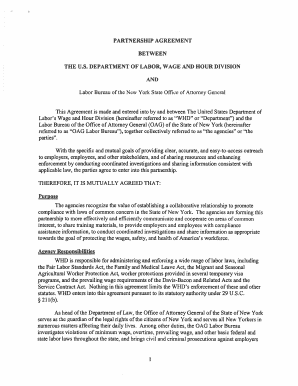
Business Relationship Email Sample Form


What is the Business Relationship Email Sample
A business relationship email sample serves as a template for initiating or strengthening professional connections. This type of email is essential for establishing clear communication and setting the tone for future interactions. It typically includes an introduction, the purpose of the email, and an invitation for collaboration or discussion. By using a structured format, individuals can convey their intentions effectively while maintaining professionalism.
Key Elements of the Business Relationship Email Sample
When crafting a business relationship email, certain key elements should be included to ensure clarity and effectiveness:
- Subject Line: A concise subject line that reflects the email's purpose.
- Greeting: A polite salutation addressing the recipient.
- Introduction: A brief introduction of yourself and your organization.
- Purpose: A clear statement of why you are reaching out.
- Call to Action: An invitation for a meeting or further discussion.
- Closing: A professional sign-off, including your contact information.
How to Use the Business Relationship Email Sample
Using a business relationship email sample involves customizing the template to fit your specific needs. Start by filling in your details, such as your name, position, and company. Next, modify the content to reflect the nature of your relationship with the recipient and the specific goals you aim to achieve. Ensure that the tone remains professional and supportive throughout the email. Finally, review the email for clarity and correctness before sending it.
Steps to Complete the Business Relationship Email Sample
To effectively complete a business relationship email sample, follow these steps:
- Choose an appropriate sample that aligns with your goals.
- Personalize the email by adding your details and adjusting the language.
- Clearly articulate your purpose for reaching out.
- Include any relevant information that supports your request.
- Proofread the email to eliminate errors and ensure professionalism.
- Send the email at a time that is likely to receive a prompt response.
Legal Use of the Business Relationship Email Sample
When using a business relationship email sample, it is important to consider legal implications. Ensure that the content complies with relevant regulations regarding communication and data protection. For instance, avoid sharing sensitive information without proper consent. Additionally, be aware of any industry-specific guidelines that may apply to your correspondence. By adhering to legal standards, you can protect both your interests and those of your recipients.
Examples of Using the Business Relationship Email Sample
Examples of effective business relationship emails can provide insight into best practices. For instance, an email to a potential partner might express interest in collaboration, outline mutual benefits, and propose a meeting to discuss further. Alternatively, an email aimed at re-establishing a former business relationship could acknowledge past interactions and suggest ways to move forward. These examples highlight the importance of clarity, professionalism, and a focus on building rapport.
Quick guide on how to complete business relationship email sample
Effortlessly Complete Business Relationship Email Sample on Any Device
Managing documents online has become increasingly popular among businesses and individuals. It offers a perfect environmentally friendly substitute for traditional printed and signed documents, allowing you to access the correct form and securely save it online. airSlate SignNow provides all the tools necessary to quickly create, edit, and eSign your documents without delays. Handle Business Relationship Email Sample on any device using airSlate SignNow's Android or iOS applications and simplify your document-related tasks today.
The Easiest Way to Alter and eSign Business Relationship Email Sample with Ease
- Locate Business Relationship Email Sample and click on Get Form to begin.
- Utilize the tools provided to complete your form.
- Emphasize pertinent sections of the documents or conceal sensitive details using the tools that airSlate SignNow specifically offers for that purpose.
- Create your eSignature with the Sign tool, which takes only seconds and holds the same legal authority as a conventional wet ink signature.
- Review all your information and click on the Done button to save your modifications.
- Select your preferred method of delivering your form, whether by email, text message (SMS), invitation link, or downloading it to your computer.
Eliminate concerns about lost or misplaced files, tedious searches for forms, or errors that necessitate printing new document copies. airSlate SignNow meets all your document management needs in just a few clicks from your chosen device. Modify and eSign Business Relationship Email Sample to ensure excellent communication at any point in your document preparation process with airSlate SignNow.
Create this form in 5 minutes or less
Create this form in 5 minutes!
How to create an eSignature for the business relationship email sample
How to create an electronic signature for a PDF online
How to create an electronic signature for a PDF in Google Chrome
How to create an e-signature for signing PDFs in Gmail
How to create an e-signature right from your smartphone
How to create an e-signature for a PDF on iOS
How to create an e-signature for a PDF on Android
People also ask
-
What is a long term business relationship email, and why is it important?
A long term business relationship email is a communication strategy designed to maintain and strengthen connections with clients and partners over time. It is important because it fosters trust and loyalty, ensuring that both parties are aligned and engaged. By using airSlate SignNow, you can send these emails alongside essential documents, streamlining your communication.
-
How can airSlate SignNow help me maintain long term business relationships?
airSlate SignNow provides tools to easily send and eSign documents, which can enhance your communication with clients. By integrating your long term business relationship email with our platform, you can ensure timely follow-ups and maintain a professional image. This efficiency helps build trust and support ongoing relationships.
-
What features does airSlate SignNow offer for managing business communications?
airSlate SignNow includes features like document templates, real-time collaboration, and automated reminders that can be incorporated into your long term business relationship email strategies. These tools save time and reduce errors, allowing you to focus on building and nurturing your business relationships. The ease of use enhances productivity and professionalism.
-
Is airSlate SignNow cost-effective for small businesses aiming for long term relationships?
Yes, airSlate SignNow is designed with small businesses in mind, providing an affordable solution for document management and eSigning. By utilizing our platform for your long term business relationship email, you can minimize costs while maximizing communication efficiency. This makes it a valuable investment in your business growth.
-
Can I integrate airSlate SignNow with other software for a seamless workflow?
Absolutely! airSlate SignNow can integrate with various tools and software, making it easier to incorporate your long term business relationship email into your existing workflow. This seamless integration helps you manage communications, document sharing, and signing all in one place, streamlining the overall process.
-
How secure is airSlate SignNow for sending sensitive business documents?
Security is a top priority for airSlate SignNow. Our platform employs robust encryption and compliance measures to protect your long term business relationship email and any sensitive documents you send. With our solution, you can communicate confidently, knowing your business relationships are safeguarded.
-
What support does airSlate SignNow offer if I have questions about my long term business relationship email?
airSlate SignNow provides extensive support resources, including a knowledge base and customer service representatives who can assist with any queries related to your long term business relationship email. We are dedicated to ensuring you have the tools and knowledge necessary for successful communication. Our support team is just a call or click away.
Get more for Business Relationship Email Sample
Find out other Business Relationship Email Sample
- How To Integrate Sign in Banking
- How To Use Sign in Banking
- Help Me With Use Sign in Banking
- Can I Use Sign in Banking
- How Do I Install Sign in Banking
- How To Add Sign in Banking
- How Do I Add Sign in Banking
- How Can I Add Sign in Banking
- Can I Add Sign in Banking
- Help Me With Set Up Sign in Government
- How To Integrate eSign in Banking
- How To Use eSign in Banking
- How To Install eSign in Banking
- How To Add eSign in Banking
- How To Set Up eSign in Banking
- How To Save eSign in Banking
- How To Implement eSign in Banking
- How To Set Up eSign in Construction
- How To Integrate eSign in Doctors
- How To Use eSign in Doctors