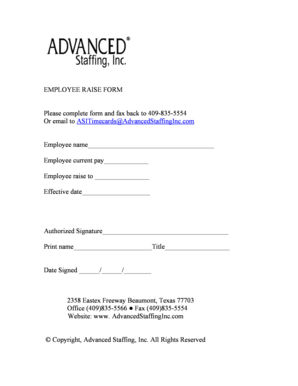
Raise Form


What is the raise form?
The raise form is a document used by employees to formally request a salary increase from their employer. This form typically outlines the reasons for the request, such as performance achievements, additional responsibilities, or market comparisons. By providing a structured way to present this information, the raise form helps facilitate discussions between employees and management regarding compensation adjustments.
How to use the raise form
Using the raise form involves several key steps. First, employees should gather relevant information, including their accomplishments and contributions to the organization. Next, they should complete the form by clearly stating their request and supporting it with evidence. After filling out the form, it is essential to submit it to the appropriate supervisor or human resources representative for review. Following submission, employees may need to prepare for a discussion about their request.
Steps to complete the raise form
Completing the raise form effectively requires careful attention to detail. Here are the steps to follow:
- Begin by entering your personal information, including your name, position, and department.
- Clearly state the amount of the raise you are requesting.
- Provide a rationale for your request, detailing your achievements and contributions.
- Include any relevant market data or salary benchmarks to support your request.
- Review the form for accuracy and completeness before submission.
Legal use of the raise form
The raise form is legally recognized as a formal request within the employment relationship. While it does not constitute a binding agreement for a raise, it serves as documentation of the employee's request and the employer's response. It is important for both parties to maintain records of this communication, as it can be referenced in future discussions or disputes regarding compensation.
Key elements of the raise form
Several key elements should be included in a raise form to ensure it is effective:
- Employee Information: Name, position, and department.
- Requested Raise Amount: Specify the desired increase in salary.
- Justification: A detailed explanation of why the raise is warranted.
- Supporting Evidence: Include any performance reviews, metrics, or market comparisons.
- Signature: A place for the employee to sign, indicating the request is formal.
Examples of using the raise form
Examples of using the raise form can vary based on individual circumstances. For instance, an employee might use the form after receiving positive performance feedback, highlighting specific projects that contributed to the company's success. Alternatively, an employee may reference industry salary surveys to justify their request for a raise in a competitive job market. Each example illustrates the importance of tailoring the request to reflect personal achievements and market conditions.
Quick guide on how to complete raise form
Easily prepare Raise Form on any device
Digital document management has gained immense popularity among businesses and individuals. It serves as an ideal environmentally friendly alternative to traditional printed and signed documents, allowing you to access the appropriate format and securely store it online. airSlate SignNow equips you with all the resources necessary to create, edit, and electronically sign your documents swiftly without any hindrances. Manage Raise Form on any platform using airSlate SignNow apps for Android or iOS, and enhance any document-driven process today.
How to modify and electronically sign Raise Form effortlessly
- Obtain Raise Form and click on Get Form to begin.
- Use the tools we provide to complete your form.
- Emphasize pertinent parts of your documents or obscure sensitive information with the tools that airSlate SignNow specifically offers for this purpose.
- Generate your signature using the Sign tool, which takes mere seconds and carries the same legal validity as a conventional wet ink signature.
- Review all the details and then press the Done button to save your modifications.
- Select your preferred method for delivering your form, whether via email, SMS, or invite link, or download it to your PC.
Eliminate concerns about lost or misfiled documents, tedious form searching, or errors that necessitate printing new copies. airSlate SignNow addresses your document management needs in just a few clicks from any device you choose. Modify and electronically sign Raise Form and guarantee excellent communication at every step of the form preparation process with airSlate SignNow.
Create this form in 5 minutes or less
Create this form in 5 minutes!
How to create an eSignature for the raise form
How to create an electronic signature for a PDF online
How to create an electronic signature for a PDF in Google Chrome
How to create an e-signature for signing PDFs in Gmail
How to create an e-signature right from your smartphone
How to create an e-signature for a PDF on iOS
How to create an e-signature for a PDF on Android
People also ask
-
What is a raise form in airSlate SignNow?
A raise form in airSlate SignNow is a digital document designed to facilitate the submission of requests or proposals, allowing users to gather necessary information efficiently. It streamlines the process of collecting data, ensuring that all submissions are organized and easily accessible for review.
-
How can I create a raise form using airSlate SignNow?
Creating a raise form with airSlate SignNow is simple. Users can utilize the intuitive drag-and-drop interface to customize their forms, adding fields for text, signatures, dates, and other necessary information. Once designed, the raise form can be sent for eSignature to streamline approvals.
-
Is there a cost associated with using raise forms on airSlate SignNow?
Yes, airSlate SignNow offers various pricing tiers that include access to raise forms. Each plan provides different features, so it's important to review the offerings to find one that best suits your needs and budget while allowing for unlimited use of raise forms.
-
What features are included with the raise form functionality?
The raise form feature in airSlate SignNow includes customizable templates, multi-party eSigning, real-time collaboration, and automated workflows. These capabilities enhance the efficiency of collecting information and obtaining necessary approvals through electronic means.
-
Can I integrate raise forms with other applications?
Absolutely! airSlate SignNow supports integrations with various third-party applications such as Google Drive, Salesforce, and Microsoft Office. This functionality enables users to automate workflows and enhance the utility of their raise forms within existing systems.
-
What benefits does using a raise form offer for businesses?
Using raise forms through airSlate SignNow offers numerous benefits, including reduced turnaround time for processing requests, improved accuracy in data collection, and enhanced user experience. These advantages ultimately contribute to increased productivity and streamlined operations.
-
Are raise forms secure within airSlate SignNow?
Yes, raise forms created with airSlate SignNow are secured with industry-standard encryption and robust authentication measures. The platform prioritizes data security, ensuring that all submitted information remains confidential and protected.
Get more for Raise Form
Find out other Raise Form
- Sign Kentucky Escrow Agreement Simple
- How To Sign New Jersey Non-Disturbance Agreement
- How To Sign Illinois Sales Invoice Template
- How Do I Sign Indiana Sales Invoice Template
- Sign North Carolina Equipment Sales Agreement Online
- Sign South Dakota Sales Invoice Template Free
- How Can I Sign Nevada Sales Proposal Template
- Can I Sign Texas Confirmation Of Reservation Or Order
- How To Sign Illinois Product Defect Notice
- Sign New Mexico Refund Request Form Mobile
- Sign Alaska Sponsorship Agreement Safe
- How To Sign Massachusetts Copyright License Agreement
- How Do I Sign Vermont Online Tutoring Services Proposal Template
- How Do I Sign North Carolina Medical Records Release
- Sign Idaho Domain Name Registration Agreement Easy
- Sign Indiana Domain Name Registration Agreement Myself
- Sign New Mexico Domain Name Registration Agreement Easy
- How To Sign Wisconsin Domain Name Registration Agreement
- Sign Wyoming Domain Name Registration Agreement Safe
- Sign Maryland Delivery Order Template Myself