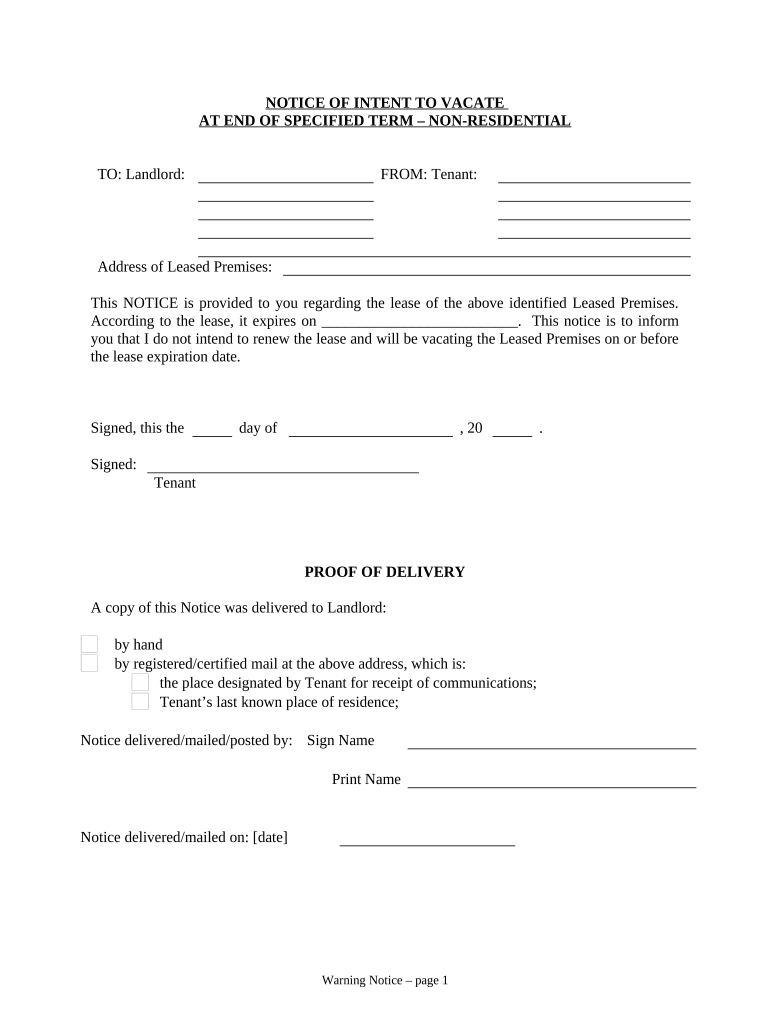
Michigan Notice Intent Form


What is the Michigan Notice Intent
The Michigan Notice Intent is a legal document used to inform parties of the intention to terminate a lease agreement. It serves as a formal notification that a tenant or landlord intends to end a lease, ensuring that all parties are aware of the upcoming changes. This form is essential in maintaining clear communication and avoiding potential disputes regarding the lease termination.
How to use the Michigan Notice Intent
To effectively use the Michigan Notice Intent, the initiating party must fill out the form with accurate details, including the names of the parties involved, the address of the leased property, and the specific date the lease will terminate. It is crucial to deliver this notice in accordance with the terms outlined in the lease agreement, ensuring that it is provided within the required time frame. Proper delivery methods include mailing the notice or delivering it in person, depending on the preferences stated in the lease.
Steps to complete the Michigan Notice Intent
Completing the Michigan Notice Intent involves several key steps:
- Gather necessary information, including lease details and contact information for all parties.
- Clearly indicate the date of termination and any relevant terms as per the lease agreement.
- Sign and date the form to validate the intent.
- Deliver the notice to the other party, ensuring it is done in a manner that complies with any specified delivery methods.
Legal use of the Michigan Notice Intent
The legal use of the Michigan Notice Intent hinges on compliance with state laws and the terms of the lease. For the notice to be considered valid, it must meet the legal requirements set forth in the Michigan Landlord-Tenant Act. This includes adhering to the appropriate notice periods and ensuring that the form is properly executed and delivered. Failure to comply with these legal standards may result in disputes or challenges to the termination of the lease.
Key elements of the Michigan Notice Intent
Several key elements must be included in the Michigan Notice Intent to ensure its effectiveness:
- Identification of parties: Names and addresses of both the tenant and landlord.
- Property details: Address of the leased property.
- Termination date: The specific date on which the lease will end.
- Signature: The signature of the party initiating the notice.
Form Submission Methods
The Michigan Notice Intent can be submitted through various methods, depending on the preferences of the parties involved. Common submission methods include:
- Mail: Sending the notice via certified mail ensures a record of delivery.
- In-person delivery: Handing the notice directly to the other party can facilitate immediate acknowledgment.
Quick guide on how to complete michigan notice intent
Accomplish Michigan Notice Intent effortlessly on any device
Digital document management has gained traction among businesses and individuals. It offers an ideal eco-friendly alternative to conventional printed and signed documents, allowing you to locate the necessary form and securely store it online. airSlate SignNow provides you with all the resources required to generate, modify, and eSign your documents promptly without delays. Handle Michigan Notice Intent on any device using airSlate SignNow's Android or iOS applications and streamline any document-centric task today.
How to modify and eSign Michigan Notice Intent seamlessly
- Locate Michigan Notice Intent and click Get Form to initiate.
- Utilize the tools we provide to complete your form.
- Emphasize relevant sections of the documents or conceal sensitive details with tools that airSlate SignNow has specifically designed for that purpose.
- Generate your signature with the Sign tool, which only takes seconds and holds the same legal significance as a traditional wet ink signature.
- Review the information and click on the Done button to save your modifications.
- Select how you wish to send your form, whether by email, SMS, invitation link, or download it to your computer.
Eliminate concerns about lost or misplaced files, exhaustive form searches, or mistakes that necessitate printing new document copies. airSlate SignNow meets all your document management needs in just a few clicks from any device you choose. Edit and eSign Michigan Notice Intent and ensure outstanding communication at every step of the form preparation process with airSlate SignNow.
Create this form in 5 minutes or less
Create this form in 5 minutes!
People also ask
-
What is an intent lease form?
An intent lease form is a document utilized in real estate transactions to indicate a party's intention to lease a property. This form lays the groundwork for developing a formal lease agreement by outlining the essential terms and conditions. Using airSlate SignNow, you can easily create, send, and eSign your intent lease form, simplifying the leasing process.
-
How can I create an intent lease form using airSlate SignNow?
Creating an intent lease form with airSlate SignNow is straightforward. Simply select a template or start from scratch, fill in the required details, and customize it according to your needs. Once your intent lease form is complete, you can send it for eSignature directly from the platform.
-
Are there any costs associated with using the intent lease form feature?
airSlate SignNow offers a range of pricing plans to cater to different needs, including a free trial. The cost for utilizing the intent lease form feature will depend on the plan you choose, which ranges from basic features to advanced capabilities. It's designed to be a cost-effective solution suitable for individuals and businesses alike.
-
What are the benefits of using an electronic intent lease form?
Using an electronic intent lease form through airSlate SignNow has several advantages. It streamlines the signing process, reduces paperwork, and enhances security with encrypted signatures. Additionally, it allows for easy tracking and management of documents, saving you time and improving efficiency.
-
Can I integrate airSlate SignNow with other software for my intent lease form needs?
Yes, airSlate SignNow supports integrations with numerous software applications. You can easily connect it with your existing CRM systems, email platforms, or document management tools to streamline your workflow. This ensures your intent lease form process is seamless across various applications.
-
Is my intent lease form secure when using airSlate SignNow?
Absolutely! AirSlate SignNow prioritizes the security of your documents. The intent lease form, once created, is protected with advanced encryption and complies with industry standards, keeping your information safe during transmission and storage. You can confidently store and share your forms knowing that security is a top priority.
-
How can I track the status of my intent lease form?
With airSlate SignNow, tracking the status of your intent lease form is made easy. You will receive real-time notifications when the form is sent, viewed, and signed, allowing you to stay updated on its progress. This tracking feature ensures transparency and helps you manage your leasing process efficiently.
Get more for Michigan Notice Intent
Find out other Michigan Notice Intent
- How To Integrate Sign in Banking
- How To Use Sign in Banking
- Help Me With Use Sign in Banking
- Can I Use Sign in Banking
- How Do I Install Sign in Banking
- How To Add Sign in Banking
- How Do I Add Sign in Banking
- How Can I Add Sign in Banking
- Can I Add Sign in Banking
- Help Me With Set Up Sign in Government
- How To Integrate eSign in Banking
- How To Use eSign in Banking
- How To Install eSign in Banking
- How To Add eSign in Banking
- How To Set Up eSign in Banking
- How To Save eSign in Banking
- How To Implement eSign in Banking
- How To Set Up eSign in Construction
- How To Integrate eSign in Doctors
- How To Use eSign in Doctors