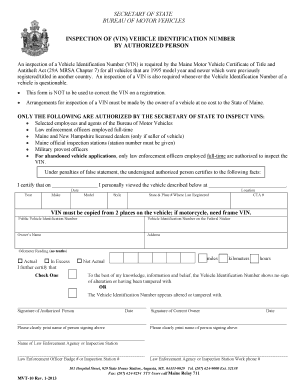
Mvt10 Form


What is the Mvt10
The Mvt10 form is a specific document used primarily for vehicle title transfers in the United States. It serves as an official record for the transfer of ownership from one party to another, ensuring that the transaction is documented and legally recognized. This form is essential for maintaining accurate vehicle registration records and is typically required when a vehicle is sold, gifted, or otherwise transferred. Understanding the purpose and requirements of the Mvt10 is crucial for both buyers and sellers to ensure a smooth transaction.
How to use the Mvt10
Using the Mvt10 form involves several straightforward steps. First, both the seller and buyer must fill out the necessary information, including details about the vehicle, such as the make, model, and VIN. The seller must also provide their signature to confirm the transfer of ownership. Once completed, the form should be submitted to the appropriate state department of motor vehicles (DMV) or equivalent agency. Depending on state regulations, additional documentation may be required, such as proof of identity or previous title documents.
Steps to complete the Mvt10
Completing the Mvt10 form requires careful attention to detail. Here are the essential steps:
- Gather necessary documents, including the vehicle title and identification.
- Fill out the Mvt10 form with accurate information about the vehicle and the parties involved.
- Ensure both the seller and buyer sign the form where indicated.
- Submit the completed Mvt10 to your local DMV or equivalent authority, along with any required fees or additional documents.
Following these steps will help ensure that the vehicle transfer is processed smoothly and legally.
Legal use of the Mvt10
The Mvt10 form is legally binding when completed correctly and submitted to the appropriate authorities. It complies with state laws governing vehicle ownership transfers, making it an essential document in the transaction process. To ensure its legality, both parties must provide accurate information and signatures. Additionally, retaining a copy of the completed form can be beneficial for record-keeping and future reference.
Required Documents
When preparing to complete the Mvt10 form, certain documents are typically required. These may include:
- The original vehicle title.
- Proof of identity for both the seller and buyer, such as a driver's license.
- Any lien release documents if applicable.
- Proof of residency, depending on state requirements.
Having these documents ready will facilitate a smoother completion of the Mvt10 form and help avoid delays in the transfer process.
Who Issues the Form
The Mvt10 form is issued by state departments of motor vehicles (DMV) or similar agencies responsible for vehicle registration and title transfers. Each state may have its version of the Mvt10, tailored to meet local regulations and requirements. It is important for users to obtain the correct form from their state's official website or local DMV office to ensure compliance with state laws.
Quick guide on how to complete mvt10
Complete Mvt10 effortlessly on any device
Online document management has become increasingly favored by companies and individuals. It offers an excellent eco-friendly alternative to conventional printed and signed documents, as you can locate the appropriate form and securely store it online. airSlate SignNow equips you with all the tools necessary to create, modify, and electronically sign your documents quickly without delays. Manage Mvt10 on any platform with airSlate SignNow Android or iOS applications and simplify any document-related task today.
The easiest way to modify and electronically sign Mvt10 without any hassle
- Locate Mvt10 and click on Get Form to begin.
- Use the tools we provide to complete your form.
- Highlight important sections of the documents or redact sensitive information with tools that airSlate SignNow offers specifically for that purpose.
- Create your electronic signature with the Sign feature, which takes mere seconds and holds the same legal validity as a traditional wet ink signature.
- Review all the details and click on the Done button to save your changes.
- Choose how you want to send your form, via email, SMS, or invitation link, or download it to your computer.
Say goodbye to lost or misplaced files, tedious form searches, or errors that require reprinting new document copies. airSlate SignNow meets your document management needs in just a few clicks from a device of your choice. Modify and electronically sign Mvt10 and ensure excellent communication at any stage of your form preparation process with airSlate SignNow.
Create this form in 5 minutes or less
Create this form in 5 minutes!
How to create an eSignature for the mvt10
How to create an electronic signature for a PDF online
How to create an electronic signature for a PDF in Google Chrome
How to create an e-signature for signing PDFs in Gmail
How to create an e-signature right from your smartphone
How to create an e-signature for a PDF on iOS
How to create an e-signature for a PDF on Android
People also ask
-
What is mvt10 and how does it relate to airSlate SignNow?
The mvt10 refers to a specific feature within airSlate SignNow designed to enhance the document signing experience. This feature provides advanced tools for eSigning, allowing users to manage their documents efficiently and securely. By leveraging mvt10, businesses can streamline their workflows and improve overall productivity.
-
How much does it cost to use the mvt10 feature in airSlate SignNow?
Pricing for the mvt10 feature in airSlate SignNow varies depending on the chosen plan, which includes options for businesses of all sizes. Typically, there are subscription tiers that allow users to select the features they need, including the comprehensive benefits that come with mvt10. For exact pricing, it’s best to check the current plans on the airSlate SignNow website.
-
What are the key features of mvt10 in airSlate SignNow?
The mvt10 feature includes a range of functionalities such as customizable templates, automated reminders, and secure cloud storage. These capabilities are designed to simplify the eSigning process, enabling users to send and sign documents quickly. By utilizing mvt10, teams can enhance collaboration and reduce turnaround times.
-
How can mvt10 improve my business’s document workflow?
By implementing mvt10, your business can signNowly improve its document workflow through automation and efficiency. This feature allows for real-time tracking of document status and reduces the reliance on physical paperwork. Consequently, organizations can save time and resources while ensuring compliance and security in their transactions.
-
Is mvt10 compatible with other tools and software?
Yes, mvt10 is designed to integrate seamlessly with a variety of third-party applications and platforms. This compatibility allows users to synchronize their existing workflows, making it easier to manage documents within their preferred environments. Whether you use CRM systems, project management tools, or cloud storage options, mvt10 enhances connectivity.
-
What customer support options are available for mvt10 users?
Users of the mvt10 feature in airSlate SignNow have access to comprehensive customer support including live chat, email assistance, and an extensive knowledge base. These resources are aimed at helping you maximize the benefits of mvt10, ensuring that you can solve any issues quickly. Additionally, onboarding support is available to help new users get started.
-
Can I try mvt10 before committing to a subscription?
Yes, airSlate SignNow offers a free trial that allows prospective customers to explore the mvt10 feature without commitment. This trial provides users with a hands-on experience, showcasing the functionality and benefits of mvt10 in real-time. Taking advantage of the trial period is a great way to assess how mvt10 can meet your business needs.
Get more for Mvt10
- This is a uslf sample preview contents while the form
- Form ak 864 1lt
- Fillable online alaska residential lease agreement month form
- State of florida residential lease agreement 17th day of form
- Hawaii notice of change of nameus legal forms
- B a r i n g o c o u n t y g o v e r n m e n t form
- Equipment purchase agreement and bill of sale form
- Alaska relative caregiver form
Find out other Mvt10
- eSignature Banking PDF New Hampshire Secure
- How Do I eSignature Alabama Car Dealer Quitclaim Deed
- eSignature Delaware Business Operations Forbearance Agreement Fast
- How To eSignature Ohio Banking Business Plan Template
- eSignature Georgia Business Operations Limited Power Of Attorney Online
- Help Me With eSignature South Carolina Banking Job Offer
- eSignature Tennessee Banking Affidavit Of Heirship Online
- eSignature Florida Car Dealer Business Plan Template Myself
- Can I eSignature Vermont Banking Rental Application
- eSignature West Virginia Banking Limited Power Of Attorney Fast
- eSignature West Virginia Banking Limited Power Of Attorney Easy
- Can I eSignature Wisconsin Banking Limited Power Of Attorney
- eSignature Kansas Business Operations Promissory Note Template Now
- eSignature Kansas Car Dealer Contract Now
- eSignature Iowa Car Dealer Limited Power Of Attorney Easy
- How Do I eSignature Iowa Car Dealer Limited Power Of Attorney
- eSignature Maine Business Operations Living Will Online
- eSignature Louisiana Car Dealer Profit And Loss Statement Easy
- How To eSignature Maryland Business Operations Business Letter Template
- How Do I eSignature Arizona Charity Rental Application