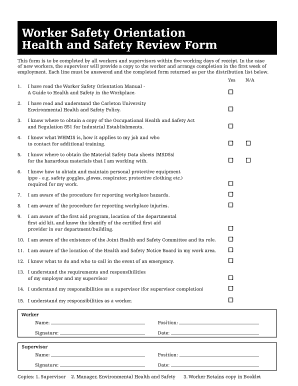
Safety Orientation Form


What is the Safety Orientation Form
The safety orientation form is a crucial document used primarily in construction and industrial settings. It serves to ensure that employees and contractors are aware of the safety protocols and procedures necessary to maintain a safe working environment. This form typically includes information about potential hazards, safety equipment requirements, emergency procedures, and the responsibilities of employees regarding workplace safety. By completing this form, individuals acknowledge their understanding of the safety measures in place and their commitment to adhering to them.
How to use the Safety Orientation Form
Using the safety orientation form involves several key steps to ensure its effectiveness. First, it should be distributed to all employees and contractors before they begin work on-site. Each individual must read the document carefully, ensuring they understand all safety protocols outlined. After reviewing the form, employees should sign it to confirm their understanding and acceptance of the safety guidelines. This signed document can then be stored electronically or physically, depending on the organization’s record-keeping practices.
Steps to complete the Safety Orientation Form
Completing the safety orientation form involves a systematic approach to ensure all necessary information is captured accurately. The following steps are recommended:
- Gather all relevant safety information and guidelines specific to the worksite.
- Distribute the form to all employees and contractors prior to their start date.
- Ensure each individual reads and understands the safety protocols.
- Collect signatures from all parties, confirming their understanding.
- Store the completed forms securely for future reference and compliance purposes.
Legal use of the Safety Orientation Form
The legal use of the safety orientation form is essential for compliance with workplace safety regulations. In the United States, organizations are required to provide a safe working environment, and having documented evidence of safety training is a critical component of this obligation. The signed form can serve as proof that employees have been informed of safety procedures, which can be vital in case of workplace incidents or inspections by regulatory bodies. Ensuring that the form complies with relevant laws and regulations enhances its legal standing.
Key elements of the Safety Orientation Form
The safety orientation form should include several key elements to be effective. These typically encompass:
- A clear outline of safety protocols and procedures.
- Information regarding personal protective equipment (PPE) requirements.
- Emergency contact numbers and procedures.
- Signatures of all individuals acknowledging their understanding of the safety measures.
- Space for any additional comments or questions from employees.
Examples of using the Safety Orientation Form
Examples of using the safety orientation form can vary based on the industry and specific worksite conditions. In construction, for instance, the form may include details about equipment operation safety, fall protection measures, and site-specific hazards. In a manufacturing setting, it could focus on machinery safety, chemical handling procedures, and emergency evacuation routes. By tailoring the form to the specific environment, organizations can ensure that all relevant safety information is communicated effectively.
Quick guide on how to complete safety orientation form 30567727
Effortlessly Prepare Safety Orientation Form on Any Device
Digital document management has gained signNow traction among businesses and individuals. It offers an ideal eco-friendly alternative to traditional printed and signed forms, enabling you to obtain the necessary documents and securely store them online. airSlate SignNow equips you with all the tools required to create, edit, and electronically sign your documents swiftly without delays. Manage Safety Orientation Form on any device using the airSlate SignNow Android or iOS applications and streamline your document-related processes today.
Easily Modify and Electronically Sign Safety Orientation Form
- Find Safety Orientation Form and click Get Form to initiate the process.
- Use the tools we offer to fill out your document.
- Emphasize important sections of your documents or obscure sensitive information with the tools specifically designed for that function by airSlate SignNow.
- Create your eSignature using the Sign feature, which takes just seconds and has the same legal validity as a traditional ink signature.
- Review all entries and click the Done button to save your modifications.
- Choose your preferred method to send your form: via email, text message (SMS), invitation link, or download it to your computer.
Eliminate concerns about lost or misplaced documents, tedious searches for forms, or errors that necessitate printing new copies. airSlate SignNow meets all your document management requirements within a few clicks from any device of your choosing. Edit and electronically sign Safety Orientation Form to ensure excellent communication at every stage of your form preparation process with airSlate SignNow.
Create this form in 5 minutes or less
Create this form in 5 minutes!
How to create an eSignature for the safety orientation form 30567727
How to create an electronic signature for a PDF online
How to create an electronic signature for a PDF in Google Chrome
How to create an e-signature for signing PDFs in Gmail
How to create an e-signature right from your smartphone
How to create an e-signature for a PDF on iOS
How to create an e-signature for a PDF on Android
People also ask
-
What is a safety orientation form?
A safety orientation form is a crucial document that outlines safety protocols and procedures for new employees. With airSlate SignNow, you can easily create and manage these forms electronically, ensuring that your team is informed and compliant with safety standards from the start.
-
How can airSlate SignNow enhance my safety orientation process?
airSlate SignNow streamlines the safety orientation process by allowing you to send and eSign safety orientation forms quickly. This not only improves efficiency but also helps in maintaining proper records, making it easy to track completion and compliance.
-
Is there a cost associated with using airSlate SignNow for safety orientation forms?
Yes, airSlate SignNow offers various pricing plans to suit different business needs. The cost-effective solution provides value through its features, enabling businesses to manage their safety orientation forms without breaking the bank.
-
What features are included in airSlate SignNow for safety orientation forms?
Key features include customizable templates, real-time tracking, and secure eSignature capabilities for safety orientation forms. These features help ensure that your documents are compliant, easily accessible, and professionally managed.
-
Can I integrate airSlate SignNow with other tools for handling safety orientation forms?
Absolutely! airSlate SignNow seamlessly integrates with numerous applications, allowing you to connect your existing systems. This integration facilitates a smoother workflow for managing safety orientation forms and related documents.
-
How do I create a safety orientation form using airSlate SignNow?
Creating a safety orientation form with airSlate SignNow is simple. You can use pre-made templates or customize your own to meet specific needs, ensuring that essential safety information is clearly communicated to all employees.
-
What are the benefits of digitizing safety orientation forms?
Digitizing safety orientation forms with airSlate SignNow enhances accessibility and reduces paperwork. You’ll enjoy faster processing times, easier storage, and improved compliance tracking, ultimately boosting your team's efficiency.
Get more for Safety Orientation Form
- History of illinois dui laws illinois secretary of state form
- Waiver of fees for disaster victims illinois secretary of state form
- Il governmental form
- Letter consignment form
- Illinois disclosure living form
- Illinois veterans history project veteranamp39s fact sheet form
- Il capacitar form
- Irp summary for registration year cyberdrive illinois form
Find out other Safety Orientation Form
- eSignature Colorado Demand for Payment Letter Mobile
- eSignature Colorado Demand for Payment Letter Secure
- eSign Delaware Shareholder Agreement Template Now
- eSign Wyoming Shareholder Agreement Template Safe
- eSign Kentucky Strategic Alliance Agreement Secure
- Can I eSign Alaska Equipment Rental Agreement Template
- eSign Michigan Equipment Rental Agreement Template Later
- Help Me With eSignature Washington IOU
- eSign Indiana Home Improvement Contract Myself
- eSign North Dakota Architectural Proposal Template Online
- How To eSignature Alabama Mechanic's Lien
- Can I eSign Alabama Car Insurance Quotation Form
- eSign Florida Car Insurance Quotation Form Mobile
- eSign Louisiana Car Insurance Quotation Form Online
- Can I eSign Massachusetts Car Insurance Quotation Form
- eSign Michigan Car Insurance Quotation Form Online
- eSign Michigan Car Insurance Quotation Form Mobile
- eSignature Massachusetts Mechanic's Lien Online
- eSignature Massachusetts Mechanic's Lien Free
- eSign Ohio Car Insurance Quotation Form Mobile