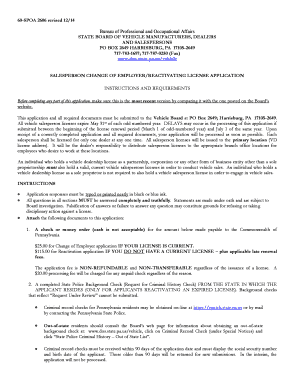
Salesperson Change of EmployerReactivating Portal State Pa Us Portal State Pa Form


What is the Salesperson Change Of Employer Reactivating Portal State PA
The Salesperson Change Of Employer Reactivating Portal State PA is a specific form designed for salespersons in Pennsylvania who are transitioning to a new employer. This portal allows individuals to update their employment status with the state, ensuring that their licensing and registration remain current. The form is critical for maintaining compliance with state regulations governing sales activities and ensures that salespersons can continue to operate legally within the state.
How to Use the Salesperson Change Of Employer Reactivating Portal State PA
To utilize the Salesperson Change Of Employer Reactivating Portal State PA, users must first access the online portal provided by the state. After logging in or creating an account, individuals can navigate to the appropriate section for employment changes. The process typically involves filling out personal details, including the new employer's information and any relevant licensing numbers. Users should ensure that all information is accurate and complete to avoid delays in processing.
Steps to Complete the Salesperson Change Of Employer Reactivating Portal State PA
Completing the Salesperson Change Of Employer Reactivating Portal State PA involves several key steps:
- Access the portal using a secure internet connection.
- Log in with your credentials or create a new account if necessary.
- Locate the section for changing employer information.
- Fill out the required fields, including your personal information and details about your new employer.
- Review the information for accuracy and completeness.
- Submit the form electronically through the portal.
- Keep a copy of the confirmation for your records.
Legal Use of the Salesperson Change Of Employer Reactivating Portal State PA
The legal use of the Salesperson Change Of Employer Reactivating Portal State PA is governed by Pennsylvania state laws regarding sales licensing. Properly completing and submitting this form is essential for maintaining an active sales license and complying with state regulations. Failure to update employment status can result in penalties or loss of licensure, making it crucial for salespersons to use the portal correctly and timely.
Key Elements of the Salesperson Change Of Employer Reactivating Portal State PA
Key elements of the Salesperson Change Of Employer Reactivating Portal State PA include:
- Personal Information: Full name, address, and contact details.
- New Employer Information: Name, address, and contact details of the new employer.
- Licensing Details: Any relevant license numbers or identification required by the state.
- Signature: An electronic signature may be required to validate the submission.
State-Specific Rules for the Salesperson Change Of Employer Reactivating Portal State PA
Pennsylvania has specific rules governing the use of the Salesperson Change Of Employer Reactivating Portal. These rules include deadlines for submission, requirements for documentation, and the need for accuracy in the information provided. It is important for users to familiarize themselves with these regulations to ensure compliance and avoid any potential issues with their sales licenses.
Quick guide on how to complete salesperson change of employerreactivating portal state pa us portal state pa
Complete Salesperson Change Of EmployerReactivating Portal state pa us Portal State Pa seamlessly on any device
Digital document management has become increasingly favored by businesses and individuals alike. It offers an excellent eco-friendly substitute for conventional printed and signed documents, enabling you to locate the necessary form and securely store it online. airSlate SignNow equips you with all the tools required to create, edit, and eSign your documents quickly and without interruptions. Manage Salesperson Change Of EmployerReactivating Portal state pa us Portal State Pa on any platform using the airSlate SignNow Android or iOS applications and streamline any document-related task today.
The easiest way to modify and eSign Salesperson Change Of EmployerReactivating Portal state pa us Portal State Pa with ease
- Obtain Salesperson Change Of EmployerReactivating Portal state pa us Portal State Pa and click on Get Form to initiate.
- Utilize the tools we offer to complete your form.
- Select important sections of your documents or obscure sensitive information with tools specifically designed by airSlate SignNow for this purpose.
- Create your signature using the Sign tool, which takes moments and possesses the same legal validity as a traditional wet ink signature.
- Verify all the details and click on the Done button to save your modifications.
- Select your preferred method for sending your form, whether by email, text message (SMS), invite link, or downloading it to your computer.
Eliminate concerns about lost or mislaid documents, tedious form searching, or errors that necessitate printing new document copies. airSlate SignNow addresses your document management needs in just a few clicks from any device of your preference. Edit and eSign Salesperson Change Of EmployerReactivating Portal state pa us Portal State Pa while ensuring exceptional communication throughout your form preparation process with airSlate SignNow.
Create this form in 5 minutes or less
Create this form in 5 minutes!
How to create an eSignature for the salesperson change of employerreactivating portal state pa us portal state pa
How to create an electronic signature for a PDF online
How to create an electronic signature for a PDF in Google Chrome
How to create an e-signature for signing PDFs in Gmail
How to create an e-signature right from your smartphone
How to create an e-signature for a PDF on iOS
How to create an e-signature for a PDF on Android
People also ask
-
What is the process for a Salesperson Change Of Employer in Portal State PA?
To initiate a Salesperson Change Of Employer in Portal State PA, you need to complete the necessary forms through the Portal. Ensure you have all required documentation ready, as this will streamline your reactivation process. Once submitted, you can monitor your application status directly through the Portal State PA.
-
How can I reactivate my account in Portal State PA?
To reactivate your account in Portal State PA, you should log into the portal and navigate to the reactivation section. Follow the prompts to verify your identity and update any necessary information. This ensures a smooth Salesperson Change Of Employer process within the Portal State PA.
-
What features does airSlate SignNow offer for document signing?
airSlate SignNow provides a range of features designed for ease of use, such as customizable templates, real-time collaboration, and secure electronic signatures. These features can signNowly assist during the Salesperson Change Of Employer process in Portal State PA, making document management seamless.
-
Is airSlate SignNow cost-effective for small businesses in Portal State PA?
Yes, airSlate SignNow is designed to be a cost-effective solution for businesses of all sizes, including small businesses in Portal State PA. Our flexible pricing plans allow you to choose what fits your needs best, ultimately supporting your Salesperson Change Of Employer procedures without overspending.
-
What benefits does airSlate SignNow provide for managing documents during the reactivation process?
Using airSlate SignNow helps streamline the document management process during your Salesperson Change Of Employer reactivation. With automated workflows and cloud storage, you can access your documents anywhere, ensuring you remain organized and compliant with Portal State PA regulations.
-
Can I integrate airSlate SignNow with other software I currently use?
Absolutely! airSlate SignNow supports a variety of integrations with popular business software, which can enhance your productivity during the Salesperson Change Of Employer process. This allows seamless data transfer between systems, making your tasks more efficient, especially in Portal State PA.
-
What kind of support does airSlate SignNow offer for users in Portal State PA?
airSlate SignNow offers comprehensive support including live chat, email, and a robust knowledge base for users in Portal State PA. Our team is ready to assist you with any queries regarding the Salesperson Change Of Employer process, ensuring you have the resources you need to succeed.
Get more for Salesperson Change Of EmployerReactivating Portal state pa us Portal State Pa
- Mo warranty 497313058 form
- Heirship affidavit descent missouri form
- Affidavit error form
- Couples llc form
- Missouri special deed form
- Missouri warranty deed 497313063 form
- Transfer on death deed or tod beneficiary deed for husband and wife to three individuals missouri form
- Quitclaim deed trust to an individual missouri form
Find out other Salesperson Change Of EmployerReactivating Portal state pa us Portal State Pa
- How To Sign Arizona Car Dealer Form
- How To Sign Arkansas Car Dealer Document
- How Do I Sign Colorado Car Dealer PPT
- Can I Sign Florida Car Dealer PPT
- Help Me With Sign Illinois Car Dealer Presentation
- How Can I Sign Alabama Charity Form
- How Can I Sign Idaho Charity Presentation
- How Do I Sign Nebraska Charity Form
- Help Me With Sign Nevada Charity PDF
- How To Sign North Carolina Charity PPT
- Help Me With Sign Ohio Charity Document
- How To Sign Alabama Construction PDF
- How To Sign Connecticut Construction Document
- How To Sign Iowa Construction Presentation
- How To Sign Arkansas Doctors Document
- How Do I Sign Florida Doctors Word
- Can I Sign Florida Doctors Word
- How Can I Sign Illinois Doctors PPT
- How To Sign Texas Doctors PDF
- Help Me With Sign Arizona Education PDF