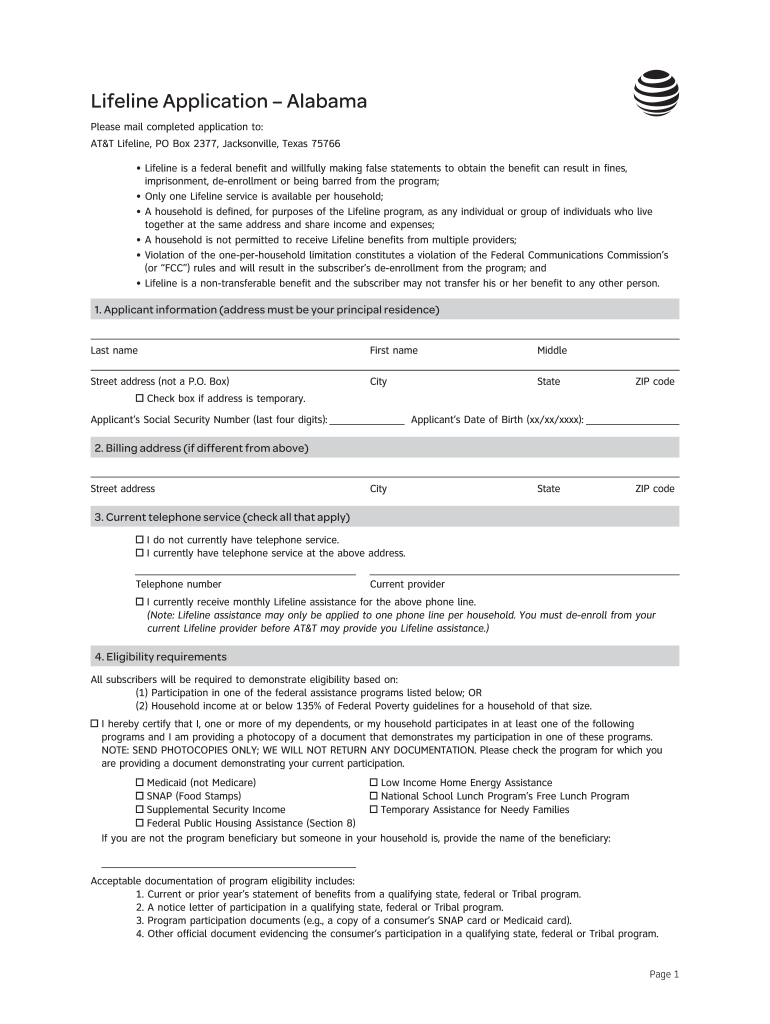
AT&T Lifeline, PO Box 2377, Jacksonville, Texas 75766 2016-2026


What is the AT&T Lifeline?
The AT&T Lifeline is a government assistance program designed to provide affordable phone services to eligible low-income individuals and families across the United States. This initiative aims to ensure that everyone has access to essential communication services, particularly in times of need. The program offers discounts on monthly phone bills, making it easier for participants to stay connected with family, friends, and emergency services. The AT&T Lifeline program is particularly beneficial for those who may struggle to afford standard phone services.
Eligibility Criteria for the AT&T Lifeline
To qualify for the AT&T Lifeline program, applicants must meet specific income requirements or participate in certain government assistance programs. Generally, eligibility is determined based on household income being at or below 135% of the federal poverty guidelines. Additionally, individuals who are enrolled in programs such as Medicaid, Supplemental Nutrition Assistance Program (SNAP), or Federal Public Housing Assistance may also qualify. It is essential for applicants to provide accurate documentation to verify their eligibility during the application process.
Steps to Complete the AT&T Lifeline Application Form Online
Filling out the AT&T Lifeline application form online is a straightforward process. Follow these steps to ensure a smooth application:
- Visit the official AT&T Lifeline website.
- Locate the application form for the Lifeline program.
- Fill in the required personal information, including your name, address, and contact details.
- Provide information regarding your income or government assistance program participation.
- Review your application for accuracy before submitting.
- Submit the application electronically and await confirmation of your application status.
Required Documents for the AT&T Lifeline Application
When applying for the AT&T Lifeline program, certain documents are necessary to verify your eligibility. Commonly required documents include:
- Proof of income, such as pay stubs or tax returns.
- Documentation of participation in qualifying government assistance programs.
- Identification documents, such as a driver's license or state ID.
- Proof of residency, which may include utility bills or lease agreements.
Having these documents ready can expedite the application process and ensure that your application is processed without delays.
Legal Use of the AT&T Lifeline
The AT&T Lifeline program operates under specific legal frameworks that govern its use. Participants must adhere to the guidelines set forth by the Federal Communications Commission (FCC) to maintain their eligibility. Misuse of the Lifeline program, such as providing false information or applying for multiple benefits, can lead to penalties, including disqualification from the program. It is crucial for applicants to understand these legal requirements to ensure compliance and avoid any potential issues.
Quick guide on how to complete atampt lifeline po box 2377 jacksonville texas 75766
Effortlessly prepare AT&T Lifeline, PO Box 2377, Jacksonville, Texas 75766 on any device
Online document handling has become increasingly popular among companies and individuals. It serves as an ideal eco-friendly substitute for traditional printed and signed documents, as you can easily locate the right form and securely save it online. airSlate SignNow provides all the tools necessary to create, modify, and eSign your documents swiftly without delays. Manage AT&T Lifeline, PO Box 2377, Jacksonville, Texas 75766 on any platform with airSlate SignNow Android or iOS applications and simplify any document-related tasks today.
The easiest method to modify and eSign AT&T Lifeline, PO Box 2377, Jacksonville, Texas 75766 with ease
- Obtain AT&T Lifeline, PO Box 2377, Jacksonville, Texas 75766 and click Get Form to begin.
- Utilize the tools we provide to complete your document.
- Emphasize pertinent sections of the documents or redact sensitive information with tools specifically designed for that purpose by airSlate SignNow.
- Create your eSignature using the Sign feature, which takes mere seconds and holds the same legal standing as a conventional wet ink signature.
- Review all the details and click the Done button to save your modifications.
- Choose how you want to send your form, whether by email, SMS, or invitation link, or download it to your computer.
Say goodbye to lost or misplaced documents, tedious form searching, or mistakes that require printing new copies. airSlate SignNow meets all your document management needs in just a few clicks from any device you prefer. Edit and eSign AT&T Lifeline, PO Box 2377, Jacksonville, Texas 75766 and guarantee outstanding communication at every step of the form preparation process with airSlate SignNow.
Create this form in 5 minutes or less
Find and fill out the correct atampt lifeline po box 2377 jacksonville texas 75766
Create this form in 5 minutes!
How to create an eSignature for the atampt lifeline po box 2377 jacksonville texas 75766
How to generate an eSignature for your PDF document in the online mode
How to generate an eSignature for your PDF document in Chrome
How to make an electronic signature for putting it on PDFs in Gmail
The best way to make an electronic signature right from your mobile device
The best way to create an electronic signature for a PDF document on iOS devices
The best way to make an electronic signature for a PDF on Android devices
People also ask
-
What is the lifeline application form online?
The lifeline application form online is a digital document that allows users to apply for lifeline support services conveniently through an online platform. This streamlined process helps applicants save time and reduces paperwork, making it a user-friendly option for individuals seeking assistance.
-
How can I fill out the lifeline application form online?
Filling out the lifeline application form online is straightforward. Simply visit our website, access the form, and follow the step-by-step instructions provided. By leveraging the airSlate SignNow platform, you can complete and submit the form securely without any hassle.
-
Is there a cost associated with the lifeline application form online?
The lifeline application form online is offered free of charge through our platform. Users can access and complete the form without any hidden fees, making it an affordable solution for those seeking lifeline services.
-
What are the benefits of using the lifeline application form online?
Using the lifeline application form online offers numerous benefits, including increased efficiency, reduced time spent on paperwork, and the ability to sign and submit documents from anywhere. This not only simplifies the application process but also enhances user convenience.
-
Can I track the status of my lifeline application form online?
Yes, you can easily track the status of your lifeline application form online once it has been submitted via our platform. This feature ensures that you remain informed about the progress of your application and receive timely updates.
-
What integrations does the lifeline application form online support?
The lifeline application form online integrates seamlessly with various applications and software, enhancing its usability. This includes compatibility with popular document management systems, email services, and digital storage solutions to provide a comprehensive user experience.
-
Is my personal information secure when using the lifeline application form online?
Absolutely! When filling out the lifeline application form online with airSlate SignNow, your personal information is protected with advanced encryption and secure access protocols. We prioritize your privacy and security, ensuring that your data remains confidential.
Get more for AT&T Lifeline, PO Box 2377, Jacksonville, Texas 75766
- Day of wedding coordinator agreement form
- Inmate personal property inventory form
- Electronic funds transfer form tdi 0619
- Car leas contract template form
- Charitable organization renewal form ago alabama
- Note alabama department of environmental management form
- Charitable organization renewal statement consumer form
- Form 512 e oklahoma return of organization exempt from income tax 794951353
Find out other AT&T Lifeline, PO Box 2377, Jacksonville, Texas 75766
- eSignature Hawaii Real Estate Operating Agreement Online
- eSignature Idaho Real Estate Cease And Desist Letter Online
- eSignature Idaho Real Estate Cease And Desist Letter Simple
- eSignature Wyoming Plumbing Quitclaim Deed Myself
- eSignature Colorado Sports Living Will Mobile
- eSignature Iowa Real Estate Moving Checklist Simple
- eSignature Iowa Real Estate Quitclaim Deed Easy
- eSignature Real Estate Form Louisiana Simple
- eSignature Louisiana Real Estate LLC Operating Agreement Myself
- Can I eSignature Louisiana Real Estate Quitclaim Deed
- eSignature Hawaii Sports Living Will Safe
- eSignature Hawaii Sports LLC Operating Agreement Myself
- eSignature Maryland Real Estate Quitclaim Deed Secure
- eSignature Idaho Sports Rental Application Secure
- Help Me With eSignature Massachusetts Real Estate Quitclaim Deed
- eSignature Police Document Florida Easy
- eSignature Police Document Florida Safe
- How Can I eSignature Delaware Police Living Will
- eSignature Michigan Real Estate LLC Operating Agreement Mobile
- eSignature Georgia Police Last Will And Testament Simple