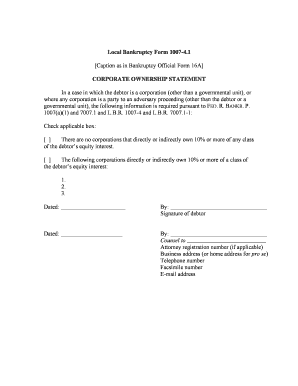
Ownership Statement Example Form


What is the ownership statement example?
An ownership statement serves as a legal document that outlines the ownership of a specific asset or property. This document is essential in various contexts, such as real estate transactions, corporate ownership disclosures, and estate planning. An ownership statement example typically includes details like the name of the owner, a description of the asset, and any relevant identification numbers. It may also specify any encumbrances or liens against the asset, ensuring that all parties understand the ownership status clearly.
Key elements of the ownership statement example
When creating an ownership statement, several key elements should be included to ensure its validity and comprehensiveness:
- Owner Information: Full name and contact details of the owner.
- Asset Description: A clear description of the asset, including its location, type, and any unique identifiers.
- Legal References: Any relevant legal citations or statutes that pertain to the ownership.
- Signatures: Signatures of the owner and any witnesses, if required, to validate the document.
- Date: The date on which the ownership statement is executed.
Steps to complete the ownership statement example
Completing an ownership statement involves several straightforward steps:
- Gather Information: Collect all necessary details about the asset and the owner.
- Draft the Document: Use a template or create a document that includes all key elements.
- Review for Accuracy: Ensure that all information is correct and complete.
- Sign the Document: Have the owner and any required witnesses sign the statement.
- Store Safely: Keep a copy of the completed ownership statement in a secure location.
Legal use of the ownership statement example
The ownership statement is legally binding when it meets specific criteria, such as being signed by the owner and, if necessary, notarized. It can be used in various legal contexts, including property transfers, business ownership disclosures, and during legal disputes. For the document to be enforceable, it must comply with applicable laws and regulations, which can vary by state.
Form submission methods for the ownership statement
Submitting an ownership statement can typically be done through various methods, depending on the requirements of the specific jurisdiction or institution:
- Online Submission: Many states and agencies allow for electronic submission through their websites.
- Mail: The document can be printed and mailed to the appropriate office or agency.
- In-Person Submission: Some situations may require the owner to submit the document in person at a designated office.
Examples of using the ownership statement example
Ownership statements are commonly used in several scenarios, such as:
- Real Estate Transactions: To confirm ownership when buying or selling property.
- Corporate Disclosures: To declare ownership stakes in a business entity.
- Estate Planning: To outline asset distribution among heirs.
Quick guide on how to complete ownership statement example
Complete Ownership Statement Example effortlessly on any device
Digital document management has become increasingly popular among businesses and individuals. It serves as an ideal eco-friendly alternative to conventional printed and signed documents, allowing you to find the correct form and securely keep it online. airSlate SignNow provides you with all the tools you need to create, edit, and eSign your documents quickly and without hiccups. Manage Ownership Statement Example on any device using airSlate SignNow's Android or iOS applications and enhance any document-driven operation today.
The easiest way to edit and eSign Ownership Statement Example effortlessly
- Obtain Ownership Statement Example and click Get Form to begin.
- Utilize the tools we offer to complete your document.
- Emphasize important sections of the documents or redact sensitive information with tools specifically designed for that purpose by airSlate SignNow.
- Generate your eSignature using the Sign tool, which takes mere seconds and carries the same legal validity as a traditional wet ink signature.
- Review all the information and click on the Done button to save your changes.
- Choose how you want to share your form, by email, text message (SMS), or shared link, or download it to your computer.
Say goodbye to lost or misplaced files, tedious form searching, or mistakes that require printing out new document copies. airSlate SignNow meets all your document management needs in just a few clicks from any device you prefer. Modify and eSign Ownership Statement Example and ensure outstanding communication throughout your form preparation process with airSlate SignNow.
Create this form in 5 minutes or less
Create this form in 5 minutes!
How to create an eSignature for the ownership statement example
How to create an electronic signature for a PDF online
How to create an electronic signature for a PDF in Google Chrome
How to create an e-signature for signing PDFs in Gmail
How to create an e-signature right from your smartphone
How to create an e-signature for a PDF on iOS
How to create an e-signature for a PDF on Android
People also ask
-
What is an ownership statement in the context of airSlate SignNow?
An ownership statement is a formal document that certifies the ownership of an asset, which can easily be created and signed using airSlate SignNow. This feature allows users to ensure that their ownership documents are legally binding and securely stored. Utilizing airSlate SignNow for your ownership statement simplifies the process and enhances credibility.
-
How can airSlate SignNow help expedite the signing of an ownership statement?
airSlate SignNow streamlines the signing process by allowing multiple parties to eSign an ownership statement simultaneously. With real-time notifications and tracking features, you can monitor the signing status conveniently. This saves time and reduces the hassle typically associated with paper documents.
-
Is airSlate SignNow cost-effective for generating an ownership statement?
Yes, airSlate SignNow offers competitive pricing plans that make it an affordable solution for creating and managing your ownership statement. You can choose from several subscription options that cater to different business sizes and needs. This ensures that you get the best value while efficiently handling your document workflows.
-
What features does airSlate SignNow provide for managing ownership statements?
airSlate SignNow includes features like customizable templates, in-document markup, and automated workflows specifically designed for ownership statements. These tools help you personalize your documents and ensure compliance with legal standards. Additionally, you can easily store and retrieve all your documents in one secure location.
-
Are there integrations available for airSlate SignNow when generating ownership statements?
Absolutely! airSlate SignNow integrates with a variety of applications, such as CRM systems and document management tools, to enhance your workflow. You can seamlessly connect with platforms like Google Drive, Salesforce, and more to obtain the data needed for your ownership statement. This enhances productivity and improves coordination across your business.
-
What are the benefits of using airSlate SignNow for an ownership statement?
Using airSlate SignNow for your ownership statement provides numerous benefits, including improved efficiency, reduced paper usage, and enhanced security. It allows you to manage document approval processes digitally, ensuring that your ownership claims are processed quickly and securely. Moreover, the platform is user-friendly, making it convenient for all parties involved.
-
Can I customize my ownership statement template in airSlate SignNow?
Yes, airSlate SignNow enables you to create and customize templates for your ownership statement. You can easily add specific fields, logos, and other elements to reflect your branding and requirements. This customization feature ensures that your ownership documents are tailored to your business needs.
Get more for Ownership Statement Example
- Application for re admission form university system of georgia fvsu
- Fa form fvsu sap appeal form reviseddoc adobe livecycle designer template fvsu
- Transcript request form elms
- Education recommendation form liberty university liberty
- Multistate performance test synopsis july 24 2007 question 1
- International pensions direct 2013 2019 form
- Applicant information request form
- Graduate studies reference form niagara university niagara
Find out other Ownership Statement Example
- eSign Kentucky Healthcare / Medical Living Will Secure
- eSign Maine Government LLC Operating Agreement Fast
- eSign Kentucky Healthcare / Medical Last Will And Testament Free
- eSign Maine Healthcare / Medical LLC Operating Agreement Now
- eSign Louisiana High Tech LLC Operating Agreement Safe
- eSign Massachusetts Government Quitclaim Deed Fast
- How Do I eSign Massachusetts Government Arbitration Agreement
- eSign Maryland High Tech Claim Fast
- eSign Maine High Tech Affidavit Of Heirship Now
- eSign Michigan Government LLC Operating Agreement Online
- eSign Minnesota High Tech Rental Lease Agreement Myself
- eSign Minnesota High Tech Rental Lease Agreement Free
- eSign Michigan Healthcare / Medical Permission Slip Now
- eSign Montana High Tech Lease Agreement Online
- eSign Mississippi Government LLC Operating Agreement Easy
- eSign Ohio High Tech Letter Of Intent Later
- eSign North Dakota High Tech Quitclaim Deed Secure
- eSign Nebraska Healthcare / Medical LLC Operating Agreement Simple
- eSign Nebraska Healthcare / Medical Limited Power Of Attorney Mobile
- eSign Rhode Island High Tech Promissory Note Template Simple