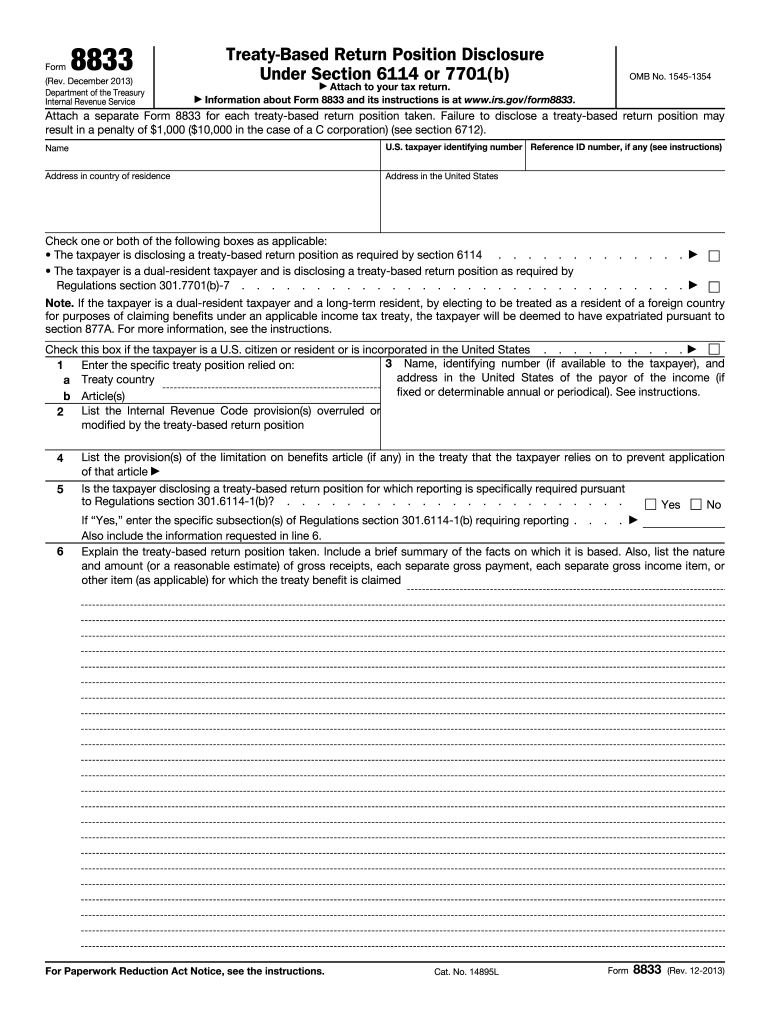
Irs Form 8833 2013


What is the Irs Form 8833
The Irs Form 8833, also known as the Treaty-Based Return Position Disclosure Under Section 6114 or 7701(b), is a document that allows taxpayers to disclose a treaty-based position taken on their tax return. This form is essential for individuals and entities claiming benefits under an income tax treaty between the United States and another country. By filing this form, taxpayers can ensure compliance with U.S. tax regulations while taking advantage of tax benefits available through international treaties.
How to use the Irs Form 8833
To use the Irs Form 8833 effectively, taxpayers must first determine if they are eligible to claim benefits under a tax treaty. If eligible, they should complete the form by providing detailed information about their treaty position, including the specific treaty provisions relied upon. It is crucial to attach the completed form to the taxpayer's federal income tax return. This ensures that the IRS is aware of the treaty position being claimed and can process the return accordingly.
Steps to complete the Irs Form 8833
Completing the Irs Form 8833 involves several key steps:
- Gather necessary information, including details about the applicable tax treaty and the income involved.
- Fill out the form accurately, ensuring that all relevant sections are completed, including taxpayer identification information and the specific treaty provisions being claimed.
- Review the form for accuracy and completeness to avoid potential issues with the IRS.
- Attach the form to your federal income tax return when filing.
Legal use of the Irs Form 8833
The legal use of the Irs Form 8833 is critical for taxpayers seeking to benefit from international tax treaties. By disclosing treaty positions, taxpayers comply with IRS regulations and avoid penalties associated with non-disclosure. It is important to ensure that the treaty position claimed is valid and supported by the relevant treaty provisions, as incorrect claims can lead to audits or adjustments by the IRS.
Filing Deadlines / Important Dates
Filing deadlines for the Irs Form 8833 align with the due dates for federal income tax returns. Typically, individual taxpayers must file their returns by April 15. However, if an extension is filed, the deadline may be extended to October 15. It is essential for taxpayers to adhere to these deadlines to avoid late filing penalties and ensure that their treaty positions are recognized in a timely manner.
Required Documents
When filing the Irs Form 8833, taxpayers should prepare several required documents:
- A completed federal income tax return.
- Documentation supporting the treaty position, such as copies of the relevant tax treaty.
- Any additional forms or schedules that may be required based on the taxpayer's specific situation.
Penalties for Non-Compliance
Failure to file the Irs Form 8833 when required can result in significant penalties. Taxpayers may face fines for non-disclosure of treaty positions, which can amount to thousands of dollars. Additionally, the IRS may disallow the claimed treaty benefits, leading to increased tax liabilities. It is crucial for taxpayers to understand their obligations under U.S. tax law to avoid these potential consequences.
Quick guide on how to complete irs form 8833 2013
Uncover the simplest method to complete and endorse your Irs Form 8833
Are you still spending time organizing your formal paperwork on physical copies instead of handling it online? airSlate SignNow offers a superior approach to complete and endorse your Irs Form 8833 and associated forms for public services. Our intelligent eSignature solution equips you with all the essentials to work on documents swiftly and in compliance with official standards - powerful PDF editing, management, protection, signing, and sharing tools, all accessible within an intuitive interface.
There are just a few steps required to finish filling out and signing your Irs Form 8833:
- Upload the fillable template to the editor using the Get Form button.
- Verify what information you need to supply in your Irs Form 8833.
- Navigate between the fields using the Next button to ensure nothing is overlooked.
- Utilize Text, Check, and Cross tools to complete the forms with your details.
- Modify the content with Text boxes or Images from the upper toolbar.
- Emphasize what is important or Conceal sections that are no longer relevant.
- Click on Sign to generate a legally valid eSignature with any method you prefer.
- Add the Date next to your signature and finalize your work with the Done button.
Preserve your completed Irs Form 8833 in the Documents folder within your profile, download it, or transfer it to your preferred cloud storage. Our solution also provides flexible file sharing. There’s no need to print your forms when you must deliver them to the relevant public office - do it via email, fax, or by requesting a USPS “snail mail” shipment from your account. Try it out today!
Create this form in 5 minutes or less
Find and fill out the correct irs form 8833 2013
FAQs
-
How do I fill out 2013 tax forms?
I hate when people ask a question, then rather than answer, someone jumps in and tells them they don't need to know--but today, I will be that guy, because this is serious.Why oh why do you think you can do this yourself?Two things to consider:People who get a masters degree in Accounting then go get a CPA then start doing taxes--only then do some of them start specializing in international accounting. I've taught Accounting at the college-level, have taken tax classes beyond that, and wouldn't touch your return.Tax professionals generally either charge by the form or by the hour. Meaning you can sit and do this for 12 hours, or you can pay a CPA by the hour to do it, or you can go to an H&R Block that has flat rates and will do everything but hit Send for free. So why spend 12 hours doing it incorrectly, destined to worry about the IRS putting you in jail, bankrupting you, or deporting you for the next decade when you can get it done professionally for $200-$300?No, just go get it done right.
-
How can I fill out an IRS form 8379?
Form 8379, the Injured Spouse declaration, is used to ensure that a spouse’s share of a refund from a joint tax return is not used by the IRS as an offset to pay a tax obligation of the other spouse.Before you file this, make sure that you know the difference between this and the Innocent Spouse declaration, Form 8857. You use Form 8379 when your spouse owes money for a legally enforeceable tax debt (such as a student loan which is in default) for which you are not jointly liable. You use Form 8857 when you want to be released from tax liability for an understatement of tax that resulted from actions taken by your spouse of which you had no knowledge, and had no reason to know.As the other answers have specified, you follow the Instructions for Form 8379 (11/2016) on the IRS Web site to actually fill it out.
-
For taxes, does one have to fill out a federal IRS form and a state IRS form?
No, taxes are handled separately between state and federal governments in the United States.The IRS (Internal Revenue Service) is a federal, not state agency.You will be required to fill out the the necessary tax documentation for your federal income annually and submit them to the IRS by April 15th of that year. You can receive extensions for this; but you have to apply for those extensions.As far as state taxes go, 41 states require you to fill out an income tax return annually. They can either mail you those forms or they be downloaded from online. They are also available for free at various locations around the state.Nine states have no tax on personal income, so there is no need to fill out a state tax return unless you are a business owner.Reference:www.irs.gov
-
Which IRS forms do US expats need to fill out?
That would depend on their personal situation, but should they actually have a full financial life in another country including investments, pensions, mortgages, insurance policies, a small business, multiple bank accounts…The reporting alone can be bankrupting, and that is before you get on to actual taxes that are punitive toward foreign finances owned by a US citizen and god help you if you make mistake because penalties appear designed to bankrupt you.US citizens globally are renouncing citizenship for good reason.This is extracted from a letter sent by the James Bopp law firm to Chairman Mark Meadows of the subcommittee of government operations regarding the difficulty faced by US citizens who try to live else where.“ FATCA is forcing Americans abroad into a set of circumstances where they must renounce their U.S. citizenship to survive.For example, suppose you have a married couple living in Washington DC. One works as a lobbyist for an NGO and has a defined benefits pensions. The other is self employed in a lobby firm, working under an LLC. According to the IRS filing requirements, it would take about 15 hours and $280 to complete their yearly filings. Should they under report income, any penalties would be a percentage of their unreported tax burden. The worst case is a 20% civil fraud penalty.Compare the same couple with one different fact. They moved to Australia because the NGO reassigned the wife to Sydney. The husband, likewise, moves his business overseas. They open a bank account, contribute to the mandatory Australian retirement fund, purchase a house with a mortgage and get a life insurance policy on both of them.These are now their new filing requirements:• Form 8938• Form 3520-A• Form 3520• Form 5471 (to be filed by the husbands new Australian corporation where he is self employed)• Form 720 Excise Tax.• FinCEN Form 114The burden that was 15 hours now goes up to• 57.2 hours for Form 720,• 54.20 hours for Form 3520,• 61.22 Hours for Form 3520-A.• 50 hours estimate for Form 5471For a total of 226.99 hours (according to the IRS’s own time estimates) not including time to file the FBAR.The penalties for innocent misfiling or non filings for the above foreign reporting forms for the couple are up to $50,000, per year. It is likely that the foreign income exclusion and foreign tax credit will negate any actual tax due to the IRS. So each year, there is a lurking $50,000 penalty for getting something technically wrong on a form, yet there would be no additional tax due to the US treasury.”
-
When dissolving an LLC do you need to fill out IRS Form 966?
The answer will be yes or no depending on how your entity is recognized for tax purposes. An LLC is not a recognized entity by the IRS. By default, a single-member LLC is organized for tax purposes as a sole proprietorship and a partnership for tax purposes if there is more than one member. However, you can make an election to be taxed as a C Corporation (i.e., an LLC for legal purposes that is taxed as a C Corporation for tax purposes).You must complete and file form 966 to dissolve your LLC if you have elected to be a C Corporation or a Cooperative (Coop) for tax purposes. S Corporations and tax-exempt non-profits are exempt from filing this form (see here).If you are organized for tax purposes as an S Corporation you would file your taxes via form 1120S for the last time and check the box indicating that your return is a “Final Return.” Same is true for a Partnership, but with form 1065.On a state and local level, best practice is to check with your state and local agencies for requirements.For digestible information and tools for understanding how the tax landscape affects your business, visit Financial Telepathy
-
Do un-contracted workers have to fill out IRS W4 form?
I have no idea what an “un-contracted worker” is. I am not familiar with that term.Employees working in the U.S. complete a Form W-4.Independent contractors in the U.S. do not. Instead, they usually complete a Form W-9.If unclear on the difference between an employee or an independent contractor, see Independent Contractor Self Employed or Employee
-
As the IRS has discontinued form 8891, is form 8833 still a requirement in order to tax-shield a Canadian RRSP from US taxes?
If you read the revenue procedure, it appears that no filing of any additional form is necessary, it is considered an automatic election. Form 8833 does not appear to be needed. BTW, form 8833 is a very obscure form that the average individual would never come across. With respect to Canadian pension reporting, it was never referenced in the applicable revenue procedures. If you had an Indonesian, French or Swedish equivalent of a 401(k), you might have seen the form. Canadians, well, they never needed it.
Create this form in 5 minutes!
How to create an eSignature for the irs form 8833 2013
How to make an eSignature for your Irs Form 8833 2013 in the online mode
How to make an eSignature for your Irs Form 8833 2013 in Chrome
How to generate an eSignature for putting it on the Irs Form 8833 2013 in Gmail
How to make an electronic signature for the Irs Form 8833 2013 from your smartphone
How to generate an electronic signature for the Irs Form 8833 2013 on iOS devices
How to make an eSignature for the Irs Form 8833 2013 on Android
People also ask
-
What is IRS Form 8833?
IRS Form 8833 is a tax form used by U.S. taxpayers to disclose their use of a tax treaty with a foreign country. This form is necessary to claim benefits under particular treaties and to report any tax-related transactions. Understanding how to complete IRS Form 8833 can help ensure compliance and maximize potential tax benefits.
-
How does airSlate SignNow assist with IRS Form 8833?
AirSlate SignNow streamlines the process of sending and signing IRS Form 8833 electronically, making it quick and efficient. Our platform allows users to eSign documents securely, reducing the time needed for approval and submission. By using airSlate SignNow, you can effortlessly manage your tax-related forms like IRS Form 8833.
-
Is airSlate SignNow cost-effective for submitting IRS Form 8833?
Yes, airSlate SignNow offers a cost-effective solution for submitting IRS Form 8833. With flexible pricing plans, you can choose the option that best fits your needs without breaking the bank. This affordability makes it accessible for businesses of all sizes to manage their document signing process.
-
What features does airSlate SignNow provide for IRS Form 8833?
AirSlate SignNow offers a variety of features ideal for handling IRS Form 8833, including easy document uploads, customizable templates, and secure eSigning capabilities. Additionally, users benefit from automated reminders, so no one misses the crucial deadlines related to tax filings. These features contribute to an efficient workflow for tax compliance.
-
Can I integrate airSlate SignNow with my existing systems for IRS Form 8833?
Absolutely! AirSlate SignNow supports numerous integrations with popular applications and platforms, ensuring compatibility for managing IRS Form 8833. This seamless integration allows users to streamline their document workflows, saving time and improving efficiency when filing tax forms.
-
What are the benefits of using airSlate SignNow for IRS Form 8833?
Using airSlate SignNow for IRS Form 8833 offers several benefits, including increased efficiency in document processing and the enhanced security of electronically signed documents. You can track the status of your submissions in real time, ensuring transparency throughout the signing process. Overall, it simplifies the management of important tax documents.
-
Is it safe to eSign IRS Form 8833 with airSlate SignNow?
Yes, airSlate SignNow prioritizes security, complying with industry standards to ensure that eSigning IRS Form 8833 is both safe and reliable. Our platform utilizes advanced encryption and authentication features to protect your sensitive tax information. Feel confident knowing that your documents are handled securely and confidentially.
Get more for Irs Form 8833
- Los angeles unified school district achieve lausd net form
- Antrag auf beihilfe landesamt f r finanzen bayern form
- Pe worksheets for non participants pdf form
- Keydirectcomforms
- Lesson 1 homework practice area of parallelograms answer key 229345629 form
- Phonemic awareness screener assessment literacy resources inc form
- Transport operations road use management act form
- Doh wa govlegacydocumentsmental health counselor associate license application form
Find out other Irs Form 8833
- How Can I eSign Hawaii Non-Profit Cease And Desist Letter
- Can I eSign Florida Non-Profit Residential Lease Agreement
- eSign Idaho Non-Profit Business Plan Template Free
- eSign Indiana Non-Profit Business Plan Template Fast
- How To eSign Kansas Non-Profit Business Plan Template
- eSign Indiana Non-Profit Cease And Desist Letter Free
- eSign Louisiana Non-Profit Quitclaim Deed Safe
- How Can I eSign Maryland Non-Profit Credit Memo
- eSign Maryland Non-Profit Separation Agreement Computer
- eSign Legal PDF New Jersey Free
- eSign Non-Profit Document Michigan Safe
- eSign New Mexico Legal Living Will Now
- eSign Minnesota Non-Profit Confidentiality Agreement Fast
- How Do I eSign Montana Non-Profit POA
- eSign Legal Form New York Online
- Can I eSign Nevada Non-Profit LLC Operating Agreement
- eSign Legal Presentation New York Online
- eSign Ohio Legal Moving Checklist Simple
- How To eSign Ohio Non-Profit LLC Operating Agreement
- eSign Oklahoma Non-Profit Cease And Desist Letter Mobile