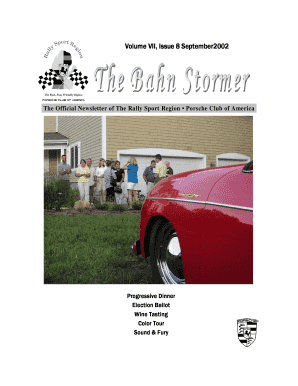
Justine Registration Form


What is the Justine Registration
The Justine registration is a formal process that allows individuals to become affiliated with the Justine program, typically associated with Avon. This registration is essential for those looking to sell Avon products or become consultants. It involves filling out the Justine application form, which collects personal information and details necessary for enrollment in the program. The registration process ensures that participants understand their responsibilities and the benefits they will receive as part of the Justine community.
Steps to complete the Justine Registration
Completing the Justine registration involves several key steps:
- Access the Justine application form online.
- Fill in your personal information, including your name, address, and contact details.
- Provide any necessary identification or documentation as specified in the form.
- Review the information for accuracy before submission.
- Submit the completed application form electronically.
Following these steps carefully will help ensure a smooth registration process.
Legal use of the Justine Registration
The Justine registration is legally binding once completed and submitted. It complies with U.S. regulations surrounding eSignatures, ensuring that the application is valid and enforceable. Participants must understand that by signing the application, they agree to the terms and conditions set forth by the Justine program. Adhering to these legal guidelines is crucial for maintaining compliance and protecting both the individual and the organization.
Key elements of the Justine Registration
Several key elements are essential to the Justine registration process:
- Personal Information: Accurate details about the applicant.
- Contact Information: Ways to reach the applicant for follow-up.
- Identification: Necessary IDs or documents to verify identity.
- Agreement to Terms: Acknowledgment of the program's rules and responsibilities.
These elements ensure that the registration is thorough and compliant with legal standards.
How to obtain the Justine Registration
Obtaining the Justine registration is a straightforward process. Interested individuals can visit the official Avon website or the designated Justine registration page. Here, they will find the Justine application form available for download or online completion. It is important to have all required information and documentation ready before starting the application to streamline the process.
Form Submission Methods
The Justine application form can typically be submitted through various methods, including:
- Online Submission: Completing and submitting the form directly through the website.
- Mail: Printing the completed form and sending it to the designated address.
- In-Person: Delivering the form directly to an Avon representative or office.
Choosing the right submission method depends on personal preference and convenience.
Quick guide on how to complete justine registration
Complete Justine Registration effortlessly on any device
Managing documents online has become increasingly popular among businesses and individuals. It offers an ideal eco-friendly alternative to traditional printed and signed documents, as you can easily find the correct form and securely keep it online. airSlate SignNow equips you with all the tools needed to create, modify, and electronically sign your documents quickly and without delays. Manage Justine Registration on any platform using airSlate SignNow apps for Android or iOS and enhance any document-centric process today.
How to modify and electronically sign Justine Registration with ease
- Obtain Justine Registration and click Get Form to begin.
- Utilize the tools we offer to complete your document.
- Highlight pertinent sections of your documents or obscure sensitive information with tools that airSlate SignNow provides specifically for this purpose.
- Create your signature using the Sign tool, which takes just seconds and carries the same legal validity as a conventional wet ink signature.
- Review all the details and click on the Done button to save your modifications.
- Select how you wish to share your form, whether by email, text message (SMS), invite link, or download it to your computer.
Eliminate the worry of lost or misplaced files, tedious form searches, or errors that necessitate printing new document copies. airSlate SignNow addresses your document management needs in a few clicks from the device of your choice. Modify and electronically sign Justine Registration and ensure outstanding communication at any phase of the form preparation process with airSlate SignNow.
Create this form in 5 minutes or less
Create this form in 5 minutes!
How to create an eSignature for the justine registration
How to create an electronic signature for a PDF online
How to create an electronic signature for a PDF in Google Chrome
How to create an e-signature for signing PDFs in Gmail
How to create an e-signature right from your smartphone
How to create an e-signature for a PDF on iOS
How to create an e-signature for a PDF on Android
People also ask
-
What is Justine online registration?
Justine online registration is an efficient process that allows users to sign up for services and access features through airSlate SignNow. It simplifies document signing and sharing, ensuring that all users have a seamless experience in managing their paperwork.
-
How much does Justine online registration cost?
Pricing for Justine online registration is designed to be budget-friendly. Users can choose from various plans, offering both monthly and annual subscriptions that cater to different business sizes and needs, ensuring cost-effectiveness without sacrificing quality.
-
What features are included with Justine online registration?
Justine online registration offers a range of features such as eSignature capabilities, document templates, and workflow automation. It enables businesses to streamline their document management processes, making it easier to send, sign, and organize documents digitally.
-
How can Justine online registration benefit my business?
By utilizing Justine online registration, businesses can signNowly reduce turnaround time for document signing and improve overall productivity. The ease of use and integration with various platforms means that businesses can focus on core operations while minimizing administrative hassles.
-
Can Justine online registration integrate with other tools?
Yes, Justine online registration seamlessly integrates with a variety of tools and applications, enhancing your business workflows. This includes CRM systems, cloud storage, and productivity apps, providing an interconnected experience that boosts efficiency.
-
Is Justine online registration secure?
Absolutely! Justine online registration implements robust security measures to safeguard your documents and data. With features like encryption and compliance with industry standards, you can trust that your information is protected throughout the signing process.
-
What types of documents can I manage with Justine online registration?
With Justine online registration, you can manage various document types, including contracts, agreements, and forms. This versatility ensures that all your signing needs are met within a single platform, simplifying document handling for different business scenarios.
Get more for Justine Registration
- Tenancy common joint form
- Colorado warranty deed for separate or joint property to joint tenancy form
- Colorado deed property search form
- Colorado warranty deed from trust to two grantees form
- Colorado deed correction form
- Colorado warranty deed 481376937 form
- Colorado quitclaim deed 481376945 form
- Colorado warranty deed from individual individuals or husband and wife to trust form
Find out other Justine Registration
- Electronic signature Minnesota Sports Limited Power Of Attorney Fast
- Electronic signature Alabama Courts Quitclaim Deed Safe
- How To Electronic signature Alabama Courts Stock Certificate
- Can I Electronic signature Arkansas Courts Operating Agreement
- How Do I Electronic signature Georgia Courts Agreement
- Electronic signature Georgia Courts Rental Application Fast
- How Can I Electronic signature Hawaii Courts Purchase Order Template
- How To Electronic signature Indiana Courts Cease And Desist Letter
- How Can I Electronic signature New Jersey Sports Purchase Order Template
- How Can I Electronic signature Louisiana Courts LLC Operating Agreement
- How To Electronic signature Massachusetts Courts Stock Certificate
- Electronic signature Mississippi Courts Promissory Note Template Online
- Electronic signature Montana Courts Promissory Note Template Now
- Electronic signature Montana Courts Limited Power Of Attorney Safe
- Electronic signature Oklahoma Sports Contract Safe
- Electronic signature Oklahoma Sports RFP Fast
- How To Electronic signature New York Courts Stock Certificate
- Electronic signature South Carolina Sports Separation Agreement Easy
- Electronic signature Virginia Courts Business Plan Template Fast
- How To Electronic signature Utah Courts Operating Agreement