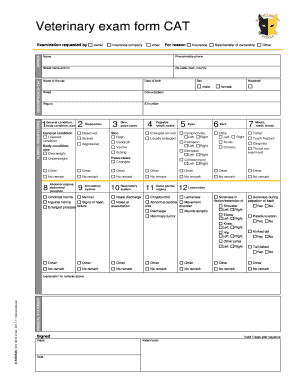
Veterinary Exam Forms


What is the veterinary exam form?
The veterinary exam form, often referred to as a veterinary physical exam template, is a standardized document used by veterinarians to assess the health and condition of animals during physical examinations. This form captures essential information about the animal, including its medical history, current symptoms, and vital signs. It serves as a critical tool for veterinarians to document findings and make informed decisions regarding diagnosis and treatment.
Key elements of the veterinary exam form
A comprehensive veterinary physical exam form typically includes several key elements that ensure thorough assessments. These elements may consist of:
- Owner information: Name, contact details, and address of the pet owner.
- Animal details: Species, breed, age, and weight of the animal.
- Medical history: Previous illnesses, vaccinations, and any ongoing treatments.
- Physical examination findings: Observations on the animal's general appearance, vital signs, and any abnormalities.
- Recommendations: Suggested treatments, follow-up appointments, or referrals to specialists.
Steps to complete the veterinary exam form
Completing the veterinary physical exam form is a straightforward process that involves several steps. Follow these guidelines to ensure accurate and comprehensive documentation:
- Gather necessary information: Collect details about the animal and its medical history before starting the form.
- Fill out owner and animal information: Enter the pet owner's details and the animal's specifics at the top of the form.
- Document the examination: Record findings from the physical exam, noting any significant observations or concerns.
- Provide recommendations: Include any suggested treatments or follow-up actions based on the examination results.
- Review for accuracy: Double-check all entries to ensure the form is complete and accurate before submission.
Legal use of the veterinary exam form
The veterinary exam form holds legal significance as it serves as a record of the veterinary services provided. For the document to be legally binding, it must comply with relevant laws regarding electronic signatures and documentation. Utilizing a reliable digital platform ensures that the form is securely signed and stored, adhering to regulations such as the ESIGN Act and UETA. This compliance helps protect both the veterinarian and the pet owner in case of disputes or legal inquiries.
How to use the veterinary exam form
The veterinary physical exam form can be used in various scenarios, including routine check-ups, pre-surgical evaluations, and emergency visits. To effectively use the form:
- Ensure availability: Have the form readily accessible in both digital and printed formats for convenience.
- Train staff: Ensure that all veterinary staff are familiar with the form's structure and purpose to facilitate its proper use.
- Maintain confidentiality: Handle all completed forms with care, ensuring that sensitive information is kept secure and private.
Examples of using the veterinary exam form
Veterinary exam forms can be applied in numerous situations, illustrating their versatility. Examples include:
- Routine wellness exams: Used to assess overall health and update vaccination records.
- Pre-adoption evaluations: Helps shelters and rescues document the health status of animals before adoption.
- Emergency care: Captures critical information during urgent veterinary visits to ensure prompt treatment.
Quick guide on how to complete veterinary exam forms
Complete Veterinary Exam Forms effortlessly on any device
Digital document management has become increasingly favored by businesses and individuals alike. It offers an ideal eco-friendly substitute for conventional printed and signed documentation, allowing you to locate the necessary form and securely store it online. airSlate SignNow equips you with all the resources required to create, modify, and electronically sign your documents quickly and without interruptions. Handle Veterinary Exam Forms on any device using airSlate SignNow's Android or iOS applications and enhance any document-centric task today.
How to modify and electronically sign Veterinary Exam Forms with ease
- Obtain Veterinary Exam Forms and then click Get Form to begin.
- Utilize the tools available to complete your document.
- Emphasize key sections of the documents or obscure sensitive information using tools specifically provided by airSlate SignNow for that function.
- Generate your signature with the Sign tool, which takes mere seconds and holds the same legal validity as a conventional ink signature.
- Review all the details and then click the Done button to finalize your edits.
- Choose your preferred method of sending your form—via email, SMS, or invite link—or download it to your computer.
Say goodbye to lost or misplaced documents, tedious form searches, and errors that necessitate printing new copies. airSlate SignNow addresses all your document management needs in just a few clicks from any device you prefer. Alter and electronically sign Veterinary Exam Forms and ensure exceptional communication at every stage of your form preparation process with airSlate SignNow.
Create this form in 5 minutes or less
Create this form in 5 minutes!
How to create an eSignature for the veterinary exam forms
How to create an electronic signature for a PDF online
How to create an electronic signature for a PDF in Google Chrome
How to create an e-signature for signing PDFs in Gmail
How to create an e-signature right from your smartphone
How to create an e-signature for a PDF on iOS
How to create an e-signature for a PDF on Android
People also ask
-
What is a veterinary physical exam template?
A veterinary physical exam template is a pre-formatted document designed to streamline the recording of a pet's health check-up data. It helps veterinarians efficiently gather vital information during the exam, ensuring that all key health indicators are noted accurately.
-
How can I create a veterinary physical exam template using airSlate SignNow?
Creating a veterinary physical exam template with airSlate SignNow is straightforward. You can easily customize existing templates or build one from scratch using our user-friendly interface, which lets you add fields for patient details, symptoms, and examination findings.
-
Are there any costs associated with using the veterinary physical exam template?
While airSlate SignNow offers various pricing plans, the cost of using the veterinary physical exam template depends on the selected subscription. We provide flexible pricing options that cater to businesses of all sizes, ensuring you find a plan that fits your budget.
-
What features does the veterinary physical exam template include?
The veterinary physical exam template includes features like customizable fields, the ability to add images, and options for electronic signatures. These features are designed to enhance efficiency during exams and ensure comprehensive data collection.
-
What are the benefits of using a veterinary physical exam template?
Using a veterinary physical exam template saves time and reduces errors during patient evaluations. It provides a structured format that ensures all necessary information is captured, improving the quality of care provided to pets.
-
Can I integrate the veterinary physical exam template with other software?
Yes, airSlate SignNow allows integration with various software applications, making it easy to connect the veterinary physical exam template with your practice management system or CRM. This ensures seamless data transfer and enhances administrative efficiency.
-
Is the veterinary physical exam template customizable?
Absolutely! The veterinary physical exam template in airSlate SignNow is highly customizable. You can modify fields, add specific questions, and adjust the layout according to your clinic's unique needs and practices.
Get more for Veterinary Exam Forms
- Vehicle disposal form
- Barbados passport application form b
- Arcadia high school athletic clearance form
- Medical certificate kvppm nic in form
- Withdrawal form oak park and river forest high school
- Wohnungsgeberbescheinigung 378828173 form
- South meck baseball sponsorship season commitment form
- Credit card expense simple pub form
Find out other Veterinary Exam Forms
- eSign Kentucky Courts Quitclaim Deed Easy
- How To eSign Maryland Courts Medical History
- eSign Michigan Courts Lease Agreement Template Online
- eSign Minnesota Courts Cease And Desist Letter Free
- Can I eSign Montana Courts NDA
- eSign Montana Courts LLC Operating Agreement Mobile
- eSign Oklahoma Sports Rental Application Simple
- eSign Oklahoma Sports Rental Application Easy
- eSign Missouri Courts Lease Agreement Template Mobile
- Help Me With eSign Nevada Police Living Will
- eSign New York Courts Business Plan Template Later
- Can I eSign North Carolina Courts Limited Power Of Attorney
- eSign North Dakota Courts Quitclaim Deed Safe
- How To eSign Rhode Island Sports Quitclaim Deed
- Help Me With eSign Oregon Courts LLC Operating Agreement
- eSign North Dakota Police Rental Lease Agreement Now
- eSign Tennessee Courts Living Will Simple
- eSign Utah Courts Last Will And Testament Free
- eSign Ohio Police LLC Operating Agreement Mobile
- eSign Virginia Courts Business Plan Template Secure