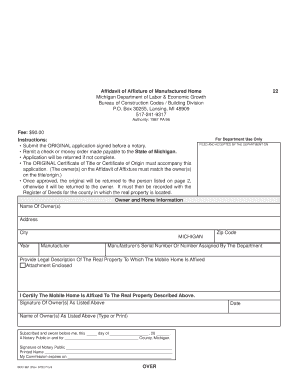
State of Michigan Affidavit of Affixture Form


What is the State of Michigan Affidavit of Affixture
The State of Michigan Affidavit of Affixture is a legal document that serves to confirm the attachment of a manufactured home to real estate. This affidavit is essential for establishing the manufactured home as part of the property, allowing for clearer title transfer and property tax assessment. By filing this affidavit, homeowners can ensure that their manufactured homes are recognized as real property, which can affect ownership rights and responsibilities.
How to Obtain the State of Michigan Affidavit of Affixture
To obtain the State of Michigan Affidavit of Affixture, individuals can visit the Michigan Department of State's website or their local office. The form is typically available for download in PDF format, allowing users to fill it out at their convenience. It is important to ensure that all required information is accurately provided, as incomplete forms may delay processing. Additionally, individuals may need to provide proof of ownership and any relevant documentation regarding the manufactured home.
Steps to Complete the State of Michigan Affidavit of Affixture
Completing the State of Michigan Affidavit of Affixture involves several key steps:
- Download the affidavit form from the Michigan Department of State.
- Fill in the required details, including the property address, owner information, and manufactured home specifications.
- Ensure that all signatures are obtained from the necessary parties, including the property owner and any lienholders.
- Submit the completed affidavit to the appropriate local government office, either in person or by mail.
- Keep a copy of the submitted affidavit for personal records.
Legal Use of the State of Michigan Affidavit of Affixture
The legal use of the State of Michigan Affidavit of Affixture is primarily to establish the manufactured home as part of the real estate. This legal recognition can impact property taxes, ownership rights, and the ability to transfer the property. Filing the affidavit ensures compliance with state laws and regulations regarding manufactured homes, providing a clear record of ownership and attachment to the land.
Key Elements of the State of Michigan Affidavit of Affixture
Key elements of the State of Michigan Affidavit of Affixture include:
- The legal description of the property where the manufactured home is located.
- The identification details of the manufactured home, such as the serial number and model.
- Signatures of the property owner and any lienholders, confirming their consent.
- A notarization section to validate the authenticity of the signatures.
State-Specific Rules for the State of Michigan Affidavit of Affixture
In Michigan, specific rules govern the filing and use of the Affidavit of Affixture. These rules include requirements for notarization, the necessity of including all lienholders in the signing process, and adherence to local property laws. It is essential for individuals to familiarize themselves with these regulations to ensure that their affidavit is valid and enforceable.
Quick guide on how to complete state of michigan affidavit of affixture
Complete State Of Michigan Affidavit Of Affixture seamlessly on any gadget
Digital document management has become increasingly favored by companies and individuals alike. It presents an ideal eco-conscious substitute for conventional printed and signed paperwork, as you can easily locate the necessary form and securely save it online. airSlate SignNow equips you with all the tools required to create, modify, and electronically sign your documents swiftly without delays. Manage State Of Michigan Affidavit Of Affixture on any device with airSlate SignNow's Android or iOS applications and simplify any document-driven task today.
How to modify and electronically sign State Of Michigan Affidavit Of Affixture effortlessly
- Find State Of Michigan Affidavit Of Affixture and click on Get Form to begin.
- Utilize the tools we provide to complete your form.
- Emphasize important sections of your documents or obscure sensitive information with features that airSlate SignNow provides specifically for that purpose.
- Generate your signature using the Sign feature, which takes seconds and holds the same legal validity as a conventional wet ink signature.
- Review the details and click on the Done button to save your modifications.
- Choose how you wish to send your form, via email, SMS, or invitation link, or download it to your computer.
Eliminate concerns about lost or misplaced documents, tedious form searching, or mistakes that require creating new document copies. airSlate SignNow addresses all your document management requirements in just a few clicks from any device of your choosing. Modify and electronically sign State Of Michigan Affidavit Of Affixture and guarantee effective communication at any stage of your form preparation process with airSlate SignNow.
Create this form in 5 minutes or less
Create this form in 5 minutes!
How to create an eSignature for the state of michigan affidavit of affixture
How to create an electronic signature for a PDF online
How to create an electronic signature for a PDF in Google Chrome
How to create an e-signature for signing PDFs in Gmail
How to create an e-signature right from your smartphone
How to create an e-signature for a PDF on iOS
How to create an e-signature for a PDF on Android
People also ask
-
What is the state of Michigan affidavit of affixture search?
The state of Michigan affidavit of affixture search refers to the process of locating and verifying documents that officially attach personal property to real estate. This search is essential for ensuring that the property is properly documented and can be transferred without issues. By utilizing airSlate SignNow, you can streamline this process and securely eSign necessary documents.
-
How can airSlate SignNow facilitate the state of Michigan affidavit of affixture search?
AirSlate SignNow enhances the state of Michigan affidavit of affixture search by providing an easy-to-use platform to eSign and manage your documents. The software simplifies the signing process, enabling you to collect signatures quickly and efficiently. This means that you can complete your affidavit and related documents faster, minimizing delays in property transactions.
-
What are the pricing options for using airSlate SignNow for my affidavits?
AirSlate SignNow offers competitive pricing plans to accommodate various business needs, making it an ideal choice for conducting the state of Michigan affidavit of affixture search. You can choose from monthly or annual subscription options that provide access to all essential features. This ensures you have a cost-effective solution for managing your documents without breaking the bank.
-
What features does airSlate SignNow offer for affidavit management?
AirSlate SignNow includes robust features designed for effortless affidavit management, including template creation, document sharing, and progress tracking. These features are particularly beneficial for anyone conducting a state of Michigan affidavit of affixture search, as they allow users to efficiently prepare and handle paperwork. Our platform also ensures that all documents are legally binding and securely stored.
-
Can airSlate SignNow integrate with other tools for affidavit processing?
Yes, airSlate SignNow can seamlessly integrate with numerous third-party applications, enhancing your workflow during the state of Michigan affidavit of affixture search. Whether you're using CRM systems, cloud storage, or project management tools, our integrations provide scalability and efficiency. This flexibility makes it easier to manage your documentation alongside other business processes.
-
How secure is the process of conducting a state of Michigan affidavit of affixture search with airSlate SignNow?
Security is a top priority at airSlate SignNow. We implement advanced encryption protocols and authentication measures to ensure that your documents, including those related to the state of Michigan affidavit of affixture search, are safe from unauthorized access. This commitment to security provides peace of mind as you manage sensitive information online.
-
Is there customer support available for airSlate SignNow users?
Absolutely! Our dedicated customer support team is available to assist you with any inquiries related to your use of airSlate SignNow, particularly during the state of Michigan affidavit of affixture search. Whether you have questions about features, troubleshooting, or best practices, we’re here to help ensure you make the most out of our platform.
Get more for State Of Michigan Affidavit Of Affixture
Find out other State Of Michigan Affidavit Of Affixture
- eSign Michigan Car Dealer Operating Agreement Mobile
- Can I eSign Mississippi Car Dealer Resignation Letter
- eSign Missouri Car Dealer Lease Termination Letter Fast
- Help Me With eSign Kentucky Business Operations Quitclaim Deed
- eSign Nevada Car Dealer Warranty Deed Myself
- How To eSign New Hampshire Car Dealer Purchase Order Template
- eSign New Jersey Car Dealer Arbitration Agreement Myself
- eSign North Carolina Car Dealer Arbitration Agreement Now
- eSign Ohio Car Dealer Business Plan Template Online
- eSign Ohio Car Dealer Bill Of Lading Free
- How To eSign North Dakota Car Dealer Residential Lease Agreement
- How Do I eSign Ohio Car Dealer Last Will And Testament
- Sign North Dakota Courts Lease Agreement Form Free
- eSign Oregon Car Dealer Job Description Template Online
- Sign Ohio Courts LLC Operating Agreement Secure
- Can I eSign Michigan Business Operations POA
- eSign Car Dealer PDF South Dakota Computer
- eSign Car Dealer PDF South Dakota Later
- eSign Rhode Island Car Dealer Moving Checklist Simple
- eSign Tennessee Car Dealer Lease Agreement Form Now